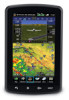Garmin aera 796 Support Question
Find answers below for this question about Garmin aera 796.Need a Garmin aera 796 manual? We have 2 online manuals for this item!
Question posted by Joewhjcar on April 11th, 2014
How To Mount Garmin 796 Yoke
The person who posted this question about this Garmin product did not include a detailed explanation. Please use the "Request More Information" button to the right if more details would help you to answer this question.
Current Answers
There are currently no answers that have been posted for this question.
Be the first to post an answer! Remember that you can earn up to 1,100 points for every answer you submit. The better the quality of your answer, the better chance it has to be accepted.
Be the first to post an answer! Remember that you can earn up to 1,100 points for every answer you submit. The better the quality of your answer, the better chance it has to be accepted.
Related Garmin aera 796 Manual Pages
Pilot's Guide - Page 6
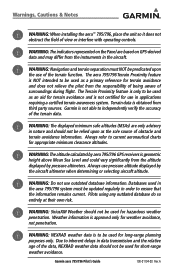
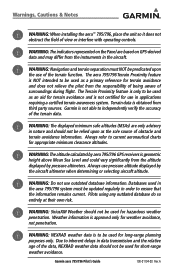
... terrain avoidance and is obtained from the instruments in the aircraft. Garmin is geometric height above Mean Sea Level and could vary significantly from the responsibility of being aware of the terrain function. WARNING: The altitude calculated by aera 795/796 GPS receivers is not able to be relied upon the use in nature...
Pilot's Guide - Page 7
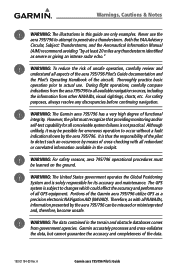
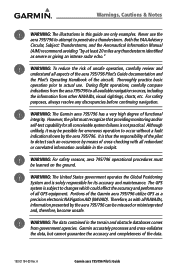
... failures is solely responsible for all NAVAIDs, information presented by the aera 795/796. For safety purposes, always resolve any thunderstorm identified as with all aspects of the aera 795/796 Pilot's Guide documentation and the Pilot's Operating Handbook of the Garmin aera 795/796 utilize GPS as a precision electronic NAVigation AID (NAVAID).
Therefore, as severe or giving...
Pilot's Guide - Page 8
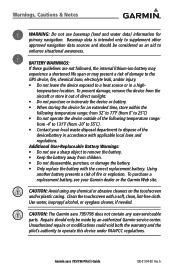
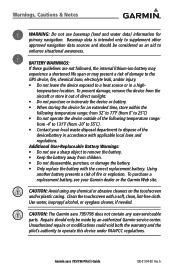
...Avoid using any user-serviceable parts. Use water, isopropyl alcohol, or eyeglass cleaner, if needed. Garmin aera 795/796 Pilot's Guide
190-01194-00 Rev. Warnings, Cautions & Notes
WARNING: Do not use a ...with applicable local laws and regulations. Using another battery presents a risk of damage to the GPS device, fire, chemical burn, electrolyte leak, and/or injury. • Do not leave...
Pilot's Guide - Page 9
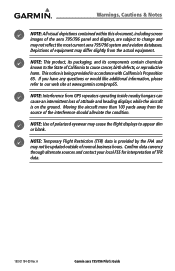
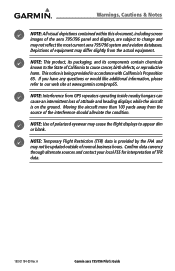
... is provided by the FAA and may not reflect the most current aera 795/796 system and aviation databases. A
Garmin aera 795/796 Pilot's Guide NOTE: Interference from the source of attitude and heading displays...garmin.com/prop65. If you have any questions or would like additional information, please refer to appear dim or blank. Moving the aircraft more than 100 yards away from GPS...
Pilot's Guide - Page 11
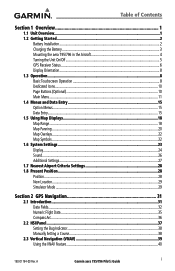
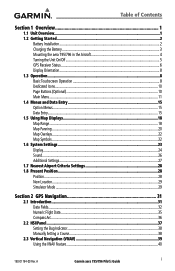
A
Garmin aera 795/796 Pilot's Guide
i Table of Contents
Section 1 Overview 1
1.1 Unit Overview...1 1.2 Getting Started...2
Battery Installation...2 Charging the Battery...3 Mounting the aera 795/796 in the Aircraft 4 Turning the Unit On/Off...5 GPS Receiver Status...6 Display Orientation...8 1.3 Operation...8 Basic Touchscreen Operation 8 Dedicated Icons...10 Page Buttons (Optional)...10 ...
Pilot's Guide - Page 13
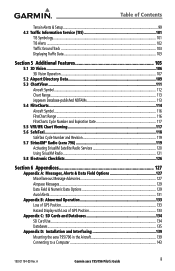
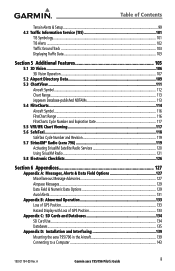
A
Garmin aera 795/796 Pilot's Guide
iii Table of Contents
Terrain Alerts & Setup...99 4.3 Traffic Information Service ...B: Abnormal Operation 133 Loss of GPS Position...133 Hazard Display with Loss of GPS Position 133
Appendix C: SD Cards and Databases 134 SD Card Use...134 Databases...135
Appendix D: Installation and Interfacing 139 Mounting the aera 795/796 in the Aircraft 139 Connecting to...
Pilot's Guide - Page 14
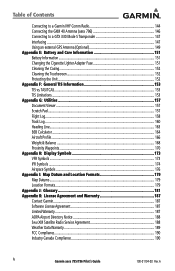
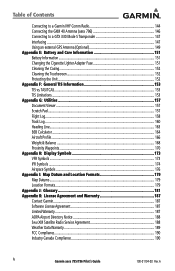
...Connecting to a Garmin VHF Comm Radio 144 Connecting the GXM 40 Antenna (aera 796 146 Connecting to a GTX 330 Mode S Transponder 147 Interfacing...147 Using an external GPS Antenna (Optional ...Formats...179 Appendix J: Glossary...181 Appendix K: License Agreement and Warranty 187 Contact Garmin...187 Software License Agreement 187 Limited Warranty...187 AOPA Airport Directory Notice 188 ...
Pilot's Guide - Page 15
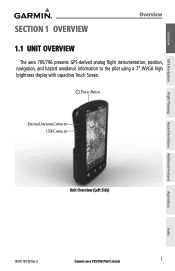
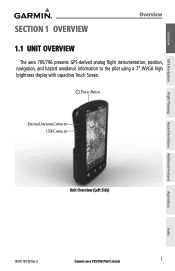
... Hazard Avoidance Additional Features
SECTION 1 OVERVIEW
Overview
1.1 UNIT OVERVIEW
The aera 795/796 presents GPS-derived analog flight instrumentation, position, navigation, and hazard avoidance information to the pilot using a 7" WVGA high brightness display with capacitive Touch Screen. A
Garmin aera 795/796 Pilot's Guide
1 Power Button
External Antenna Connector USB Connector
Unit...
Pilot's Guide - Page 16
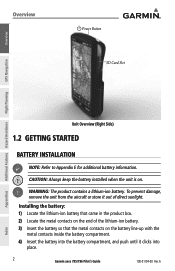
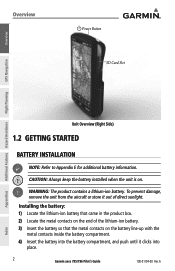
...damage, remove the unit from the aircraft or store it clicks into
place.
2
Garmin aera 795/796 Pilot's Guide
190-01194-00 Rev. A
Index CAUTION: Always keep the battery ...metal contacts on the end of direct sunlight. Overview
Overview
Power Button SD Card Slot
GPS Navigation
Additional Features Hazard Avoidance Flight Planning
Appendices
Unit Overview (Right Side)
1.2 GETTING STARTED...
Pilot's Guide - Page 17
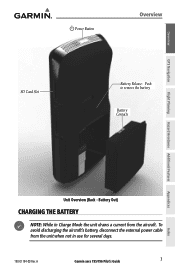
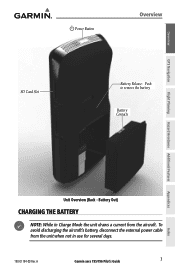
A
Garmin aera 795/796 Pilot's Guide
3 To avoid discharging the aircraft's battery, disconnect the external power cable from the unit when not in Charge Mode the unit draws a current from the aircraft. Overview
GPS Navigation
Power Button
Overview
SD Card Slot
Battery Release: Push to remove the battery
Battery Contacts
Flight Planning Hazard Avoidance Additional...
Pilot's Guide - Page 18
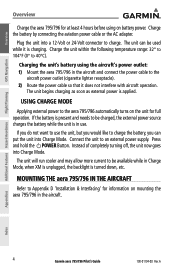
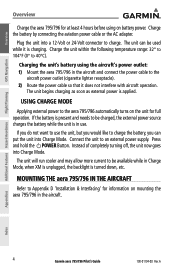
... into Charge Mode. MOUNTING THE aera 795/796 IN THE AIRCRAFT
Refer to the aera 795/796 automatically turns on battery power.
Appendices
Index
4
Garmin aera 795/796 Pilot's Guide
190-01194...
GPS Navigation
Additional Features Hazard Avoidance Flight Planning
Overview
Charge the aera 795/796 for at least 4 hours before using the aircraft's power outlet: 1) Mount the aera 795/796 in...
Pilot's Guide - Page 19
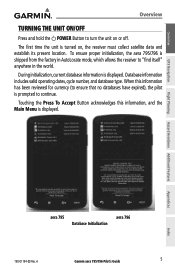
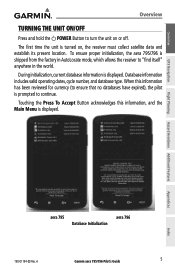
... is turned on or off. Overview
GPS Navigation
Overview
TURNING THE UNIT ON/OFF
Press and hold the POWER Button to turn the unit on , the receiver must collect satellite data and establish its present location. A
Garmin aera 795/796 Pilot's Guide
5 To ensure proper initialization, the aera 795/796 is shipped from the factory in...
Pilot's Guide - Page 153
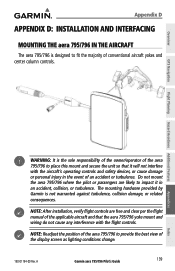
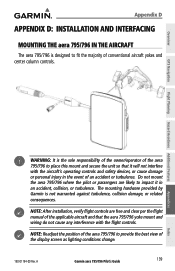
... are likely to place this mount and secure the unit so that the aera 795/796 yoke mount and wiring do not cause any interference with the aircraft's operating controls and safety devices, or cause damage or personal injury in an accident, collision, or turbulence. A
Garmin aera 795/796 Pilot's Guide
139
Index
GPS Navigation
Flight Planning Hazard Avoidance...
Pilot's Guide - Page 154
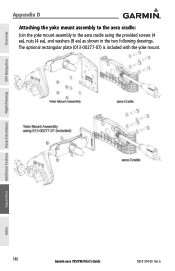
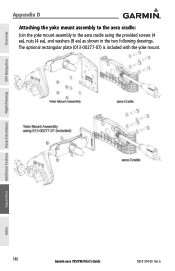
A
Overview
GPS Navigation
Additional Features Hazard Avoidance Flight Planning
Appendices
Index
140
Garmin aera 795/796 Pilot's Guide
190-01194-00 Rev. The optional rectangular plate (013-00277-07) is included with the yoke mount. Appendix D
Attaching the yoke mount assembly to the aera cradle: Join the yoke mount assembly to the aera cradle using the provided screws (4 ea), nuts (4...
Pilot's Guide - Page 155


A
Garmin aera 795/796 Pilot's Guide
141 Install the yoke mount as far from the panel as is practical. 2) When in place. GPS Navigation
Flight Planning Hazard Avoidance Additional Features
Appendices
Index
190-01194-00 Rev. Overview
Appendix D
Attaching the yoke mount to hold the cradle in place, tighten the Clamp Adjustment Knob to secure the yoke mount to the yoke shaft...
Pilot's Guide - Page 156
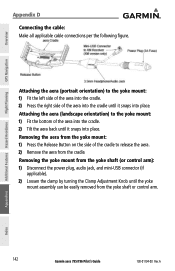
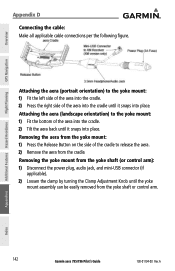
... the cradle. Appendices
Index
142
Garmin aera 795/796 Pilot's Guide
190-01194-00 Rev. Removing the aera from the yoke mount: 1) Press the Release Button on the side of the cradle to the yoke mount: 1) Fit the bottom of the aera into place. A Attaching the aera (landscape orientation) to release the aera. 2) Remove the aera from the yoke shaft or control arm.
Pilot's Guide - Page 157
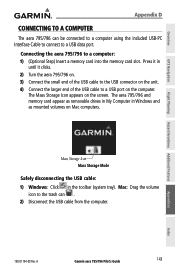
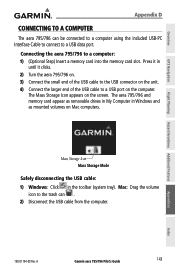
...Mac computers. A
Garmin aera 795/796 Pilot's Guide
143 The aera 795/796 and memory card appear as removable drives in My Computer in Windows and as mounted volumes on the computer...Overview
GPS Navigation
Flight Planning Hazard Avoidance Additional Features
Appendix D
CONNECTING TO A COMPUTER
The aera 795/796 can . 2) Disconnect the USB cable from the computer. Connecting the aera 795/796 to...
Pilot's Guide - Page 160
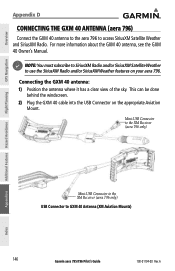
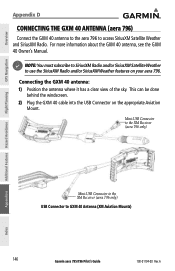
...
behind the windscreen. 2) Plug the GXM 40 cable into the USB Connector on your aera 796. Overview
GPS Navigation
Appendix D
CONNECTING THE GXM 40 ANTENNA (aera 796)
Connect the GXM 40 antenna to the aera 796 to GXM 40 Antenna (XM Aviation Mounts)
146
Garmin aera 795/796 Pilot's Guide
190-01194-00 Rev. Mini-USB Connector to the XM Receiver...
Pilot's Guide - Page 206
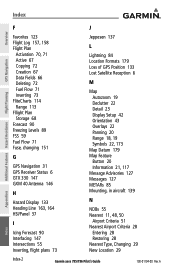
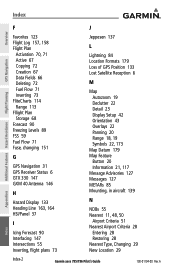
...
GPS Navigation... 89 FSS 59 Fuel Flow 71 Fuse, changing 151
G
GPS Navigation 31 GPS Receiver Status 6 GTX 330 147 GXM 40 Antenna 146
...plans 73
Jeppesen 137
L
Lightning 84 Location Formats 179 Loss of GPS Position 133 Lost Satellite Reception 6
M
Map Autozoom 19 Declutter 22...20 Information 21, 117 Message Advisories 127 Messages 127 METARs 85 Mounting, in aircraft 139
N
NDBs 55 Nearest 11, 48, 50...
Quick Reference Guide - Page 14
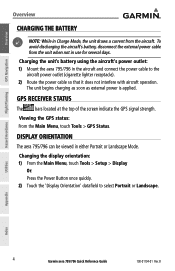
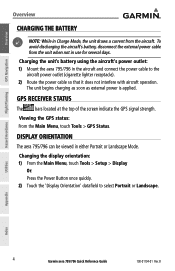
...Garmin aera 795/796 Quick Reference Guide
190-01194-01 Rev. Charging the unit's battery using the aircraft's power outlet: 1) Mount the aera 795/796 in either Portrait or Landscape Mode. GPS RECEIVER STATUS
The bars located at the top of the screen indicate the GPS...does not interfere with aircraft operation. DISPLAY ORIENTATION
The aera 795/796 can be viewed in the aircraft and connect the ...
Similar Questions
Aera 796 Alt Lags On Dept.
I get obstacle and terrain warnings for several min after departure till the alt readout catches up ...
I get obstacle and terrain warnings for several min after departure till the alt readout catches up ...
(Posted by vctrs4food 11 years ago)