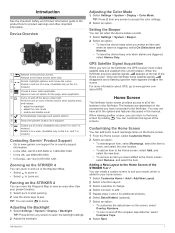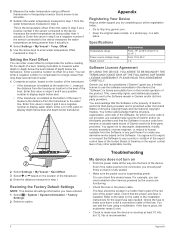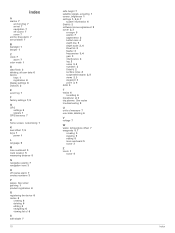Garmin STRIKER 4dv Support Question
Find answers below for this question about Garmin STRIKER 4dv.Need a Garmin STRIKER 4dv manual? We have 3 online manuals for this item!
Question posted by kenlawtonokc on October 25th, 2016
Flashing Depth
My Garmin Striker 4dv will show depth and then freeze on that depth and start flashing for quite some time. After a while, it goes back showing proper depth, and, after a bit will start flashing again at a frozen depth. Can you tell me why it does this as it becomes frustrating when wanting to troll at a certain depth.
Current Answers
Related Garmin STRIKER 4dv Manual Pages
Similar Questions
How Do I Go Into Simulation Mode On A Garmin Marine Gps Modle741xs
how do I use simulation mode on a garmin 741xs marine ver
how do I use simulation mode on a garmin 741xs marine ver
(Posted by Curthupp 6 years ago)
Battery Question
just bought a striker 4dv I know I need a 12volt battery but what is the correct amp rating
just bought a striker 4dv I know I need a 12volt battery but what is the correct amp rating
(Posted by chrisnginia 8 years ago)
Flashing Depth Indicator
The debth indicator on my GPS/500 series flashes a debt that is not accurate. It appears to be stuck...
The debth indicator on my GPS/500 series flashes a debt that is not accurate. It appears to be stuck...
(Posted by tim47299 10 years ago)
541s Marine Gps. Depth Not Reading Out.
Depth has been working since installed. Now blank. Is there an on off control for this that may have...
Depth has been working since installed. Now blank. Is there an on off control for this that may have...
(Posted by therad50 11 years ago)