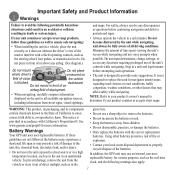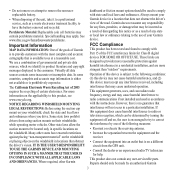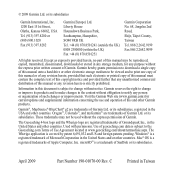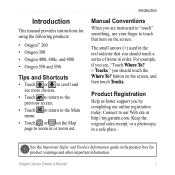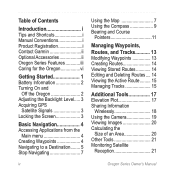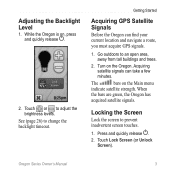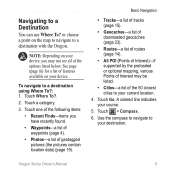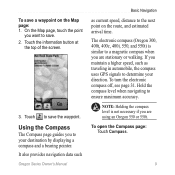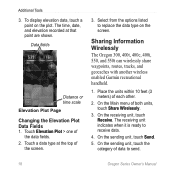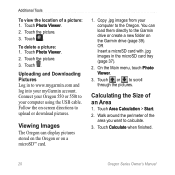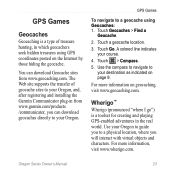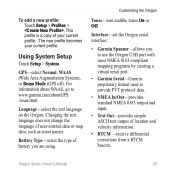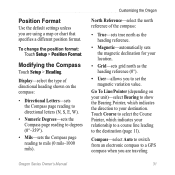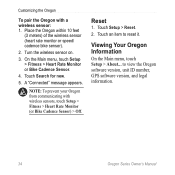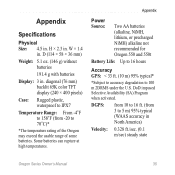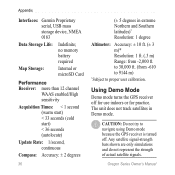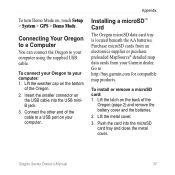Garmin Oregon 400i Support Question
Find answers below for this question about Garmin Oregon 400i - Hiking GPS Receiver.Need a Garmin Oregon 400i manual? We have 4 online manuals for this item!
Question posted by JVogel1938 on December 4th, 2011
Ml40 User's Guide, Can I Download One?
The person who posted this question about this Garmin product did not include a detailed explanation. Please use the "Request More Information" button to the right if more details would help you to answer this question.
Current Answers
Related Garmin Oregon 400i Manual Pages
Similar Questions
Firefox No Longer Supports Plugin For G-trex 20. How Can I Download?
The notice says Garmin has created a secure shortcut to open the internet explorer on your computer ...
The notice says Garmin has created a secure shortcut to open the internet explorer on your computer ...
(Posted by sayre31 8 years ago)
Unable To Download Gps Co-ordinates To My Etrex 10
I am now longer able to download co-ordinates to my Etrx 10 from the Geocaching website. When I try ...
I am now longer able to download co-ordinates to my Etrx 10 from the Geocaching website. When I try ...
(Posted by annbeattie 10 years ago)
Windows 8 Download For Garmin
Can you give me a link for the windows 8 download please. and also are we any closer to a chromeboo...
Can you give me a link for the windows 8 download please. and also are we any closer to a chromeboo...
(Posted by carlmizuno 10 years ago)
User Manual For Oregon 600t
i'm a first time user of a GPS......when i set a waypoint and walk away from it, to get back to that...
i'm a first time user of a GPS......when i set a waypoint and walk away from it, to get back to that...
(Posted by clfeth1 10 years ago)
How Do I Download Golf Courses For My Gps
i have agarmin golflogix gps unit andwant to purchase agolf courses download for this system
i have agarmin golflogix gps unit andwant to purchase agolf courses download for this system
(Posted by rowdee 11 years ago)