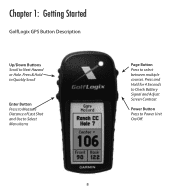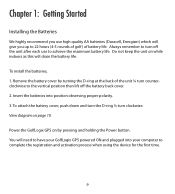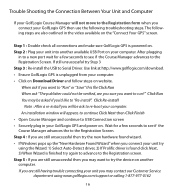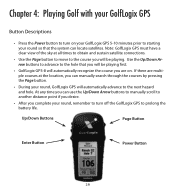Garmin GolfLogix GPS-8 Support Question
Find answers below for this question about Garmin GolfLogix GPS-8.Need a Garmin GolfLogix GPS-8 manual? We have 1 online manual for this item!
Question posted by carlmizuno on October 12th, 2013
Windows 8 Download For Garmin
Can you give me a link for the windows 8 download please.
and also are we any closer to a chromebook downloasd
regards Carl.
Current Answers
Answer #1: Posted by TheWiz on October 12th, 2013 4:09 PM
There is no software/drivers available for Windows 8 specifically but the Windows 7 versions should work. Chances are you will NEVER see any software available for Chrome OS.
You can download the software/drivers for this GPS here:
Related Garmin GolfLogix GPS-8 Manual Pages
Similar Questions
Garmin Edge 500 Wont Go Into Mass Storage Mode
(Posted by Peser 9 years ago)
Driver Software For Golflogix Gps 8 Will Not Work
(Posted by ljjmu 9 years ago)
I Need To Know How To Load The Garmin-8 Into My Computer So I Can Download
courses into my golflogix gps. Also, add new and change courses. I've had this gps for three or four...
courses into my golflogix gps. Also, add new and change courses. I've had this gps for three or four...
(Posted by dhwebb33 10 years ago)
How Do I Download Golf Courses For My Gps
i have agarmin golflogix gps unit andwant to purchase agolf courses download for this system
i have agarmin golflogix gps unit andwant to purchase agolf courses download for this system
(Posted by rowdee 11 years ago)
Download New Courses
why can't I download load anymore new courses onto my garmin
why can't I download load anymore new courses onto my garmin
(Posted by charleslawson23 12 years ago)