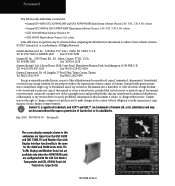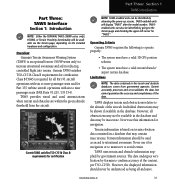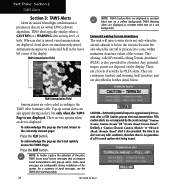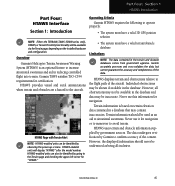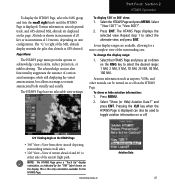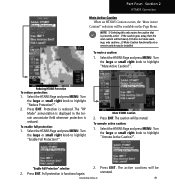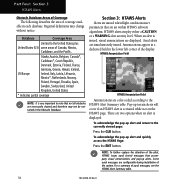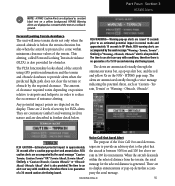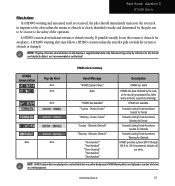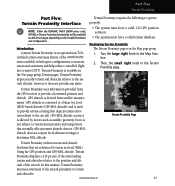Garmin HTAWS Support Question
Find answers below for this question about Garmin HTAWS.Need a Garmin HTAWS manual? We have 1 online manual for this item!
Question posted by supriyadi on January 22nd, 2013
Upgrade Software Gns530w
How to upgrade or change software from GNS530W TAWS TSO C151B to HTAWS TSO C194?
Can the user upgrade alone?
Current Answers
Related Garmin HTAWS Manual Pages
Similar Questions
Software Qualification Level
What is the software qualification level of the GTN-625 GPS receiver?
What is the software qualification level of the GTN-625 GPS receiver?
(Posted by sousa 11 years ago)
Gps Garmin V No Power On
GPS GARMIN V conectado al encendedor de mi vehiculo, no enciende mas despues de darle arranque al au...
GPS GARMIN V conectado al encendedor de mi vehiculo, no enciende mas despues de darle arranque al au...
(Posted by hpani13 11 years ago)
Upgrade 2.30 Mess Up My 796
I did this upgrade in December. Since new, and then with the last upgrade, the unite freezes. I nee...
I did this upgrade in December. Since new, and then with the last upgrade, the unite freezes. I nee...
(Posted by stefanmaldo 12 years ago)
My Aera 795 Shuts Down Or Freezes Periodically. Software Update Did Not Help.
My Aera 795 shuts down in flight, gets stuck reading pdfs. Garmin says next release of software may ...
My Aera 795 shuts down in flight, gets stuck reading pdfs. Garmin says next release of software may ...
(Posted by nick35852 12 years ago)
My Rino 120 Says Software Missing. How Do I Restore It Or Can I?
(Posted by ktnntk2003 13 years ago)