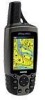Garmin GPSMAP 60CSx Support Question
Find answers below for this question about Garmin GPSMAP 60CSx - Hiking GPS Receiver.Need a Garmin GPSMAP 60CSx manual? We have 4 online manuals for this item!
Question posted by shaban42 on October 22nd, 2012
Did Company Have Garmin 60csx With Colored Dispray
The person who posted this question about this Garmin product did not include a detailed explanation. Please use the "Request More Information" button to the right if more details would help you to answer this question.
Current Answers
There are currently no answers that have been posted for this question.
Be the first to post an answer! Remember that you can earn up to 1,100 points for every answer you submit. The better the quality of your answer, the better chance it has to be accepted.
Be the first to post an answer! Remember that you can earn up to 1,100 points for every answer you submit. The better the quality of your answer, the better chance it has to be accepted.
Related Garmin GPSMAP 60CSx Manual Pages
Owner's Manual - Page 3
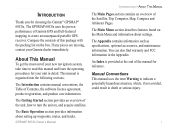
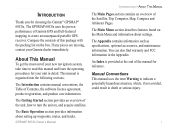
... system, take time to create an unsurpassed portable GPS receiver.
The Main Pages section contains an overview of Garmin GPS and full-featured mapping to read this package with...Manual
Introduction
Thank you for reference. An Index is organized into the following sections.
GPSMAP 60CSx Owner's Manual You can also find warranty and FCC information in the Appendix....
Owner's Manual - Page 4
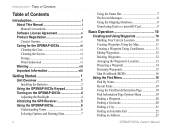
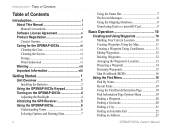
... v Contact Garmin v Caring for the GPSMAP 60CSx vi Cleaning the Case vi Cleaning the Screen vi Storage vi Water Immersion vi Warning vii Important Information viii
Getting Started 1 Unit Overview 1 Installing the Batteries 2 Using the GPSMAP 60CSx Keypad 3 Turning on the GPSMAP 60CSx 4 Adjusting the Backlight 4 Initializing the GPS Receiver 5 Using the GPSMAP 60CSx 6 Understanding...
Owner's Manual - Page 7
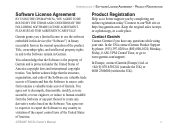
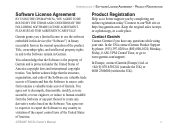
... property rights in and to any country in the normal operation of America copyright laws and international copyright treaties.
In the USA contact Garmin Product Support by completing our online registration today!
GPSMAP 60CSx Owner's Manual
You further acknowledge that the structure, organization, and code of the Software are valuable trade secrets of...
Owner's Manual - Page 9
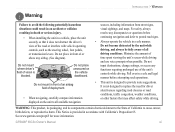
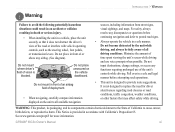
...signs.
• Always operate the vehicle in a safe manner. See www.garmin.com/prop65 for driver attentiveness regarding road closures or road conditions, traffic congestion, ...deployment.
• When navigating, carefully compare information displayed on
the vehicle dashboard. GPSMAP 60CSx Owner's Manual
vii It is provided in accordance with vehicle operating controls, such as...
Owner's Manual - Page 10


... or friction mounting options should be incurred as a result of disregarding this product, see www.erecycle.org. viii
GPSMAP 60CSx Owner's Manual In some inaccurate or incomplete data.
Garmin does not take any responsibility for similar restrictions.
SPECIAL NOTICE TO DRIVERS IN CALIFORNIA AND MINNESOTA: State law prohibits drivers in product literature and...
Owner's Manual - Page 14
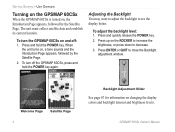
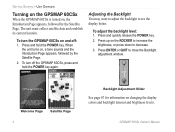
...POWER key. 2.
To turn off : 1.
Press ENTER or QUIT to see the display better.
To turn the GPSMAP 60CSx on and off the GPSMAP 60CSx, press and hold the POWER key. Adjusting the Backlight You may want to adjust the backlight to close the ...data and establish its current location. When
the unit turns on changing the display colors and backlight timeout and brightness levels.
Owner's Manual - Page 18
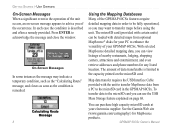
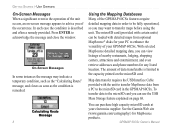
... the microSD card you can use the USB Mass Storage feature explained on the microSD card. See the Garmin Web site (www.garmin.com/cartography/) for your PC to transfer maps before using the unit. GPSMAP 60CSx Owner's Manual Calculating Route Message
Using the Mapping Databases Many of nearby restaurants, lodging, shopping centers, attractions...
Owner's Manual - Page 37
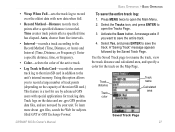
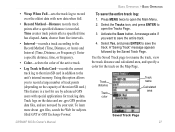
... are .gpx GPS position data files, and are not used by the Saved Track Page. To save the track. Select the Tracks icon, and press ENTER to save the entire track.
4. A "Saving Track" message appears followed by your unit. Track distance
Track color
Track name
Calculated area
Saved Track Page
GPSMAP 60CSx Owner's Manual...
Owner's Manual - Page 46
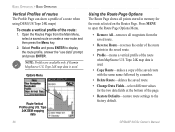
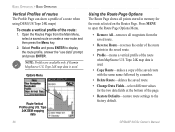
.... • Restore Defaults-restore route settings to the
factory default. Note: Profiles are available only if Garmin MapSource U.S. Options Menu
Route Vertical Profile using DEM (US Topo 24K maps)
To create a vertical profile of the route: 1. GPSMAP 60CSx Owner's Manual Basic Operation > Basic Operation
Vertical Profiles of routes The Profile Page can show...
Owner's Manual - Page 48
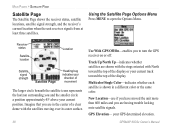
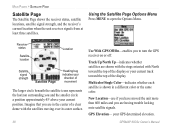
... GPS Elevation-
New Location-use if you have moved the unit more than 600 miles and you are in a different color or the same color.
your
direction of the display
Multicolor/Single Color-... Press MENU to turn the GPS receiver on or off. GPSMAP 60CSx Owner's Manual
Receiver status
Satellite location
Location
Satellite signal strength
Satellite Page
Heading bug indicates your...
Owner's Manual - Page 55
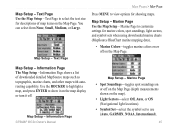
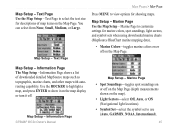
...set to view options for showing maps. Map Setup -
GPSMAP 60CSx Owner's Manual 45
Text Page to select the text size for marine colors, spot soundings, light sectors, and symbol sets when using ...marine mapping data).
• Marine Colors-toggles marine colors on or off on or off . Text Page
Main Pages > Map Page
Press MENU to use (Auto, GARMIN, NOAA, International). Use the ROCKER ...
Owner's Manual - Page 77
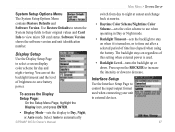
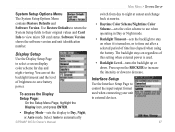
... Setup Menu Page, highlight the Display icon, and press ENTER.
• Display Mode-sets the display to select a screen display color scheme for day and night viewing. Select Auto to automatically
GPSMAP 60CSx Owner's Manual
Main Menu > System Setup
switch from day to night at sunset and change back at sunrise. • Daytime...
Owner's Manual - Page 101
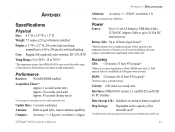
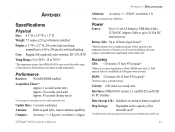
...Weight: 7.5 ounces (213 g) w/batteries installed. Display:1.5" W x 2.2" H, 256-color, high resolution, transreflective (160 x 240 pixels) with an open sky view.
...Subject to 70oC)*
*The temperature rating of the GPSMAP 60CSx may exceed the usable range of their capacity as the temperature decreases.
Accuracy
GPS: Performance
Receiver: WAAS/EGNOS enabled
Acquisition Times*: Approx. 1 second...
Owner's Manual - Page 105
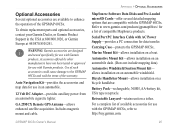
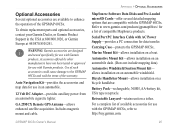
... products.
Includes magnetic mount and cable. Carrying Case-protects the GPSMAP 60CSx .
GA 25MCX Remote GPS Antenna-allows enhanced satellite acquisition.
Bicycle Handlebar Mount-allows installation on a boat.
Warning: Garmin accessories are compatible with the GPSMAP 60CSx, refer to www.garmin.com/products/gpsmap60csx/ for data transfer. Marine Mount Kit-allows installation...
Owner's Manual - Page 107
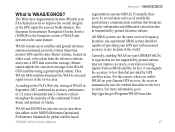
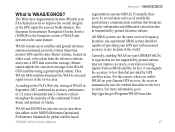
... global satellite based
GPSMAP 60CSx Owner's Manual 97 Appendix > WAAS/EGNOS
What Is WAAS/EGNOS?
The European Geostationary Navigation Overlay Service (EGNOS) is an FAA funded service to the WAAS GEO satellites using a ground uplink station.
augmentation systems (SBAS).
For this reason, when you enable WAAS on your Garmin GPS receiver, the receiver automatically uses the...
Owner's Manual - Page 108
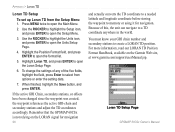
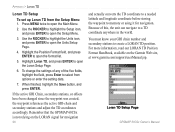
...'s Manual Highlight the Position Format field, and press ENTER to a TD coordinate anywhere in the world. Remember that the GPSMAP 60CSx is not relying on the Garmin Web site, at www.garmin.com/support/userManual.jsp.
To change the settings of any of this, the unit can navigate to open the Main Menu.
2. If...
Owner's Manual - Page 109
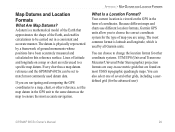
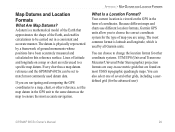
... and calculated on a map or chart are easy-to-use different location formats, Garmin GPS units allow you to choose the correct coordinate system for the type of the Earth...A datum is physically represented by all Garmin units.
Appendix > Map Datums and Location Formats
What Is a Location Format? The most USGS topographic quadrangle maps.
GPSMAP 60CSx Owner's Manual 99 You can choose ...
Owner's Manual - Page 110
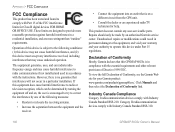
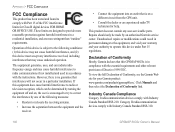
...devices comply with Industry Canada Standard RSS-310.
100
GPSMAP 60CSx Owner's Manual This product does not contain any interference received, including interference that is subject to the following measures...in permanent damage to the equipment, and void your warranty and your Garmin product: www.garmin.com/products/gpsmap60csx/. Appendix > FCC Compliance
FCC Compliance
This product has...
Quick Reference Guide - Page 1
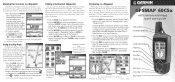
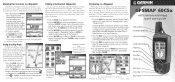
...sensors and maps quick start guide
GPS Antenna Power/Backlight Key
Color LCD Display
In/Out (Zoom)...display the list of Interest (restaurant, museum, etc.) available from Garmin MapSource®, only waypoints, cities, interstate exits and geocache points...odometer, maximum speed, etc.
4. A
Printed in Taiwan
®
GPSMAP 60CSx
with the Compass or Map Page displayed, then select "Stop Navigation...
Quick Reference Guide - Page 2
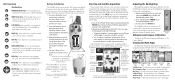
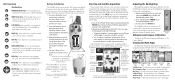
...Do not mix Alkaline and NiMH batteries.
With the GPSMAP 60CSx On, press and release the POWER key to enter...Key - tery type). Status Bar 3D GPS indicator
Received Satellite icon
Satellite Page Options
• Turn GPS Off • Orient display
to adjust ...your current location as shown)
• Change display colors
Heading Bug indicates your approximate location on -screen messages...
Similar Questions
Language Conversion In 72h Gps
How to convert languages in 72H Gps ????
How to convert languages in 72H Gps ????
(Posted by ntlonpo 5 years ago)
Owners Manual For Garmin Gpsmap 60csx
(Posted by Iswasi26 8 years ago)
How Does Auto Calibration Work On Garmin 60csx
(Posted by sueddieg 9 years ago)
How To Save A Track On A 60csx
(Posted by maspank 9 years ago)