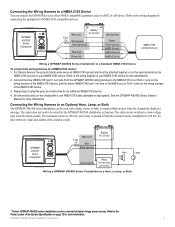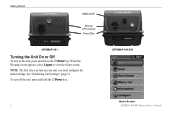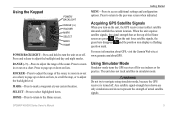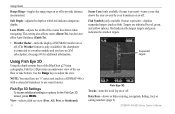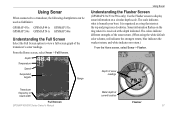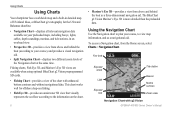Garmin GPSMAP 441s Support Question
Find answers below for this question about Garmin GPSMAP 441s.Need a Garmin GPSMAP 441s manual? We have 9 online manuals for this item!
Question posted by rightrigger on November 26th, 2011
Hello, I Have The 441s, Sonar Option On Screen Has Disappeared. Help
Installed unit last year without issue. I store unit off boat for 3-4 months and when I put it back on this week, the sonar field is not even on the screen. Like it never existed.
Current Answers
Related Garmin GPSMAP 441s Manual Pages
Similar Questions
How Do I Go Into Simulation Mode On A Garmin Marine Gps Modle741xs
how do I use simulation mode on a garmin 741xs marine ver
how do I use simulation mode on a garmin 741xs marine ver
(Posted by Curthupp 6 years ago)
441s Transducer Wiring Diagram
Wires pulled out of plug connector red white black and green. Any idea which holes they go back in
Wires pulled out of plug connector red white black and green. Any idea which holes they go back in
(Posted by dlehtola 9 years ago)
Does The Garmin 441s Have A Power Supply Cord
That You Can Use In The House?
(Posted by RBe5978875 10 years ago)
541s Marine Gps. Depth Not Reading Out.
Depth has been working since installed. Now blank. Is there an on off control for this that may have...
Depth has been working since installed. Now blank. Is there an on off control for this that may have...
(Posted by therad50 11 years ago)