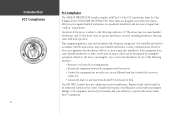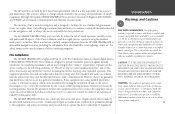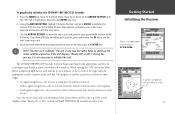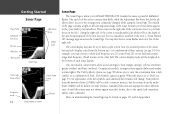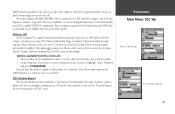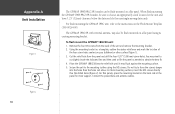Garmin GPSMAP 188C Support Question
Find answers below for this question about Garmin GPSMAP 188C - Marine GPS Receiver.Need a Garmin GPSMAP 188C manual? We have 1 online manual for this item!
Question posted by Hoovra on February 14th, 2022
Screen On 180c Has Large Blob In Center Obstructing.
can screen be repaired / replaced. If so, who, where, how. Is it worth it for model 188c?
Current Answers
Answer #1: Posted by SonuKumar on February 17th, 2022 8:44 AM
Garmin GPSMAP 188C
contact details are given in the first page -for service
http://static.garmin.com/pumac/GPSMAP188_188CSounder_OwnersManual.pdf
Please respond to my effort to provide you with the best possible solution by using the "Acceptable Solution" and/or the "Helpful" buttons when the answer has proven to be helpful.
Regards,
Sonu
Your search handyman for all e-support needs!!
Related Garmin GPSMAP 188C Manual Pages
Similar Questions
How Do You Put The'time/clock' On The Main Screen Of The Gpsmap 188c?
(Posted by charlottehingle90 5 years ago)
Blurred Screen On My Garmin 172c Gpsmap
Can the screen on my Garmin 172C GPSMAP be replaced? It came with my boat in 2006. The GPS seems to ...
Can the screen on my Garmin 172C GPSMAP be replaced? It came with my boat in 2006. The GPS seems to ...
(Posted by btaylor42766 6 years ago)
Gpsmap 431s Was Working And Then Screen Freeze And Does Not Start Anymore
GPSMAP 431S was working and then screen freeze and does not start anymore. It shows no map only some...
GPSMAP 431S was working and then screen freeze and does not start anymore. It shows no map only some...
(Posted by leomarchevsky 10 years ago)
How To Remove White Screen Discoloration?
(looks Like Whitish Mildew, Rectangul
(Posted by hstibbs 12 years ago)
Can I Get The Receiving Plug That Goes Into The Back Of The Garmin Gps 188/238?
One of the pins is missing out of the 13 pins, and it won't power on. I would like to just buy this ...
One of the pins is missing out of the 13 pins, and it won't power on. I would like to just buy this ...
(Posted by adamsondiane 12 years ago)