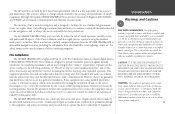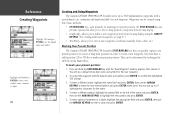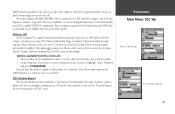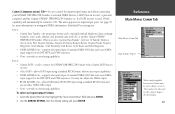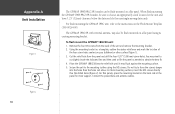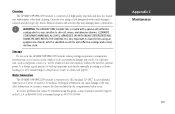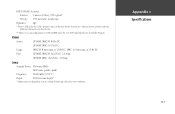Garmin GPSMAP 188C Support Question
Find answers below for this question about Garmin GPSMAP 188C - Marine GPS Receiver.Need a Garmin GPSMAP 188C manual? We have 1 online manual for this item!
Question posted by adamsondiane on February 9th, 2012
Can I Get The Receiving Plug That Goes Into The Back Of The Garmin Gps 188/238?
One of the pins is missing out of the 13 pins, and it won't power on. I would like to just buy this plug as it is removable. If I can buy it, how much and where?
Current Answers
Related Garmin GPSMAP 188C Manual Pages
Similar Questions
New Back
can I get a new back cover with fixing holes in it for 118 gps sounde
can I get a new back cover with fixing holes in it for 118 gps sounde
(Posted by Steveaxmas 3 years ago)
Turn On/off
why my gps does noy turn off and on with the power button anymore
why my gps does noy turn off and on with the power button anymore
(Posted by fiazmohamed228 7 years ago)
Garmin 188c Sounder, Marine How To
(Posted by terBr 9 years ago)
Garmin Gpsmap 188 Connection Issue
Computer won't recognize device. Is this supposed to connect automatically? Do I need another cable?...
Computer won't recognize device. Is this supposed to connect automatically? Do I need another cable?...
(Posted by gregcummings 11 years ago)
I Am Able To Receive Either Sonar Or Gps, Sog, And Position But Not Both.
Sonar will function alone but with no GPS, SOG and Position; when restarted GPS, SOG and Position wo...
Sonar will function alone but with no GPS, SOG and Position; when restarted GPS, SOG and Position wo...
(Posted by debl 12 years ago)