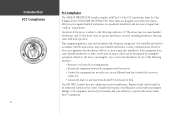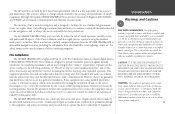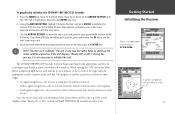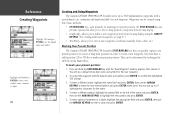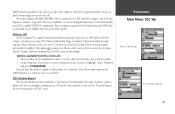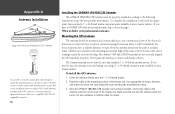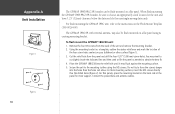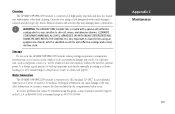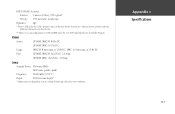Garmin GPSMAP 188C Support Question
Find answers below for this question about Garmin GPSMAP 188C - Marine GPS Receiver.Need a Garmin GPSMAP 188C manual? We have 1 online manual for this item!
Question posted by Steveaxmas on September 29th, 2020
New Back
can I get a new back cover with fixing holes in it for 118 gps sounde
Current Answers
Related Garmin GPSMAP 188C Manual Pages
Similar Questions
Screen On 180c Has Large Blob In Center Obstructing.
can screen be repaired / replaced. If so, who, where, how. Is it worth it for model 188c?
can screen be repaired / replaced. If so, who, where, how. Is it worth it for model 188c?
(Posted by Hoovra 2 years ago)
How Do You Put The'time/clock' On The Main Screen Of The Gpsmap 188c?
(Posted by charlottehingle90 5 years ago)
How Do I Go Into Simulation Mode On A Garmin Marine Gps Modle741xs
how do I use simulation mode on a garmin 741xs marine ver
how do I use simulation mode on a garmin 741xs marine ver
(Posted by Curthupp 6 years ago)
Does The Garmin Gpsmap 188c Have A Built In Antenna
(Posted by veJar 9 years ago)
My New Gpsmap 740 Displays Inaccurate Gps Heading Information. Cause?
(Posted by Kirkehasson 11 years ago)