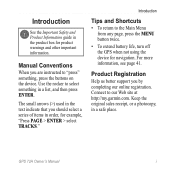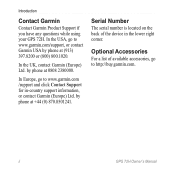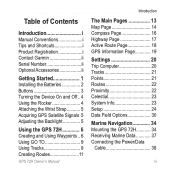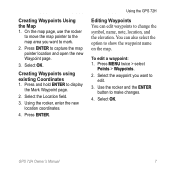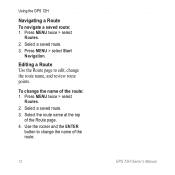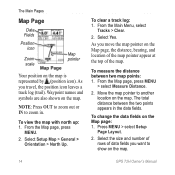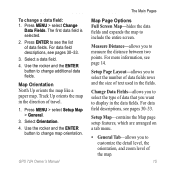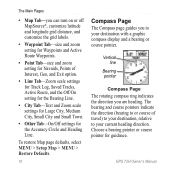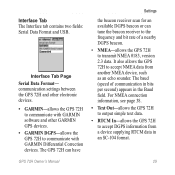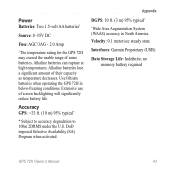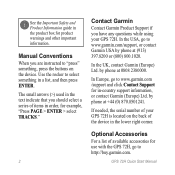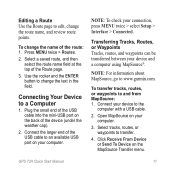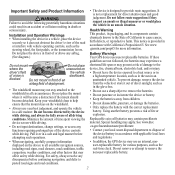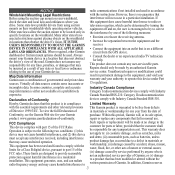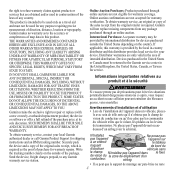Garmin GPS 72H Support Question
Find answers below for this question about Garmin GPS 72H.Need a Garmin GPS 72H manual? We have 3 online manuals for this item!
Question posted by Patriciashaw1942 on March 6th, 2017
I Have Bought A Garmin Drive 50 Travel Edition Lmt 5'.language Appears To Be Ar
Arabic.how do I change it to English? Thankyo
Current Answers
Answer #1: Posted by Odin on March 6th, 2017 10:46 AM
See https://www.manualslib.com/manual/1128956/Garmin-Drivesmart-50.html?term=language&selected=3&page=21#manual [bottom of first column].
Hope this is useful. Please don't forget to click the Accept This Answer button if you do accept it. My aim is to provide reliable helpful answers, not just a lot of them. See https://www.helpowl.com/profile/Odin.
Related Garmin GPS 72H Manual Pages
Similar Questions
Language Conversion In 72h Gps
How to convert languages in 72H Gps ????
How to convert languages in 72H Gps ????
(Posted by ntlonpo 5 years ago)
How To Change The English To Persian Language Of Garmin Gps 72h ?
how to change the english to persian language of Garmin GPS 72H ?
how to change the english to persian language of Garmin GPS 72H ?
(Posted by sirussh 11 years ago)
Why Wont My Anchor Alarm Bleep
I have just purchased a Garmin gps 72h. I bought it specifically for the anchor alarm, which I cant ...
I have just purchased a Garmin gps 72h. I bought it specifically for the anchor alarm, which I cant ...
(Posted by djchristopher 11 years ago)
Language
Hello, a friend fo mine bought a garmin forerunner xt in swiss and he cant change the france languag...
Hello, a friend fo mine bought a garmin forerunner xt in swiss and he cant change the france languag...
(Posted by ricardohtakahashi 11 years ago)
Driving Directions
Can you program in an address on this unit and get driving directions?
Can you program in an address on this unit and get driving directions?
(Posted by roymoscinski 12 years ago)