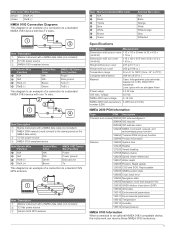Garmin GNX 20 Marine Instrument Support Question
Find answers below for this question about Garmin GNX 20 Marine Instrument.Need a Garmin GNX 20 Marine Instrument manual? We have 5 online manuals for this item!
Question posted by avola on May 28th, 2023
Shows Depth Occasionally.
Current Answers
Answer #1: Posted by SonuKumar on May 28th, 2023 10:59 PM
- Check the transducer: The depth readings on your Garmin GNX 20 are reliant on the performance of the transducer. Ensure that the transducer is securely installed and positioned correctly in the water. Check for any damage or fouling on the transducer that could affect its operation. Clean the transducer if necessary, following the manufacturer's instructions.
- Verify the transducer connection: Check the connection between the transducer and the GNX 20 instrument. Make sure the connectors are clean and properly seated. Inspect the wiring for any damage or loose connections. Consider disconnecting and reconnecting the transducer to ensure a secure connection.
- Check the settings: Review the settings on your GNX 20 instrument to ensure they are configured correctly for depth measurement. Verify that the correct transducer type and depth unit of measurement are selected. Refer to the user manual or contact Garmin customer support for guidance on the proper settings.
- Interference or obstructions: Interference from other electronics or structures in the boat can sometimes affect the depth readings. Check for nearby electronics that could be causing interference, such as fishfinders, sonar units, or powerful transmitters. Ensure that the transducer is positioned away from any obstructions that could disrupt the sonar signal, such as through-hull fittings or hull irregularities.
- Software update: Ensure that your Garmin GNX 20 instrument has the latest software version installed. Periodic software updates can address known issues and improve the performance and reliability of the device. Visit the Garmin website and follow the instructions to update the software if necessary.
If the issue persists after attempting these troubleshooting steps, it may be beneficial to contact Garmin customer support or consult a professional marine electronics technician. They can provide further assistance and guidance based on the specific details of your Garmin GNX 20 instrument and help diagnose any underlying problems.
Please respond to my effort to provide you with the best possible solution by using the "Acceptable Solution" and/or the "Helpful" buttons when the answer has proven to be helpful.
Regards,
Sonu
Your search handyman for all e-support needs!!
Related Garmin GNX 20 Marine Instrument Manual Pages
Similar Questions
My GHC 20 is in a foreign language that I cannot put into English. I press the menu and I don't know...
I need a wiring diagram to "hard wire" the 140 into the newer 160C Garmin replacement cable, since t...
I have a Garmin 160c that I bought from somebody and it was new in box.. I installed it and now the ...
my garmin 250 fishfinder is stuck in the similation mode and I cannot figure out how to get it to re...
New garmin 100 fitted to kayak transducer fitted inside kayak shows depth atv1.8 m constant tried ad...