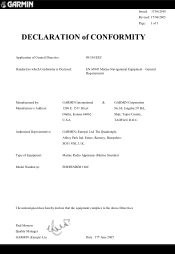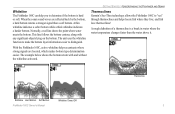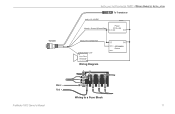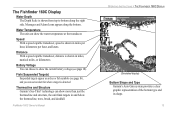Garmin Fishfinder 160C Support Question
Find answers below for this question about Garmin Fishfinder 160C.Need a Garmin Fishfinder 160C manual? We have 2 online manuals for this item!
Question posted by gruntcorps on May 2nd, 2015
Trouble
Current Answers
Answer #1: Posted by BusterDoogen on May 2nd, 2015 2:35 PM
I hope this is helpful to you!
Please respond to my effort to provide you with the best possible solution by using the "Acceptable Solution" and/or the "Helpful" buttons when the answer has proven to be helpful. Please feel free to submit further info for your question, if a solution was not provided. I appreciate the opportunity to serve you!
Related Garmin Fishfinder 160C Manual Pages
Similar Questions
can teh screen be replaced in a garmin 160C fish finder, are parts available ?
I am locking for wiring diagram for the connector on a Garmin Fishfinder 140 or similarKnew I was go...
I bought a Garmin 160 C new in box. When we hooked it up and powered up screen stay dark I turned it...
good morning sir, please advise on fishfender garmin 160 c, such failure is turned on it says sonar...
When I turn it on, it turns on but the screen doesnt come on. Checked all the plugs, fuses replaced,...