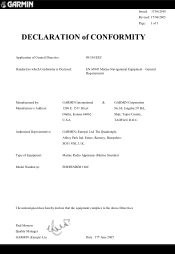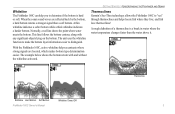Garmin Fishfinder 160C Support Question
Find answers below for this question about Garmin Fishfinder 160C.Need a Garmin Fishfinder 160C manual? We have 2 online manuals for this item!
Question posted by gdam on April 6th, 2021
Screen Replacement
can teh screen be replaced in a garmin 160C fish finder, are parts available ?
Current Answers
Answer #1: Posted by Technoprince123 on April 6th, 2021 8:58 AM
Please response if this answer is acceptable and solw your problem thanks
Related Garmin Fishfinder 160C Manual Pages
Similar Questions
Shows Depth Occasionally.
All connections are clean and tight. Shows - - at the dock. Took it out and it started showing depth...
All connections are clean and tight. Shows - - at the dock. Took it out and it started showing depth...
(Posted by avola 11 months ago)
Lcd Screen
Hi I need LCD screen for Garmin fishfinder 160c it is available
Hi I need LCD screen for Garmin fishfinder 160c it is available
(Posted by iangouder 1 year ago)
Need An Lcd Replacement Screen For A Garmin Fishfinder 160 Blue
(Posted by fd10286529914 2 years ago)
Garmin Fishfinder 140 Transducer Into A 160c Replacement Cable
I need a wiring diagram to "hard wire" the 140 into the newer 160C Garmin replacement cable, since t...
I need a wiring diagram to "hard wire" the 140 into the newer 160C Garmin replacement cable, since t...
(Posted by guicerobert 6 years ago)
Trouble
I have a Garmin 160c that I bought from somebody and it was new in box.. I installed it and now the ...
I have a Garmin 160c that I bought from somebody and it was new in box.. I installed it and now the ...
(Posted by gruntcorps 9 years ago)