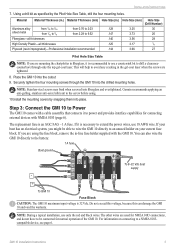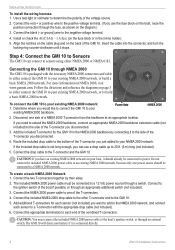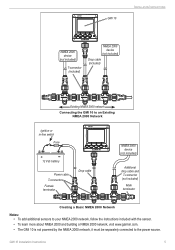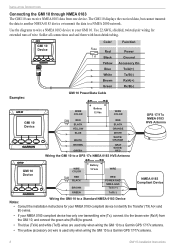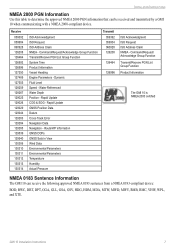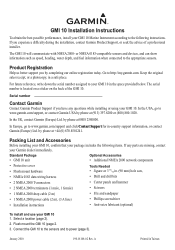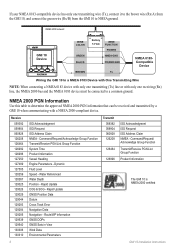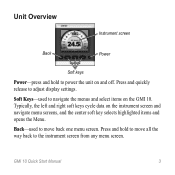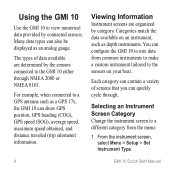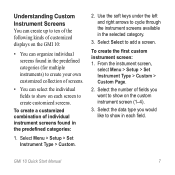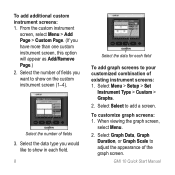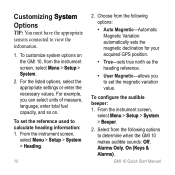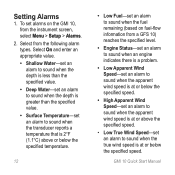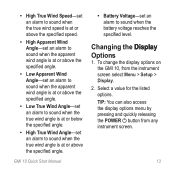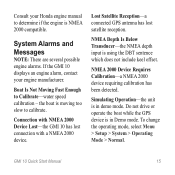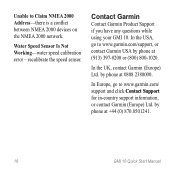Garmin GMI 10 Digital Marine Instrument Display Support Question
Find answers below for this question about Garmin GMI 10 Digital Marine Instrument Display.Need a Garmin GMI 10 Digital Marine Instrument Display manual? We have 5 online manuals for this item!
Question posted by Anonymous-58453 on May 20th, 2012
Can The Gmi 10 Be Set At Home Before Going On The Water ?thx Jon
The person who posted this question about this Garmin product did not include a detailed explanation. Please use the "Request More Information" button to the right if more details would help you to answer this question.
Current Answers
Related Garmin GMI 10 Digital Marine Instrument Display Manual Pages
Similar Questions
Going Back To Factory Settings
My garmin goes back to factory settings after setting new ones.
My garmin goes back to factory settings after setting new ones.
(Posted by jbviking32 9 years ago)
7 Power / Data Pin Details
Pl provide 7 power / data p[in details to interface GMI 10 with GPS 78Sc
Pl provide 7 power / data p[in details to interface GMI 10 with GPS 78Sc
(Posted by Savithri 11 years ago)
Can The Gmi 10 Be Set On Ground
(Posted by Anonymous-58453 12 years ago)
Hours Run By Honda Motor
hi does the gmi 10 show hours off running time for a honda 150 motor 2011 model
hi does the gmi 10 show hours off running time for a honda 150 motor 2011 model
(Posted by gazza0352 12 years ago)
Gmi 10 Switches Off After Few Hours
Hello, my new GMI 10 installed in my new sailing yacht initially works well, but switches off with b...
Hello, my new GMI 10 installed in my new sailing yacht initially works well, but switches off with b...
(Posted by hannojelden 12 years ago)