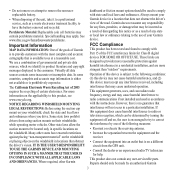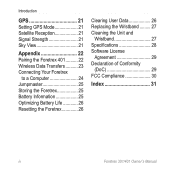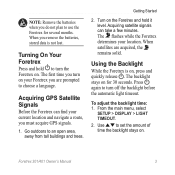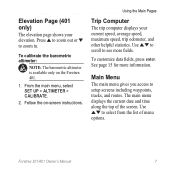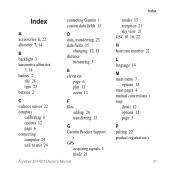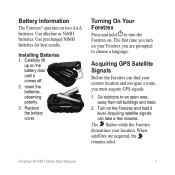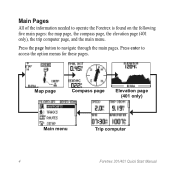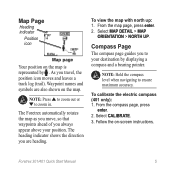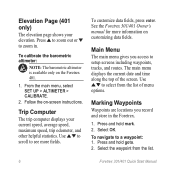Garmin Foretrex 301 Support Question
Find answers below for this question about Garmin Foretrex 301 - Hiking GPS Receiver.Need a Garmin Foretrex 301 manual? We have 5 online manuals for this item!
Question posted by zforce89j on June 18th, 2012
How Is The Compass Calibrated On A 301?
I've been trying to figure out how to calibrate the compass on my 301, but everything i keep reading is for the 401.
Current Answers
Related Garmin Foretrex 301 Manual Pages
Similar Questions
Language Conversion In 72h Gps
How to convert languages in 72H Gps ????
How to convert languages in 72H Gps ????
(Posted by ntlonpo 6 years ago)
My Forerunner 405cx Won't Stop The 'go To Compass' The Gps Menue Won't Show.
For some reason my forerunner 405cx started giving me direction back to start. Now I can't stop the ...
For some reason my forerunner 405cx started giving me direction back to start. Now I can't stop the ...
(Posted by leadershipcamp 11 years ago)
Garmin Foretrex 301 For Military Use
Hellow, My name is Josh and my question is do you give military discounts? I have read many reviews...
Hellow, My name is Josh and my question is do you give military discounts? I have read many reviews...
(Posted by joshuamgaudette 11 years ago)
Calibrating Compass
trying to calibrate the compass - I select Compass, then press the menu option. I am not given a Ca...
trying to calibrate the compass - I select Compass, then press the menu option. I am not given a Ca...
(Posted by margaret13356 12 years ago)
Gps On/off
When i touch the GPS the only option that I see is the GPS dial (dial has the clock arm, tells you h...
When i touch the GPS the only option that I see is the GPS dial (dial has the clock arm, tells you h...
(Posted by robertvelez2010 12 years ago)