Garmin Forerunner 410 Support Question
Find answers below for this question about Garmin Forerunner 410.Need a Garmin Forerunner 410 manual? We have 5 online manuals for this item!
Question posted by crjonesuk on June 8th, 2012
The Heart Rate Monitor Problem.
My BRAND NEW heart rate monitor doesn't seem to be working. I Have followed instructions e.g. wet electrodes, tightened strap etc. I changed the battery too but there is no HR icon showing on the scrren.
Current Answers
There are currently no answers that have been posted for this question.
Be the first to post an answer! Remember that you can earn up to 1,100 points for every answer you submit. The better the quality of your answer, the better chance it has to be accepted.
Be the first to post an answer! Remember that you can earn up to 1,100 points for every answer you submit. The better the quality of your answer, the better chance it has to be accepted.
Related Garmin Forerunner 410 Manual Pages
Important Safety and Product Information - Page 2


... Do not input destinations, change settings, or access any... present a risk of damage to the GPS device, fire, chemical burn, electrolyte leak...heart rate monitor. • The device, the heart rate monitor, and other implanted electronic device, consult your device contains or accepts street map products, follow...good judgement. Additional User-Replaceable Battery Warnings:
Navigation Warnings If...
Owner's Manual - Page 3
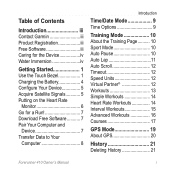
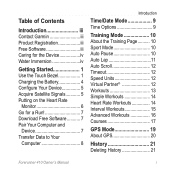
...Immersion iv
Getting Started 1 Use the Touch Bezel 1 Charging the Battery 4 Configure Your Device 5 Acquire Satellite Signals 5 Putting on the Heart Rate
Monitor 6 Go for a Run 7 Download Free Software........... 7 Pair...Heart Rate Workouts 14 Interval Workouts 15 Advanced Workouts 16 Courses 17
GPS Mode 19 About GPS 20
History 21 Deleting History 21
Forerunner 410 Owner's Manual
i
Owner's Manual - Page 4
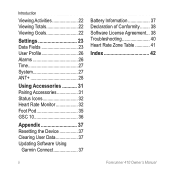
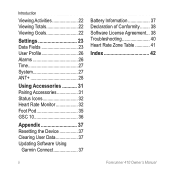
... Accessories 31 Pairing Accessories 31 Status Icons 32 Heart Rate Monitor 32 Foot Pod 35 GSC 10 36
Appendix 37 Resetting the Device 37 Clearing User Data 37 Updating Software Using
Garmin Connect 37
Battery Information 37 Declaration of Conformity........ 38 Software License Agreement... 38 Troubleshooting 40 Heart Rate Zone Table 41
Index 42
ii
Forerunner 410 Owner's Manual
Owner's Manual - Page 6
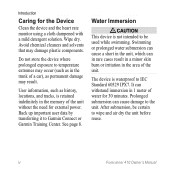
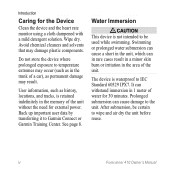
...Avoid chemical cleaners and solvents that may occur (such as in the area of water for the Device
Clean the device and the heart rate monitor using a cloth dampened with a mild detergent solution. See page 8. It can withstand immersion in the memory of a car), as...device is retained indefinitely in 1 meter of the unit. Introduction
Caring for 30 minutes. iv
Forerunner 410 Owner's Manual
Owner's Manual - Page 11
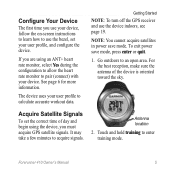
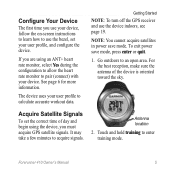
... are using an ANT+ heart rate monitor, select Yes during the configuration to allow the heart rate monitor to acquire signals.
Antenna location
2.
Touch and hold training to use the device indoors, see page 19.
The device uses your user profile to an open area. Acquire Satellite Signals
To set your device. Forerunner 410 Owner's Manual
5 See page...
Owner's Manual - Page 12
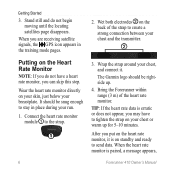
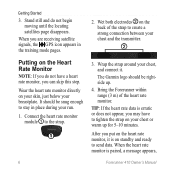
.... When the heart rate monitor is on the
back of the heart rate monitor. Bring the Forerunner within range (3 m) of the strap to tighten the strap on the Heart Rate Monitor
note: If you may have a heart rate monitor, you are receiving satellite signals, the GPS icon appears in place during your chest, and connect it is paired, a message appears,
6
Forerunner 410 Owner's Manual...
Owner's Manual - Page 13
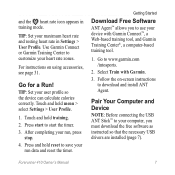
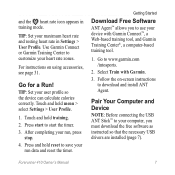
... stop.
4. Touch and hold training.
2. Press and hold reset to download and install ANT Agent. Follow the on using accessories, see page 31.
Press start to start the timer.
3.
Go for a Run! Forerunner 410 Owner's Manual
7
and the heart rate icon appears in Settings > User Profile. Select Train with Garmin Connect™, a Web-based training tool...
Owner's Manual - Page 16
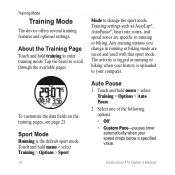
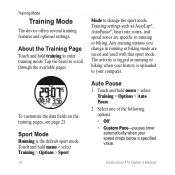
... training mode. The activity is tagged as AutoLap®, AutoPause®, heart rate zones, and speed zones are specific to running or biking mode are ... mode. Any training options you change the sport mode.
Touch and hold menu > select Training > Options > Auto Pause.
2.
Forerunner 410 Owner's Manual
Sport Mode
Running is uploaded to change in running or biking. To ...
Owner's Manual - Page 20
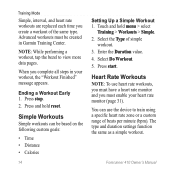
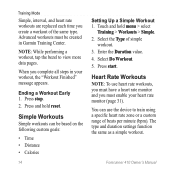
... and hold menu > select
Training > Workouts > Simple. 2. Press start. Forerunner 410 Owner's Manual Press stop. 2. Touch and hold reset. Select Do Workout. 5.
Advanced workouts must enable your workout, the "Workout Finished" message appears. Enter the Duration value. 4. You can be created in your heart rate monitor (page 31). note: While performing a workout, tap the bezel...
Owner's Manual - Page 21
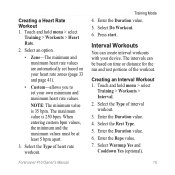
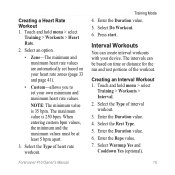
... 1. Select the Type of interval workout. 3.
Select the Type of heart rate workout. Select an option.
• Zone-The minimum and maximum heart rate values are automatically set based on time or distance for the run and rest portions of the workout. Forerunner 410 Owner's Manual
Training Mode
4. Enter the Reps value. 7. Touch and hold menu...
Owner's Manual - Page 37
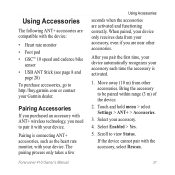
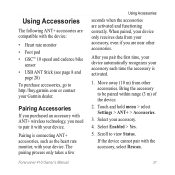
...
The following ANT+ accessories are compatible with the device:
• Heart rate monitor • Foot pod • GSC™ 10 speed and cadence bike
sensor • USB ANT Stick (see page 8 and
page 28) To purchase accessories, go to http://buy.garmin.com or contact your accessory. 4. The pairing process only takes a few
Forerunner 410 Owner...
Owner's Manual - Page 38
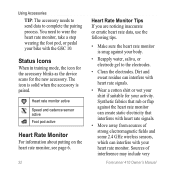
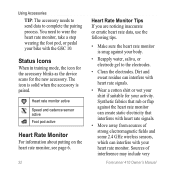
...
Forerunner 410 Owner's Manual Synthetic fabrics that rub or flap against your shirt if suitable for the new accessory.
Status Icons
When in training mode, the icon for the accessory blinks as the device scans for your heart rate monitor. Heart rate monitor active
Speed and cadence sensor active Foot pod active
Heart Rate Monitor
For information about putting on the heart rate monitor...
Owner's Manual - Page 40
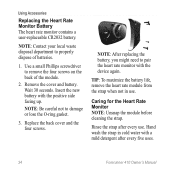
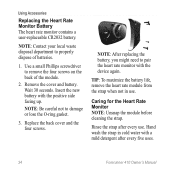
...five uses.
34
Forerunner 410 Owner's Manual Wait 30 seconds. Insert the new battery with the device again.
Hand wash the strap in use .
TIP: To maximize the battery life, remove the heart rate module from the strap when not in cold water with a mild detergent after every use . Using Accessories
Replacing the Heart Rate Monitor Battery The heart rate monitor contains a user-replaceable...
Owner's Manual - Page 41


... when training indoors or when your foot pod is weak or you have GPS signals to send data (like the heart rate monitor). Press stop. Touch and hold menu > select Settings > ANT+ >...Settings > ANT+ > Accessories > Foot Pod > Calibrate > GPS.
2. The device informs you that you lose satellite signals. Forerunner 410 Owner's Manual
35 Select a distance.
3.
Run or walk approximately...
Owner's Manual - Page 46


... data if you need to my taps. Make sure GPS is sending data (for the best results.
Allow the device to avoid losing data.
40
Forerunner 410 Owner's Manual
If the problem persists, remove
the battery.
Remain stationary for the accessory (see page 31).
wearing the heart rate monitor). Transfer data regularly to fully discharge, and then fully...
Owner's Manual - Page 48
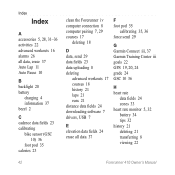
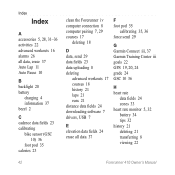
... erase all data 37
F foot pod 35
calibrating 35, 36 force send 29
G Garmin Connect iii, 37 Garmin Training Center iii goals 22 GPS 19, 20, 24 grade 24 GSC 10 36
H heart rate
data fields 24 zones 33 heart rate monitor 5, 32 battery 34 tips 32 history 21 deleting 21 transferring 8 viewing 22
42
Forerunner 410 Owner's Manual
Owner's Manual - Page 49


I icons 32 indoor use 19 interval workouts 15
L language 28 light 28 locations 19
P pace 12 pairing
computer 7 heart rate monitor 6 pairing sensors 5 power save mode 3 product registration iii
R reset Forerunner 37
S satellite page 19 satellite signals 5 screen contrast 28 send all data 29
sensors, pairing 5 shutting down 3 simple workouts 14 software downloads iii, 7 ...
Quick Start Manual - Page 6
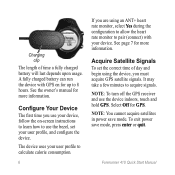
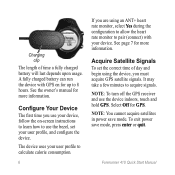
.... Charging clip
The length of day and begin using an ANT+ heart rate monitor, select Yes during the configuration to allow the heart rate monitor to pair (connect) with GPS on -screen instructions to learn how to acquire signals. To exit power save mode. A fully charged battery can run the device with your user profile, and configure the device...
Quick Start Manual - Page 7
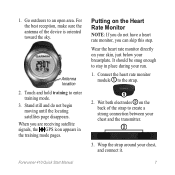
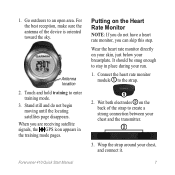
... connection between your run.
1. Wet both electrodes ➋ on the Heart Rate Monitor
note: If you do not begin moving until the locating satellites page disappears. Forerunner 410 Quick Start Manual
Putting on the
back of the device is oriented toward the sky. For the best reception, make sure the antenna of the strap to enter training mode...
Quick Start Manual - Page 8
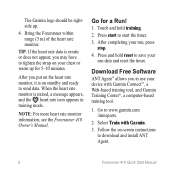
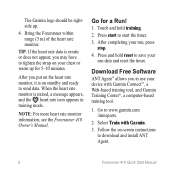
.... When the heart rate monitor is on -screen instructions to send data. Go for 5-10 minutes. Follow the on standby and ready to download and install ANT Agent.
Forerunner 410 Quick Start Manual TIP: If the heart rate data is erratic or does not appear, you put on the heart rate monitor, it is paired, a message appears, and the heart rate icon appears in training...
Similar Questions
Storage Problem On Gps Etrex 10
When I try to store anything on my eTrex 10, I get this message appear on the screen. "There is not ...
When I try to store anything on my eTrex 10, I get this message appear on the screen. "There is not ...
(Posted by derekhill108 8 years ago)
How To Change The Battery Change Garmin 410 Heart Monitor
(Posted by egmrs 9 years ago)
Can I Use My Garmin 410 Inside For My Heart Rate?
(Posted by PoMas7 10 years ago)
Heart Rate Monitor Battery 410 When To Replace
(Posted by mgorREPE 10 years ago)
How To Change Garmin Heart Rate Monitor Change Battery 210
(Posted by midotom 10 years ago)

