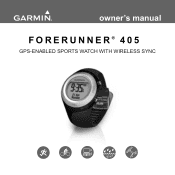Garmin Forerunner 405 Support Question
Find answers below for this question about Garmin Forerunner 405.Need a Garmin Forerunner 405 manual? We have 7 online manuals for this item!
Question posted by chilllee on May 19th, 2013
My Garmin S2 Watch Has A Blank Screen After Charging
Charged my S2 Garmin golf watch and it has a blank screen. It is only a month old.
Current Answers
There are currently no answers that have been posted for this question.
Be the first to post an answer! Remember that you can earn up to 1,100 points for every answer you submit. The better the quality of your answer, the better chance it has to be accepted.
Be the first to post an answer! Remember that you can earn up to 1,100 points for every answer you submit. The better the quality of your answer, the better chance it has to be accepted.
Related Garmin Forerunner 405 Manual Pages
Owner's Manual - Page 3
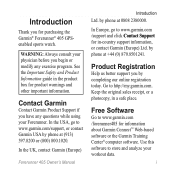
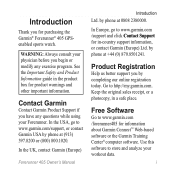
... warnings and other important information. In the UK, contact Garmin (Europe)
Forerunner 405 Owner's Manual
Introduction Ltd. by completing our online registration today.
Go to www.garmin.com /forerunner405 for purchasing the Garmin® Forerunner® 405 GPSenabled sports watch. Free Software
Go to http://my.garmin.com.
Product Registration
Help us better support you by...
Owner's Manual - Page 4
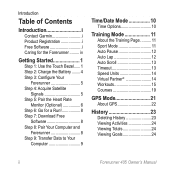
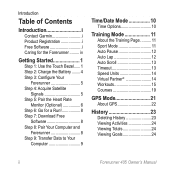
... 14 Virtual Partner 14 Workouts 15 Courses 19
GPS Mode 21
About GPS 22
History 23
Deleting History 23 Viewing Activities 24 Viewing Totals 24 Viewing Goals 24
ii
Forerunner 405 Owner's Manual iv
Getting Started 1
Step 1: Use the Touch Bezel......1 Step 2: Charge the Battery.........4 Step 3: Configure Your
Forerunner 5 Step 4: Acquire Satellite
Signals 5 Step 5: Pair the...
Owner's Manual - Page 6
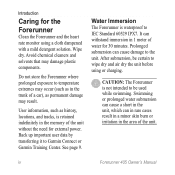
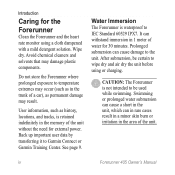
... in the trunk of water for the Forerunner
Clean the Forerunner and the heart rate monitor using or charging.
Water Immersion
The Forerunner is not intended to be certain to the... After submersion, be used while swimming.
Caution: The Forerunner is waterproof to Garmin Connect or Garmin Training Center. iv
Forerunner 405 Owner's Manual
It can cause damage to wipe dry and...
Owner's Manual - Page 11
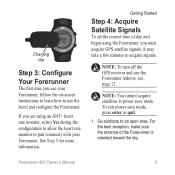
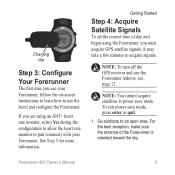
.... Note: To turn off the GPS receiver and use the Forerunner indoors, see page 21.
It may take a few minutes to an open area. If you are using the Forerunner, you must acquire GPS satellite signals. See Step 5 for more information.
Forerunner 405 Owner's Manual time/
/ lap
Charging clip
Step 3: Configure Your Forerunner
The first time you use...
Owner's Manual - Page 14
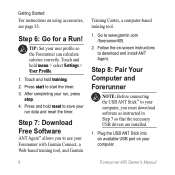
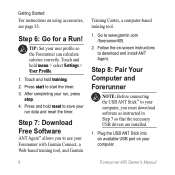
... , press
stop. 4. Press start to www.garmin.com /forerunner405.
2. Go to start the timer. 3.
Plug the USB ANT Stick into an available USB port on -screen instructions to download and install ANT Agent. Follow the on your computer.
Forerunner 405 Owner's Manual Step 8: Pair Your Computer and Forerunner
Note: Before connecting the USB ANT Stick...
Owner's Manual - Page 28
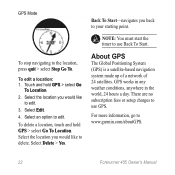
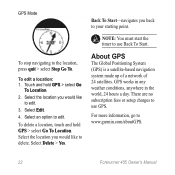
...charges to use GPS. Touch and hold GPS > select Go To Location. Back To Start-navigates you would like to your starting point. Select Edit. 4. Select Delete > Yes. About GPS
The Global Positioning System (GPS... an option to www.garmin.com/aboutGPS.
22
Forerunner 405 Owner's Manual GPS works in any weather conditions, anywhere in the world, 24 hours a day.
GPS Mode
To stop navigating ...
Owner's Manual - Page 29
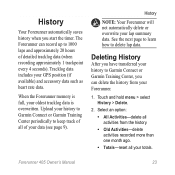
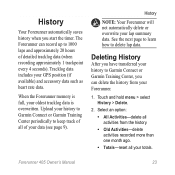
...Activities-delete all activities from your Forerunner.
1. The Forerunner can delete the history from the history.
• Old Activities-delete activities recorded more than one month ago.
• Totals-reset all of your data (see page 9).
Touch and hold menu > select History > Delete.
2. Forerunner 405 Owner's Manual 23 History
Your Forerunner automatically saves history when you...
Owner's Manual - Page 35
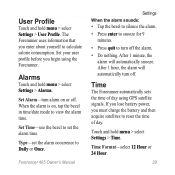
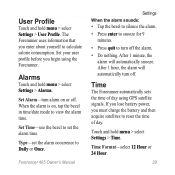
If you lose battery power, you must charge the battery and then acquire satellites to Daily or Once.
Set your...in time/date mode to calculate calorie consumption. Time Format-select 12 Hour or 24 Hour. Forerunner 405 Owner's Manual 29 The Forerunner uses information that you begin using GPS satellite signals. After 1 minute, the alarm will automatically turn off .
Type-set the ...
Owner's Manual - Page 36
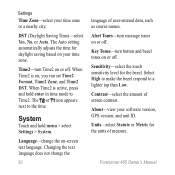
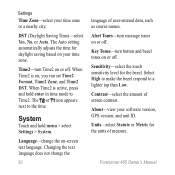
...of screen contrast.
Units-select Statute or Metric for the bezel. Forerunner 405 Owner's...screen text language. Contrast-select the amount of measure.
When Time2 is on or off . Time2-turn button and bezel tones on , you can set Time2 Format, Time2 Zone, and Time2 DST. System
Touch and hold enter in time mode to the time. Settings Time Zone-select your software version, GPS...
Owner's Manual - Page 45
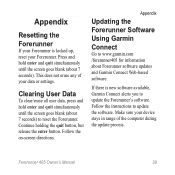
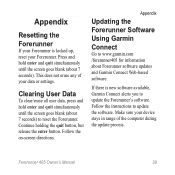
.... Clearing User Data
To clear/erase all user data, press and hold enter and quit simultaneously until the screen goes blank (about 7 seconds) to update the software. Follow the on-screen directions. Follow the instructions to reset the Forerunner. This does not erase any of the computer during the update process.
Forerunner 405 Owner's Manual 39
Owner's Manual - Page 46
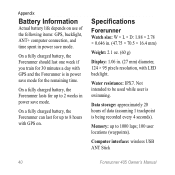
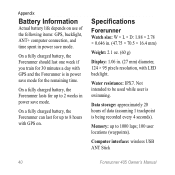
... with GPS and the Forerunner is being recorded every 4 seconds). Data storage: approximately 20 hours of the following items: GPS, backlight, ANT+ computer connection, and time spent in power save mode.
Appendix
Battery Information
Actual battery life depends on .
Computer interface: wireless USB ANT Stick
40
Forerunner 405 Owner's Manual On a fully charged battery, the Forerunner lasts...
Owner's Manual - Page 47
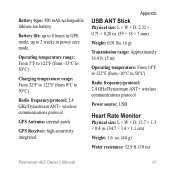
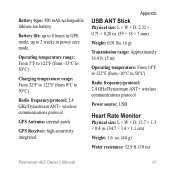
... source: USB
Heart Rate Monitor
Physical size: L × W × D: 13.7 × 1.3 × 0.4 in GPS mode;
Battery type: 300 mAh rechargeable lithium-ion battery
Battery life: up to 2 weeks in power save mode. up to 8 hours in . (34.7 × 3.4 × 1.1 cm)
Weight: 1.6 oz. (44 g)
Water resistance: 32.9 ft. (10 m)
Forerunner 405 Owner's Manual
41
Owner's Manual - Page 50
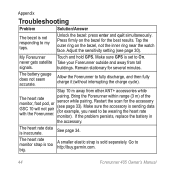
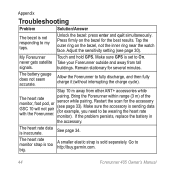
...://buy.garmin.com.
44
Forerunner 405 Owner's Manual Press firmly on the bezel, not the inner ring near the watch
face.
Adjust the sensitivity setting (see page 33). pairing. Make sure GPS is set to be wearing the heart rate monitor). Make sure the accessory is inaccurate. Allow the Forerunner to fully discharge, and then fully charge...
Owner's Manual - Page 52
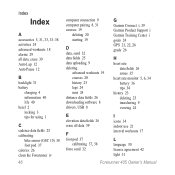
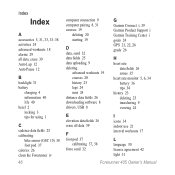
... 29 all data, erase 39 Auto Lap 12 Auto Pause 12
B backlight 31 battery
charging 4 information 40 life 40 bezel 2 locking 3 tips for using 1
C cadence data...distance data fields 26 downloading software 8 drivers, USB 8
G Garmin Connect i, 39 Garmin Product Support i Garmin Training Center i goals 24 GPS 21, 22, 26 grade 26
H heart rate
data fields...
Forerunner 405 Owner's Manual
Quick Start Manual - Page 1
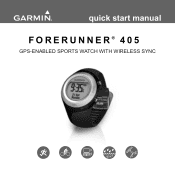
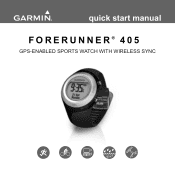
quick start manual
FORERUNNER® 405
GPS-ENABLED SPORTS WATCH WITH WIRELESS SYNC
Quick Start Manual - Page 6
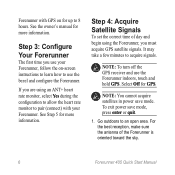
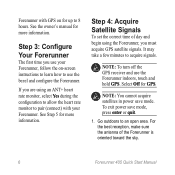
...monitor to pair (connect) with GPS on -screen instructions to learn how to use the Forerunner indoors, touch and hold GPS.
See Step 5 for more...Forerunner is oriented toward the sky.
Forerunner 405 Quick Start Manual Step 3: Configure Your Forerunner
The first time you must acquire GPS satellite signals. Note: To turn off the GPS receiver and use the bezel and configure the Forerunner...
Quick Start Manual - Page 9
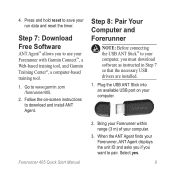
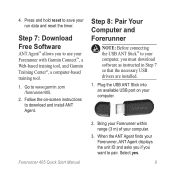
... yes.
Plug the USB ANT Stick into an available USB port on -screen instructions to use your computer.
3. Bring your Forerunner within range (3 m) of your Forerunner with Garmin Connect™, a Web-based training tool, and Garmin Training Center®, a computer-based training tool.
1. Forerunner 405 Quick Start Manual
2. Go to save your computer.
Step 7: Download Free...
Quick Start Manual - Page 10
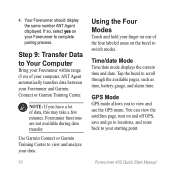
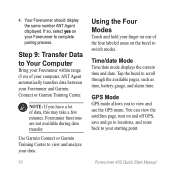
... yes on and off GPS, save and go to locations, and route back to your Forerunner within range (3 m) of the four labeled areas on the bezel to Your Computer
Bring your starting point.
Forerunner 405 Quick Start Manual Your Forerunner should display the same number ANT Agent displayed. Use Garmin Connect or Garmin Training Center to scroll...
Quick Start Manual - Page 11
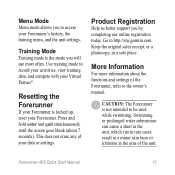
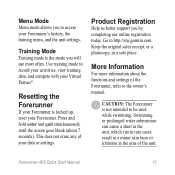
...'s manual.
Caution: The Forerunner is not intended to http://my.garmin.com. Swimming or prolonged water submersion can cause a short in the unit, which can in rare cases result in a minor skin burn or irritation in a safe place. Press and hold enter and quit simultaneously until the screen goes blank (about the functions and...