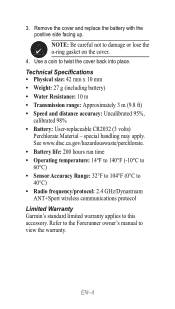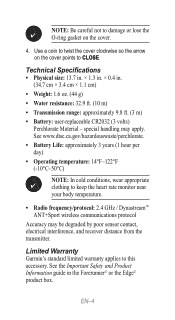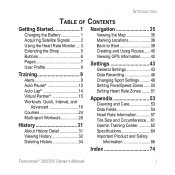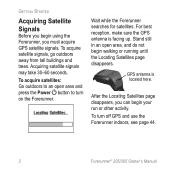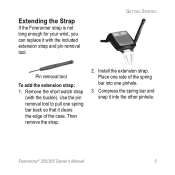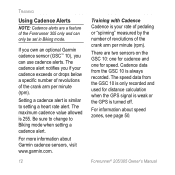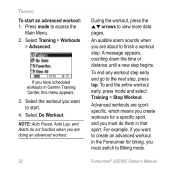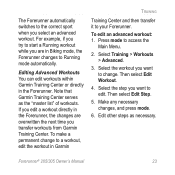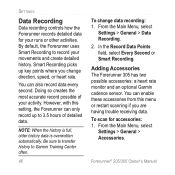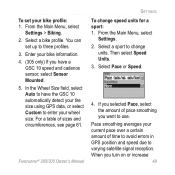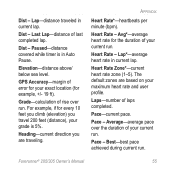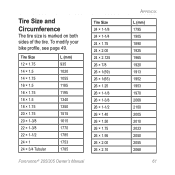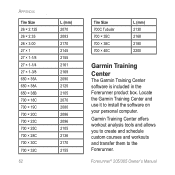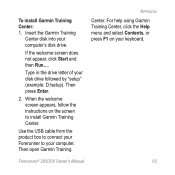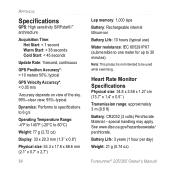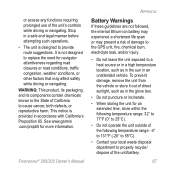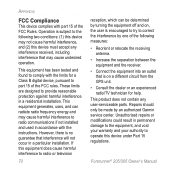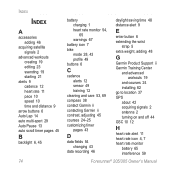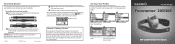Garmin Forerunner 305 Support Question
Find answers below for this question about Garmin Forerunner 305 - Running GPS Receiver.Need a Garmin Forerunner 305 manual? We have 7 online manuals for this item!
Question posted by jamietaylorapril73 on April 9th, 2012
What Size In Mm Are The Garmin 305 Watch Pins?
The person who posted this question about this Garmin product did not include a detailed explanation. Please use the "Request More Information" button to the right if more details would help you to answer this question.
Current Answers
Related Garmin Forerunner 305 Manual Pages
Similar Questions
Where Can I Buy A Cradle For My Forerunner 201
(Posted by Globuf 8 years ago)
How To Set Run Walk Intervals On Garmin Forerunner 405
(Posted by anlori4 9 years ago)
How To Set Interface Option On Garmin Forerunner 305
(Posted by uarzmrands 9 years ago)
Watch Stopped Recording Distance During A 10m Run.
(Posted by kwikchick 12 years ago)
My Forerunner 305's Digital Display Is Not Visible Anymore, I.e., The Liquid Cr
my liquid crystal display is no longer visible. What can I do to continue to enjoy my product??
my liquid crystal display is no longer visible. What can I do to continue to enjoy my product??
(Posted by LAW8002 12 years ago)