Garmin Forerunner 305 Support Question
Find answers below for this question about Garmin Forerunner 305 - Running GPS Receiver.Need a Garmin Forerunner 305 manual? We have 7 online manuals for this item!
Question posted by LAW8002 on June 29th, 2011
My Forerunner 305's Digital Display Is Not Visible Anymore, I.e., The Liquid Cr
my liquid crystal display is no longer visible. What can I do to continue to enjoy my product??
Current Answers
There are currently no answers that have been posted for this question.
Be the first to post an answer! Remember that you can earn up to 1,100 points for every answer you submit. The better the quality of your answer, the better chance it has to be accepted.
Be the first to post an answer! Remember that you can earn up to 1,100 points for every answer you submit. The better the quality of your answer, the better chance it has to be accepted.
Related Garmin Forerunner 305 Manual Pages
Owner's Manual - Page 4
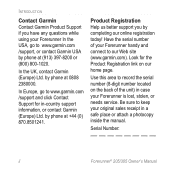
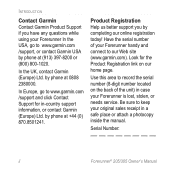
... today! Use this area to our Web site (www.garmin.com). In the UK, contact Garmin (Europe) Ltd. Be sure to keep your Forerunner handy and connect to record the serial number (8-digit number located on our home page. Introduction
Contact Garmin Contact Garmin Product Support if you by phone at 0808 2380000.
Owner's Manual - Page 7
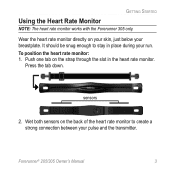
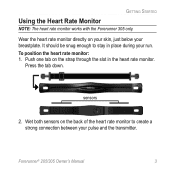
... the heart rate monitor directly on the strap through the slot in place during your breastplate. Push one tab on your skin, just below your run.
Forerunner® 205/305 Owner's Manual Getting Started
Using the Heart Rate Monitor
Note: The heart rate monitor works with the Forerunner 305 only.
Owner's Manual - Page 12
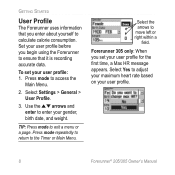
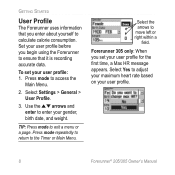
... or a page. Tip: Press mode to move left or right within a
field.
To set your user profile.
Forerunner® 205/305 Owner's Manual Select Yes to calculate calorie consumption.
Select Settings > General > User Profile.
3. Forerunner 305 only: When you enter about yourself to adjust your maximum heart rate based on your user profile for...
Owner's Manual - Page 13
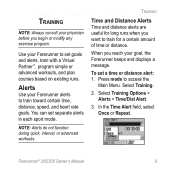
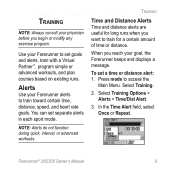
Use your Forerunner to train for long runs when you reach your goal, the Forerunner beeps and displays a message.... Virtual Partner™, program simple or advanced workouts, and plan courses based on existing runs. Note: Alerts do not function during quick, interval, or advanced workouts. To set... Forerunner alerts to access the
Main Menu.
Select Training Options > Alerts > Time/Dist ...
Owner's Manual - Page 15
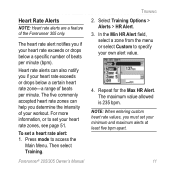
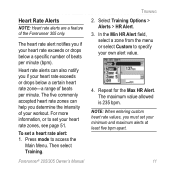
... rate zones can also notify you if your own alert value.
4. Note: When entering custom heart rate values, you determine the intensity of the Forerunner 305 only.
Forerunner® 205/305 Owner's Manual 11
In the Min HR Alert field, select a zone from the menu or select Custom to access the
Main Menu. Repeat...
Owner's Manual - Page 16
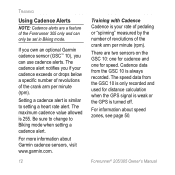
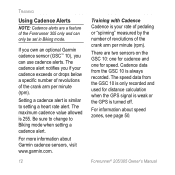
... of the crank arm per minute (rpm).
Setting a cadence alert is always recorded. Forerunner® 205/305 Owner's Manual Cadence data from the GSC 10 is only recorded and used for speed....you if your rate of pedaling or "spinning" measured by the number of revolutions of the Forerunner 305 only and can use cadence alerts. Training
Using Cadence Alerts
Note: Cadence alerts are two ...
Owner's Manual - Page 20
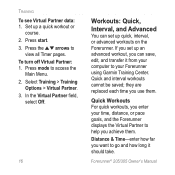
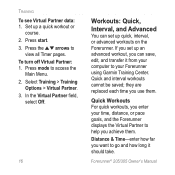
...can save, edit, and transfer it should take. Quick Workouts For quick workouts, you enter your Forerunner using Garmin Training Center.
Forerunner® 205/305 Owner's Manual To turn off Virtual Partner: 1. Quick and interval workouts cannot be saved;
If... computer to your time, distance, or pace goals, and the Forerunner displays the Virtual Partner to help you use them .
Owner's Manual - Page 24
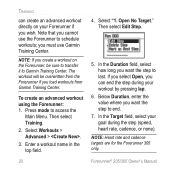
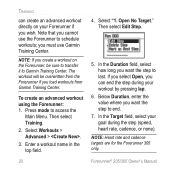
...
4. In the Duration field, select how long you wish. Note: Heart rate and cadence targets are for the Forerunner 305 only.
If you select Open, you can create an advanced workout directly on the Forerunner, be overwritten from Garmin Training Center.
Training
can end the step during the step (speed, heart rate, cadence...
Owner's Manual - Page 25
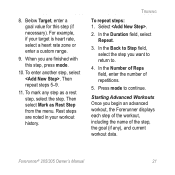
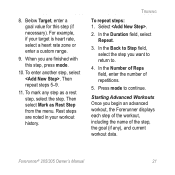
...heart rate zone or enter a custom range.
9. When you begin an advanced workout, the Forerunner displays each step of the workout, including the name of repetitions.
5. Then repeat steps 5-9.
11....
10. In the Back to Step field, select the step you want to return to continue. Forerunner® 205/305 Owner's Manual
21 To enter another step, select .
Training
To repeat steps: 1. To ...
Owner's Manual - Page 31
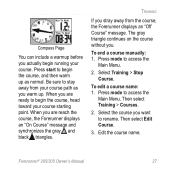
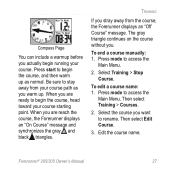
...; 205/305 Owner's Manual
27 When you are ready to rename.
When you are reach the course, the Forerunner displays an "On Course" message and synchronizes the gray and black triangles. Press mode to access the
Main Menu.
2. The gray triangle continues on the course without you want to begin the course, head toward...
Owner's Manual - Page 35
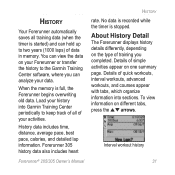
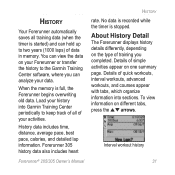
... data. Details of simple activities appear on the type of training you can analyze your history into sections. Forerunner 305 history data also includes heart
Forerunner® 205/305 Owner's Manual
History rate. About History Detail
The Forerunner displays history details differently, depending on one summary page.
To view information on your activities. Details of quick...
Owner's Manual - Page 39
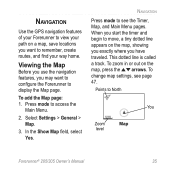
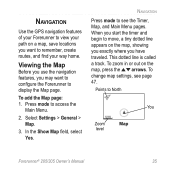
...This dotted line is called a track.
Navigation
Press mode to North
You
Zoom level
Map
Forerunner® 205/305 Owner's Manual
35 Points to see page 47. Press mode to access the
Main Menu.... the map, press the arrows.
Select Settings > General > Map.
3.
Navigation
Use the GPS navigation features of your Forerunner to view your way home. To add the Map page: 1. To zoom in or out...
Owner's Manual - Page 46
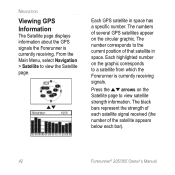
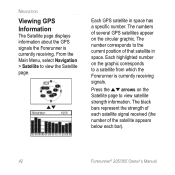
...Forerunner is currently receiving.
Each highlighted number on the graphic corresponds to view the Satellite page. The black bars represent the strength of each satellite signal received (the number of several GPS...Each GPS satellite in space. Navigation
Viewing GPS Information
The Satellite page displays information about the GPS signals the Forerunner is currently receiving signals....
Owner's Manual - Page 49
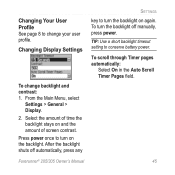
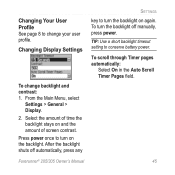
... backlight shuts off manually, press power.
From the Main Menu, select
Settings > General > Display. 2. To scroll through Timer pages automatically:
Select On in the Auto Scroll Timer Pages field. Select the amount of screen contrast.
Forerunner® 205/305 Owner's Manual 45 Press power once to turn on the backlight.
To turn the...
Owner's Manual - Page 50
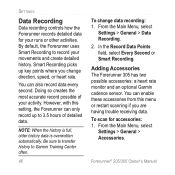
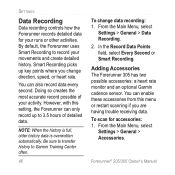
By default, the Forerunner uses Smart Recording to record your activity. You can only record up key points where you are having trouble receiving data.
Be ... 1. To scan for your runs or other activities. Adding Accessories The Forerunner 305 has two possible accessories: a heart rate monitor and an optional Garmin cadence sensor. Forerunner® 205/305 Owner's Manual From the Main ...
Owner's Manual - Page 55
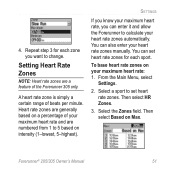
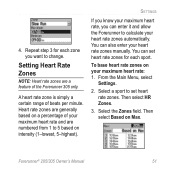
... on intensity (1-lowest, 5-highest). Then select HR Zones.
3. Select the Zones field. Then select Based on your maximum heart rate and are a feature of the Forerunner 305 only. A heart rate zone is simply a certain range of your maximum heart rate: 1.
From the Main Menu, select
Settings.
2. Select a sport to calculate your maximum...
Owner's Manual - Page 58
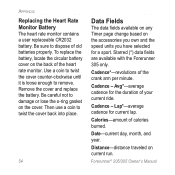
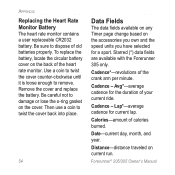
.... Then use a coin to damage or lose the o-ring gasket on current run. Starred (*) data fields are available with the Forerunner 305 only. Cadence - Lap*-average cadence for a sport. Date-current day, month...the back of the heart rate monitor.
Distance-distance traveled on the cover.
Forerunner® 205/305 Owner's Manual To replace the battery, locate the circular battery cover on the...
Owner's Manual - Page 63
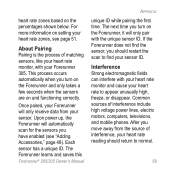
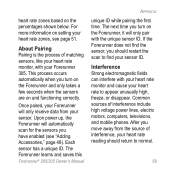
... time you turn on setting your Forerunner will only receive data from the source of interference include high voltage power lines, electric motors, computers, televisions, and mobile phones.
Upon power up, the Forerunner will only pair with the unique sensor ID. If the Forerunner does not find your Forerunner 305. This process occurs automatically when you...
Quick Start Guide - Page 2
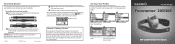
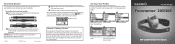
... rate monitor.
Select your breastplate. Set up and go! Forerunner® 205/305
GPS-enabled trainer for important battery safety information. Heart Rate Monitor
The Forerunner 305 includes a wireless heart rate monitor that the Forerunner can calculate calories correctly.
sensors
➋ Wet both sensors on your run and then analyze them afterwards.
To exit any page, press...
Declaration of Conformity - Page 1
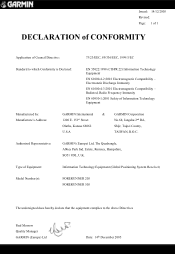
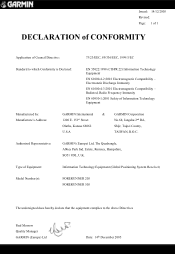
..., Hampshire, SO51 9DL, U.K. Electrostatic Discharge Immunity
EN 61000-4-3:2001 Electromagnetic Compatibility - Type of Equipment:
Information Technology Equipment (Global Positioning System Receiver)
Model Number(s):
FORERUNNER 205 FORERUNNER 305
The undersigned does hereby declare that the equipment complies to which Conformity is Declared:
EN 55022:1998 (CISPR 22) Information Technology...
Similar Questions
Garmin Forerunner 305 How To Record Distance
(Posted by Blah4macar 9 years ago)
Garmin Forerunner 305 Troubleshooting Will Not Turn On
(Posted by menyodsfad 9 years ago)
Garmin Forerunner 305 Won't Turn On
(Posted by jdbibi 9 years ago)
Garmin Forerunner 305 Does Not Stop Beeping
(Posted by jeremnel 9 years ago)

