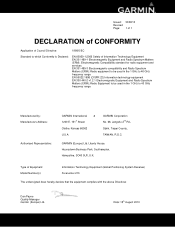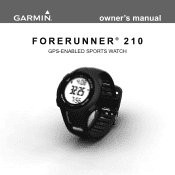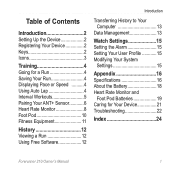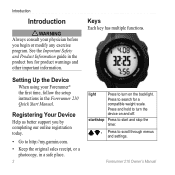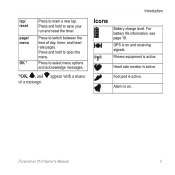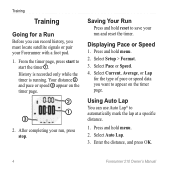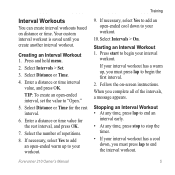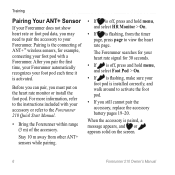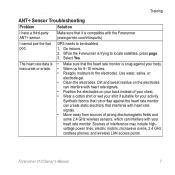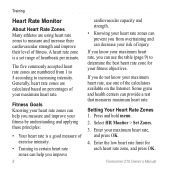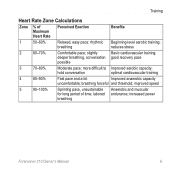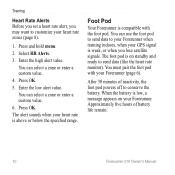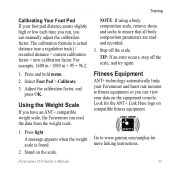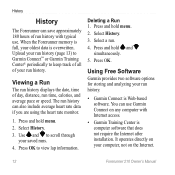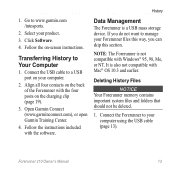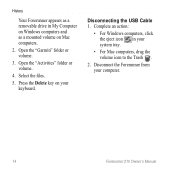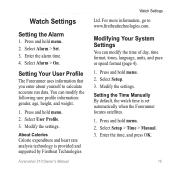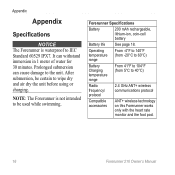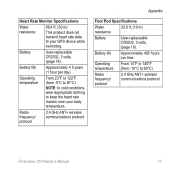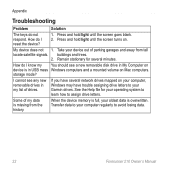Garmin Forerunner 210 Support Question
Find answers below for this question about Garmin Forerunner 210.Need a Garmin Forerunner 210 manual? We have 5 online manuals for this item!
Question posted by megamRe on June 15th, 2014
Mac Does Not Recognize Forerunner 210
The person who posted this question about this Garmin product did not include a detailed explanation. Please use the "Request More Information" button to the right if more details would help you to answer this question.
Current Answers
Related Garmin Forerunner 210 Manual Pages
Similar Questions
How Do I Configure My Forerunner 210 In English?
i just bought a new forerunner 210 but it is all in another language how do i convert it to englis...
i just bought a new forerunner 210 but it is all in another language how do i convert it to englis...
(Posted by maryharper2 11 years ago)
Forerunner 210 Frozen On Screen, Won't Reset
My garmin forerunner 210 us frozen in the time and will not reset by holding the light button to res...
My garmin forerunner 210 us frozen in the time and will not reset by holding the light button to res...
(Posted by Snowy72 11 years ago)
Forerunner 210 In Jibberish?
my new forerunner 210 is in a language i don't understand. how do i change it to english?
my new forerunner 210 is in a language i don't understand. how do i change it to english?
(Posted by dmtreiger 12 years ago)