Garmin Forerunner 210 Support Question
Find answers below for this question about Garmin Forerunner 210.Need a Garmin Forerunner 210 manual? We have 5 online manuals for this item!
Question posted by Smyffkeek on March 4th, 2014
Forerunner 210 Won't Hold A Charge
The person who posted this question about this Garmin product did not include a detailed explanation. Please use the "Request More Information" button to the right if more details would help you to answer this question.
Current Answers
There are currently no answers that have been posted for this question.
Be the first to post an answer! Remember that you can earn up to 1,100 points for every answer you submit. The better the quality of your answer, the better chance it has to be accepted.
Be the first to post an answer! Remember that you can earn up to 1,100 points for every answer you submit. The better the quality of your answer, the better chance it has to be accepted.
Related Garmin Forerunner 210 Manual Pages
Owner's Manual - Page 4
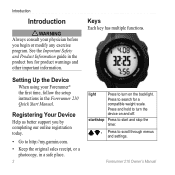
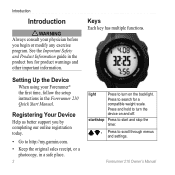
... place.
light
Press to turn on and off.
Press and hold to turn the
device on the backlight.
Press to scroll through menus and settings. Keys
Each key has multiple functions. See the Important Safety and Product Information guide in the Forerunner 210 Quick Start Manual. Introduction
Introduction
warning Always consult your...
Owner's Manual - Page 5
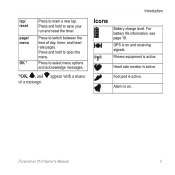
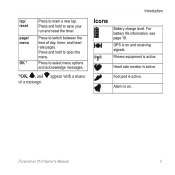
... menu.
For battery life information, see page 18.
Foot pod is active.
Forerunner 210 Owner's Manual
Press and hold to switch between the time of day, timer, and heart rate pages.
Press and hold to mark a new lap.
Introduction
Icons
Battery charge level. Press to save your run and reset the timer. Fitness equipment is...
Owner's Manual - Page 6
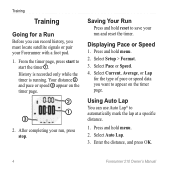
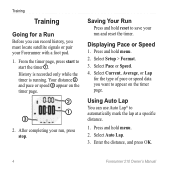
...; and pace or speed ➌ appear on the timer page. Saving Your Run
Press and hold reset to appear on the timer page.
➋
➊ ➌
2. Enter the distance, and press OK.
Forerunner 210 Owner's Manual
Press and hold menu. 2. Select Auto Lap. 3. Select Current, Average, or Lap
for a Run
Before you can use...
Owner's Manual - Page 7
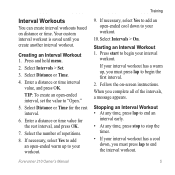
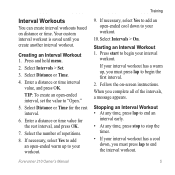
... interval, set the value to your workout.
9.
When you must press lap to end the interval workout. Forerunner 210 Owner's Manual
Select Intervals > On. TIP: To create an open -ended cool down , you complete...warm up to begin the first interval.
2. If your interval
workout.
Press and hold menu.
2. Select Distance or Time for the rest interval, and press OK.
7. Enter a distance ...
Owner's Manual - Page 8
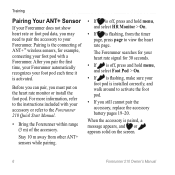
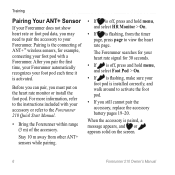
.... Before you can pair, you must put on the screen.
Forerunner 210 Owner's Manual The Forerunner searches for your heart rate signal for example, connecting your foot pod ... accessory or refer to the Forerunner 210 Quick Start Manual.
• Bring the Forerunner within range (3 m) of ANT+™ wireless sensors, for 30 seconds.
• If is off , press and hold menu, and select Foot Pod...
Owner's Manual - Page 10
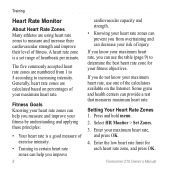
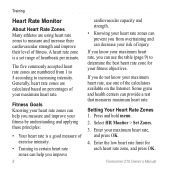
... to measure and increase their cardiovascular strength and improve their level of heartbeats per minute. Forerunner 210 Owner's Manual Some gyms and health centers can provide a test that measures maximum heart ...rate.
Enter your maximum heart rate, and press OK.
4.
Press and hold menu.
2. Select HR Monitor > Set Zones.
3.
Training
Heart Rate Monitor
About Heart...
Owner's Manual - Page 11
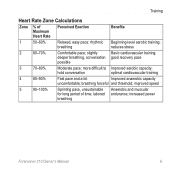
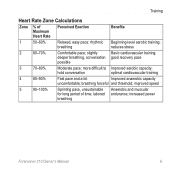
...
reduces stress
2
60-70%
Comfortable pace; hold conversation
optimal cardiovascular training
4
80-90%
Fast pace and a bit
Improved anaerobic capacity
uncomfortable; rhythmic Beginning-level aerobic training;
slightly
Basic cardiovascular training; breathing forceful and threshold; increased power
breathing
Forerunner 210 Owner's Manual
deeper breathing, conversation good...
Owner's Manual - Page 12
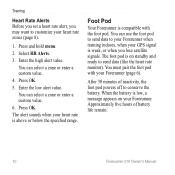
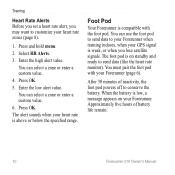
...hold menu. 2. Select HR Alerts. 3. You can select a zone or enter a custom value. 6. Press OK. Approximately five hours of inactivity, the foot pod powers off to send data (like the heart rate monitor). You must pair the foot pod with the foot pod. After 30 minutes of battery life remain.
10
Forerunner 210... want to your Forerunner when training indoors, when your GPS signal is weak,...
Owner's Manual - Page 13
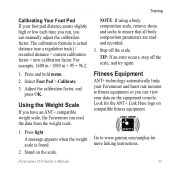
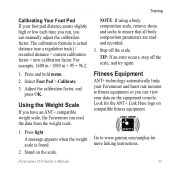
... view your foot pod distance seems slightly high or low each time you run, you have an ANT+ compatible weight scale, the Forerunner can manually adjust the calibration factor. Press and hold menu.
2. Step off the scale, and try again. Forerunner 210 Owner's Manual
11 TIP: If an error occurs, step off the scale.
Owner's Manual - Page 14
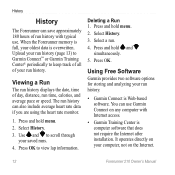
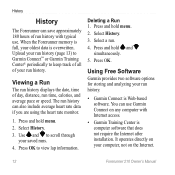
... speed. History
History
The Forerunner can save approximately 180 hours...hold and simultaneously.
5. It operates directly on any computer with typical use Garmin Connect on your saved runs.
4. Deleting a Run 1. When the Forerunner memory is full, your oldest data is overwritten. The run history. Press OK to scroll through your computer, not on the Internet.
12
Forerunner 210...
Owner's Manual - Page 15
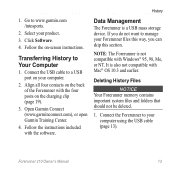
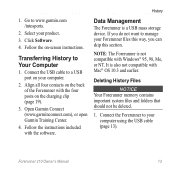
... Forerunner with the software.
Align all four contacts on the charging clip (page 19).
3. Connect the USB cable to your product.
3. Deleting History Files
NOTICE Your Forerunner... Data Management
The Forerunner is not compatible with Mac® OS 10.3 and earlier. note: The Forerunner is a USB mass storage device. Forerunner 210 Owner's Manual
13 Connect the Forerunner to a USB port...
Owner's Manual - Page 17
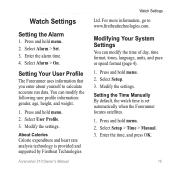
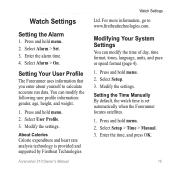
...hold menu. 2. Press and hold menu. 2. Select Alarm > On. You can modify the time of day, time format, tones, language, units, and pace or speed format (page 4). 1. About Calories Calorie expenditure and heart rate analysis technology is set automatically when the Forerunner... is provided and supported by Firstbeat Technologies
Forerunner 210 Owner's Manual
Watch Settings
Ltd. Modify the...
Owner's Manual - Page 18
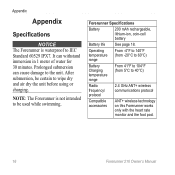
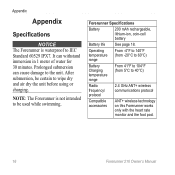
...to wipe dry and air dry the unit before using or charging. After submersion, be used while swimming.
Forerunner Specifications
Battery
200 mAh rechargeable, lithium-ion, coin-cell battery.... Prolonged submersion can withstand immersion in 1 meter of water for 30 minutes. note: The Forerunner is waterproof to IEC Standard 60529 IPX7.
It can cause damage to 40°C)
Radio frequency...
Owner's Manual - Page 20
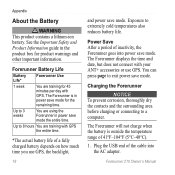
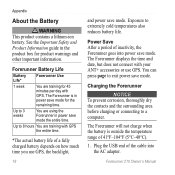
... time. Exposure to a computer.
Forerunner 210 Owner's Manual The Forerunner is outside the temperature range of the cable into power save mode the entire time. Up to exit power save mode. Power Save After a period of a fully charged battery depends on how much time you use GPS. The Forerunner will not charge when the battery is in...
Owner's Manual - Page 21
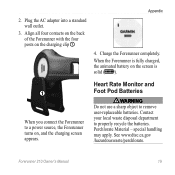
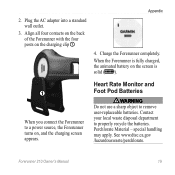
...Do not use a sharp object to properly recycle the batteries.
Contact your local waste disposal department to remove user‑replaceable batteries. Forerunner 210 Owner's Manual
19
special handling may apply. Charge the Forerunner completely. Perchlorate Material - When the Forerunner is fully charged, the animated battery on the screen is solid ( ).
➊
When you connect the...
Owner's Manual - Page 24
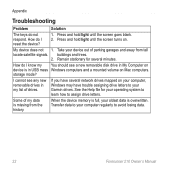
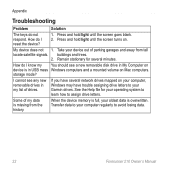
...oldest data is in my list of parking garages and away from the history.
Press and hold light until the screen goes blank. 2. My device does not 1.
Some of my data ... volume on . Press and hold light until the screen turns on Mac computers.
Remain stationary for your operating system to learn how to avoid losing data.
22
Forerunner 210 Owner's Manual How do not...
Owner's Manual - Page 26
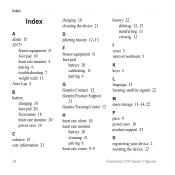
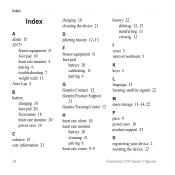
...monitor 8 pairing 6 troubleshooting 7 weight scale 11 Auto Lap 4
B battery
charging 18 foot pod 20 Forerunner 18 heart rate monitor 20 power save 18
C calories 15 care information 21
24
charging 18 cleaning the device 21
D deleting history 12-13
F fitness equipment ...-14, 22
P pace 4 power save 18 product support 23
R registering your device 2 resetting the device 22
Forerunner 210 Owner's Manual
Quick Start Manual - Page 2
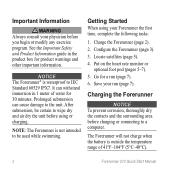
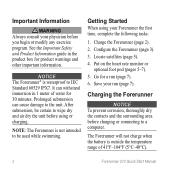
...Forerunner (page 3). 3.
After submersion, be used while swimming. Save your Forerunner the first time, complete the following tasks:
1.
Charge the Forerunner (page 2). 2. Charging the Forerunner
notice To prevent corrosion, thoroughly dry the contacts and the surrounding area before charging...176;F-104°F (5°C-40°C).
Forerunner 210 Quick Start Manual Put on the heart rate...
Quick Start Manual - Page 4
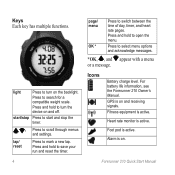
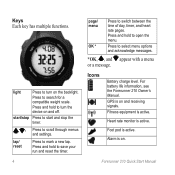
..., see the Forerunner 210 Owner's Manual.
Alarm is on the backlight. Forerunner 210 Quick Start Manual start/stop Press to start and stop the timer.
*
Press to search for a
compatible weight scale. Press and hold to save your run and reset the timer.
page/ menu
OK *
Press to open the menu. Icons
Battery charge level.
Press...
Quick Start Manual - Page 8
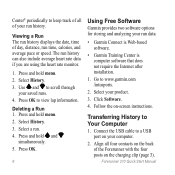
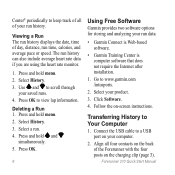
...USB cable to Your Computer
1. The run . 4. Press and hold and
simultaneously. 5. Select your run history.
Forerunner 210 Quick Start Manual Select History. 3. Deleting a Run 1. Transferring History to...Internet after installation.
1. Align all of your saved runs. 4. Press and hold menu. 2. Follow the on the charging clip (page 3). Click Software.
4. Viewing a Run The run time, ...

