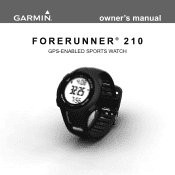Garmin Forerunner 210 Support Question
Find answers below for this question about Garmin Forerunner 210.Need a Garmin Forerunner 210 manual? We have 5 online manuals for this item!
Question posted by logyoucef on January 15th, 2014
My Forerunner 210 Wont Download History
The person who posted this question about this Garmin product did not include a detailed explanation. Please use the "Request More Information" button to the right if more details would help you to answer this question.
Current Answers
There are currently no answers that have been posted for this question.
Be the first to post an answer! Remember that you can earn up to 1,100 points for every answer you submit. The better the quality of your answer, the better chance it has to be accepted.
Be the first to post an answer! Remember that you can earn up to 1,100 points for every answer you submit. The better the quality of your answer, the better chance it has to be accepted.
Related Garmin Forerunner 210 Manual Pages
ML Declaration of Conformity - Page 1
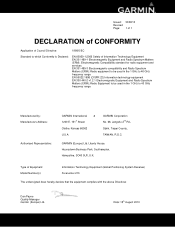
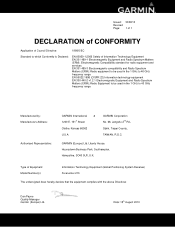
... Council Directive:
1999/5/EC
Standard to which Conformity is Declared:
EN 60950-1:2006 Safety of Equipment: Model Number(s):
Information Technology Equipment (Global Positioning System Receiver) Forerunner 210
The undersigned does hereby declare that the equipment complies with the above Directives
Dan Payne Quality Manager Garmin (Europe) Ltd. Liberty House, Hounsdown Business Park...
Owner's Manual - Page 3
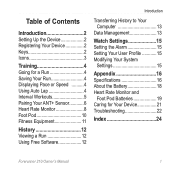
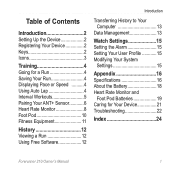
...
Transferring History to Your Computer 13
Data Management 13
Watch Settings 15 Setting the Alarm 15 Setting Your User Profile 15 Modifying Your System
Settings 15
Appendix 16 Specifications 16 About the Battery 18 Heart Rate Monitor and
Foot Pod Batteries 19 Caring for Your Device 21 Troubleshooting 22
Index 24
Forerunner 210...
Owner's Manual - Page 4
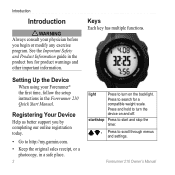
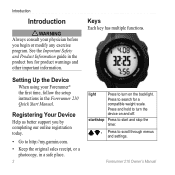
....
• Go to http://my.garmin.com.
• Keep the original sales receipt, or a photocopy, in a safe place.
light
Press to turn on and off.
Forerunner 210 Owner's Manual
Keys
Each key has multiple functions.
Registering Your Device
Help us better support you begin or modify any exercise program. Press to scroll...
Owner's Manual - Page 5
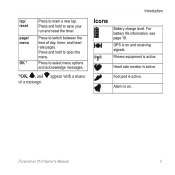
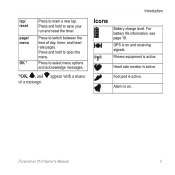
lap/ reset
page/ menu
OK *
Press to switch between the time of day, timer, and heart rate pages. GPS is active. Fitness equipment is on . Alarm is active.
Press to mark a new lap.
Forerunner 210 Owner's Manual
Heart rate monitor is on and receiving signals. Press to save your run and reset the timer...
Owner's Manual - Page 6
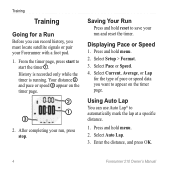
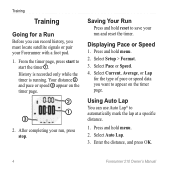
... and reset the timer. Saving Your Run
Press and hold reset to start the timer ➊. History is recorded only while the timer is running. Displaying Pace or Speed
1. Enter the distance, and press OK.
Forerunner 210 Owner's Manual Select Pace or Speed. 4. Your distance ➋ and pace or speed ➌ appear on...
Owner's Manual - Page 7
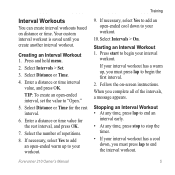
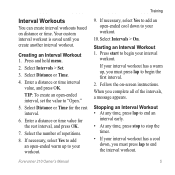
Creating an Interval Workout 1. Enter a distance or time interval value, and press OK.
When you create another interval workout. Forerunner 210 Owner's Manual
Your custom interval workout is saved until you complete all of repetitions.
8.
If necessary, select Yes to add an open-ended cool down , ...
Owner's Manual - Page 8
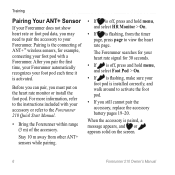
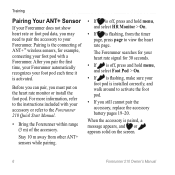
... the accessory battery pages 19-20.
Before you can pair, you must put on the screen.
Forerunner 210 Owner's Manual For more information, refer to the instructions included with a Forerunner. Training
Pairing Your ANT+ Sensor
If your Forerunner does not show heart rate or foot pod data, you may need to pair the accessory...
Owner's Manual - Page 9
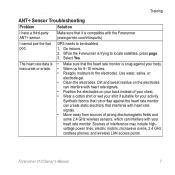
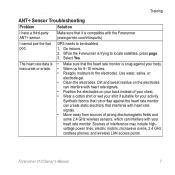
...against your heart rate monitor. I have a third-party ANT+ sensor.
Select Yes.
GPS needs to the electrodes. The heart rate data is • Make sure that it ... electrode gel.
• Clean the electrodes. Forerunner 210 Owner's Manual
While the Forerunner is snug against the heart rate monitor can interfere with the Forerunner (www.garmin.com/intosports).
Make sure that ...
Owner's Manual - Page 10
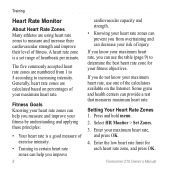
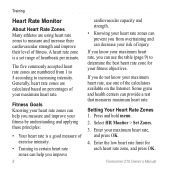
....
• Training in certain heart rate zones can provide a test that measures maximum heart rate. Generally, heart rate zones are calculated based on the Internet.
Forerunner 210 Owner's Manual
Owner's Manual - Page 11
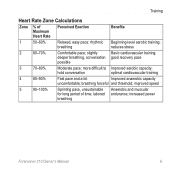
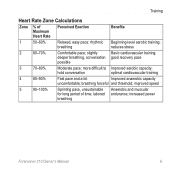
rhythmic Beginning-level aerobic training;
increased power
breathing
Forerunner 210 Owner's Manual
more difficult to Improved aerobic capacity; labored endurance; Training
Heart Rate Zone Calculations
Zone % of time; hold conversation
optimal cardiovascular training
4
80-90%
...
Owner's Manual - Page 12
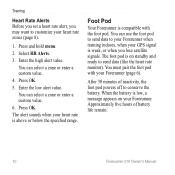
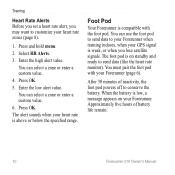
... and ready to conserve the battery. You can use the foot pod to send data to your Forerunner when training indoors, when your GPS signal is above or below the specified range. Training
Heart Rate Alerts Before you set a heart ...your heart rate is weak, or when you may want to customize your Forerunner (page 6). After 30 minutes of battery life remain.
10
Forerunner 210 Owner's Manual
Owner's Manual - Page 14
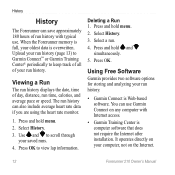
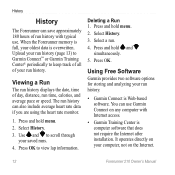
... provides two software options for storing and analyzing your computer, not on any computer with typical use Garmin Connect on the Internet.
12
Forerunner 210 Owner's Manual The run history.
• Garmin Connect is Web-based software. Use and to view lap information. Press OK to scroll through your oldest data is overwritten...
Owner's Manual - Page 15
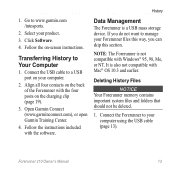
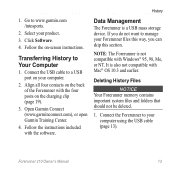
... clip (page 19).
3. Connect the USB cable to a USB port on your product.
3. Forerunner 210 Owner's Manual
13 Transferring History to www.garmin.com /intosports.
2. Follow the instructions included with Windows® 95, 98, Me, or NT. note: The Forerunner is also not compatible with the four posts on -screen instructions. If you do...
Owner's Manual - Page 16
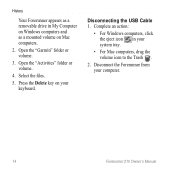
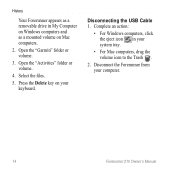
Disconnecting the USB Cable 1. Select the files.
5. Press the Delete key on your computer.
14
Forerunner 210 Owner's Manual Open the "Garmin" folder or volume.
3. Disconnect the Forerunner from your keyboard. Open the "Activities" folder or volume.
4. History
Your Forerunner appears as a mounted volume on Mac computers.
2. Complete an action:
• For Windows computers, click the...
Owner's Manual - Page 24
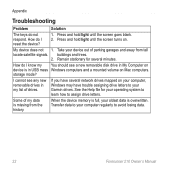
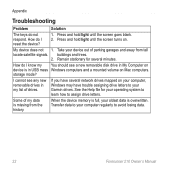
... device?
1. If you have trouble assigning drive letters to your operating system to learn how to avoid losing data.
22
Forerunner 210 Owner's Manual Some of parking garages and away from the history. Press and hold light until the screen goes blank. 2.
When the device memory is full, your device out of my...
Owner's Manual - Page 26
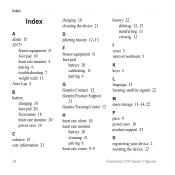
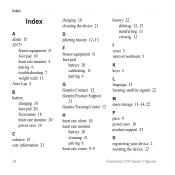
... heart rate monitor
battery 20 cleaning 21 pairing 6 heart rate zones 8-9
history 22 deleting 12-13 transferring 13 viewing 12
I icons 3 interval workouts 5
K keys 2
L language 15 locating satellite signals 22
M mass storage 13-14, 22
P pace 4 power save 18 product support 23
R registering your device 2 resetting the device 22
Forerunner 210 Owner's Manual
Owner's Manual - Page 27
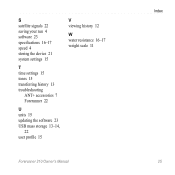
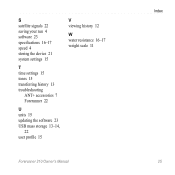
... 23 specifications 16-17 speed 4 storing the device 21 system settings 15
T time settings 15 tones 15 transferring history 13 troubleshooting
ANT+ accessories 7 Forerunner 22
U units 15 updating the software 23 USB mass storage 13-14,
22 user profile 15
V viewing history 12
W water resistance 16-17 weight scale 11
Forerunner 210 Owner's Manual
25
Quick Start Manual - Page 7
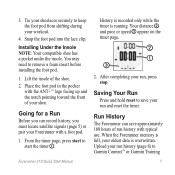
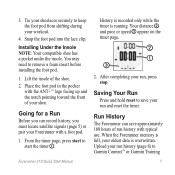
... pod in the pocket with a foot pod.
1.
History is recorded only while the timer is overwritten. Run History
The Forerunner can record history, you can save your workout.
4. You may need to start the timer ➊.
Upload your run history (page 8) to Garmin Connect™ or Garmin Training
Forerunner 210 Quick Start Manual
Your distance ➋ and...
Quick Start Manual - Page 8
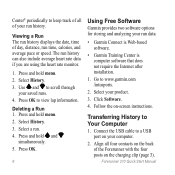
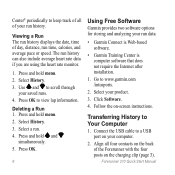
...® periodically to keep track of all four contacts on your saved runs. 4. Press and hold menu. 2. Select your run history. Align all of your product.
3. Press and hold menu. 2. Forerunner 210 Quick Start Manual Use and to scroll through
your computer.
2. Press and hold and
simultaneously. 5. Follow the on the charging clip...