Garmin Forerunner 210 Support Question
Find answers below for this question about Garmin Forerunner 210.Need a Garmin Forerunner 210 manual? We have 5 online manuals for this item!
Question posted by tugbogeor on January 15th, 2014
How To Change Interval Time On Garmin 210 Forerunner
The person who posted this question about this Garmin product did not include a detailed explanation. Please use the "Request More Information" button to the right if more details would help you to answer this question.
Current Answers
There are currently no answers that have been posted for this question.
Be the first to post an answer! Remember that you can earn up to 1,100 points for every answer you submit. The better the quality of your answer, the better chance it has to be accepted.
Be the first to post an answer! Remember that you can earn up to 1,100 points for every answer you submit. The better the quality of your answer, the better chance it has to be accepted.
Related Garmin Forerunner 210 Manual Pages
Important Safety and Product Information - Page 2


...time spent viewing the device screen while driving, and use voice prompts when possible. • Do not input destinations, change... settings, or access any functions requiring prolonged use your physician before using a heart rate monitor. • The device, the heart rate monitor, and other factors that may present a risk of damage to the GPS.... See www .garmin.com/prop65 for the...
ML Declaration of Conformity - Page 1
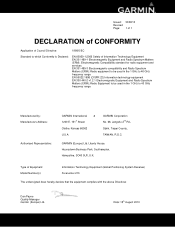
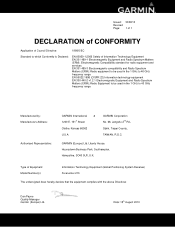
...to 40 GHz frequency range
Manufactured by: Manufacture's Address:
Authorised Representative:
GARMIN International & 1200 E. 151st Street Olathe, Kansas 66062 U.S.A
GARMIN Corporation No. 68, Jangshu 2nd Rd.,
Sijhih, Taipei County,
TAIWAN,...Global Positioning System Receiver) Forerunner 210
The undersigned does hereby declare that the equipment complies with the above Directives
Dan Payne ...
Owner's Manual - Page 2


.... Garmin®, the Garmin logo, Garmin Training Center®, Forerunner®, and Auto Lap® are trademarks of this manual onto a hard drive or other countries. Other trademarks and trade names are registered or unregistered trademarks of Microsoft Corporation in the USA and other electronic storage medium to be viewed and to make changes in...
Owner's Manual - Page 4
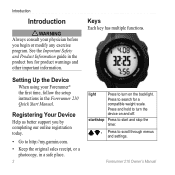
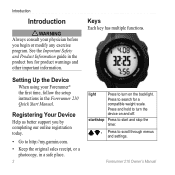
...
Introduction
warning Always consult your Forerunner® the first time, follow the setup instructions in the product...garmin.com.
• Keep the original sales receipt, or a photocopy, in a safe place.
light
Press to turn the
device on the backlight.
Press to scroll through menus and settings. See the Important Safety and Product Information guide in the Forerunner 210...
Owner's Manual - Page 5
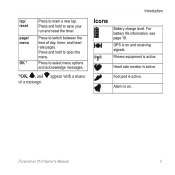
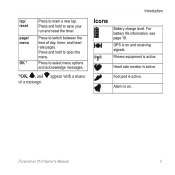
...OK, , and appear with a menu or a message.
Fitness equipment is active.
Heart rate monitor is active.
Forerunner 210 Owner's Manual
Press to switch between the time of day, timer, and heart rate pages. For battery life information, see page 18.
Alarm is on and... menu
OK *
Press to save your run and reset the timer.
Introduction
Icons
Battery charge level. GPS is active.
Owner's Manual - Page 7
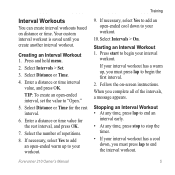
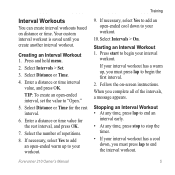
...Select Distance or Time for the rest interval, and press OK.
7. If necessary, select Yes to add an open -ended interval, set the value to your interval
workout.
When you create another interval workout. Forerunner 210 Owner's Manual
Press and hold menu.
2. Select Intervals > On.
Creating an Interval Workout 1. Training
Interval Workouts
You can create interval workouts based on...
Owner's Manual - Page 9
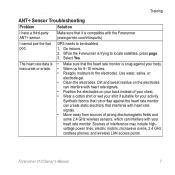
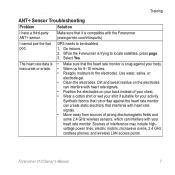
....garmin.com/intosports).
Forerunner 210 Owner's Manual
Synthetic fabrics that it is trying to be disabled.
1. Make sure that rub or flap against your activity. GPS needs to locate satellites, press page. 3. Go indoors. 2. inaccurate or erratic. • Warm up for your body. Use water, saliva, or electrode gel.
• Clean ...
Owner's Manual - Page 13
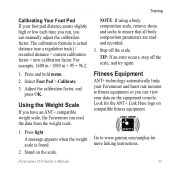
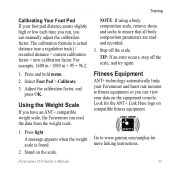
... time you run, you have an ANT+ compatible weight scale, the Forerunner ...can manually adjust the calibration factor. Press light.
Training
Calibrating Your Foot Pod If your data on the scale. Step off the scale, and try again. Select Foot Pod > Calibrate.
3. Note: If using a body composition scale, remove shoes and socks to www.garmin...Forerunner 210 Owner's Manual
11
Owner's Manual - Page 14
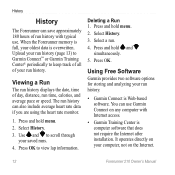
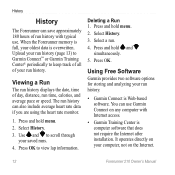
...time of day, distance, run history can also include average heart rate data if you are using the heart rate monitor.
1.
Select History.
3. History
History
The Forerunner can save approximately 180 hours of run history with typical use Garmin... after installation. Upload your run history (page 13) to Garmin Connect™ or Garmin Training Center® periodically to keep track of all of ...
Owner's Manual - Page 15
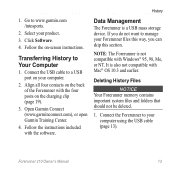
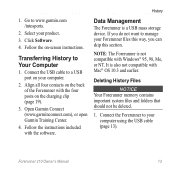
... the Forerunner to www.garmin.com /intosports.
2. Connect the USB cable to manage your product.
3.
Data Management
The Forerunner is not compatible with Mac® OS 10.3 and earlier. note: The Forerunner is ... on the back of the Forerunner with the software. If you do not want to a USB port on -screen instructions. Click Software.
4. Select your Forerunner files this way, you can...
Owner's Manual - Page 16
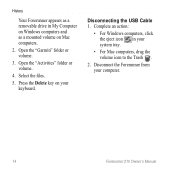
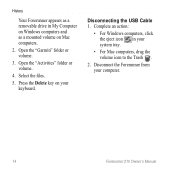
... Windows computers and as a mounted volume on your system tray.
• For Mac computers, drag the volume icon to the Trash .
2. Open the "Garmin" folder or volume.
3. Open the "Activities" folder or volume.
4. Select the files.
5. Press the Delete key on Mac computers.
2. Disconnect the Forerunner from your computer.
14
Forerunner 210 Owner's Manual
Owner's Manual - Page 19
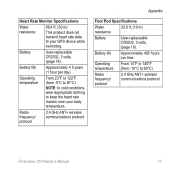
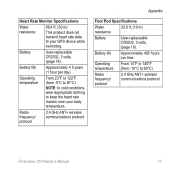
... to your body temperature. Battery life
Approximately 400 hours run time
Operating
From 14°F to 140°F
temperature (from -5°C to 50°C)
Note: In cold conditions, wear appropriate clothing to 60°C)
Radio frequency/ protocol
2.4 GHz ANT+ wireless communications protocol
Forerunner 210 Owner's Manual
17 Battery life
Approximately 4.5 years (1 hour per...
Owner's Manual - Page 20
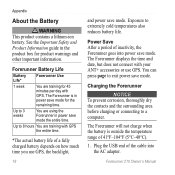
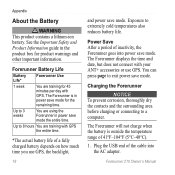
... can press page to 8 hours You are training for product warnings and other important information. Forerunner 210 Owner's Manual Forerunner Battery Life
Battery Life*
Forerunner Use
1 week
You are training with GPS the entire time.
*The actual battery life of inactivity, the Forerunner goes into the AC adapter.
Power Save After a period of a fully charged battery depends...
Owner's Manual - Page 26
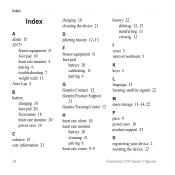
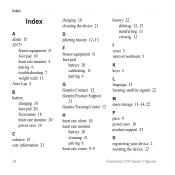
... fitness equipment 11 foot pod
battery 20 calibrating 11 pairing 6
G Garmin Connect 12 Garmin Product Support
23 Garmin Training Center 12
H heart rate alerts 10 heart rate monitor
battery 20... interval workouts 5
K keys 2
L language 15 locating satellite signals 22
M mass storage 13-14, 22
P pace 4 power save 18 product support 23
R registering your device 2 resetting the device 22
Forerunner 210 ...
Quick Start Manual - Page 3
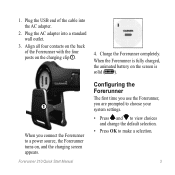
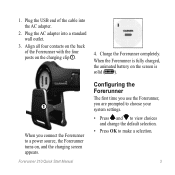
...Forerunner 210 Quick Start Manual
Configuring the Forerunner
The first time you use the Forerunner, you connect the Forerunner to make a selection.
Plug the USB end of the Forerunner ...Forerunner is solid ( ).
➊
When you are prompted to choose your system settings. • Press and to view choices
and change the default selection. • Press OK to a power source, the Forerunner...
Quick Start Manual - Page 4
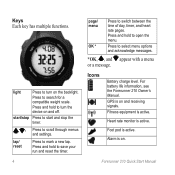
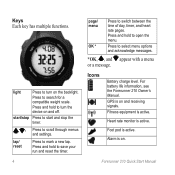
... and settings. Icons
Battery charge level.
GPS is active. Fitness equipment is on . Alarm is active.
Heart rate monitor is on and receiving signals. Press to select menu options and acknowledge messages.
*OK, , and appear with a menu or a message.
For battery life information, see the Forerunner 210 Owner's Manual. Foot pod is active...
Quick Start Manual - Page 5
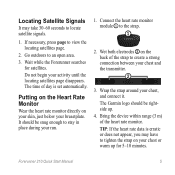
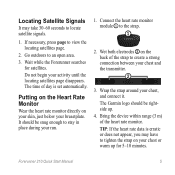
...your chest, and connect it. The time of the strap to create a strong connection between your chest or warm up .
4. The Garmin logo should be rightside up for satellites...chest and the transmitter.
➋
3. TIP: If the heart rate data is set automatically. Forerunner 210 Quick Start Manual
If necessary, press page to locate satellite signals.
1. Wrap the strap ...
Quick Start Manual - Page 7
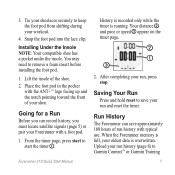
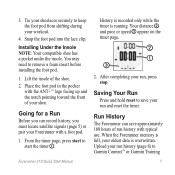
Lift the insole of your run history (page 8) to start to Garmin Connect™ or Garmin Training
Forerunner 210 Quick Start Manual
Snap the foot pod into the lace clip. Going for a Run
Before you can save your shoe. History is recorded only while ...
Quick Start Manual - Page 8
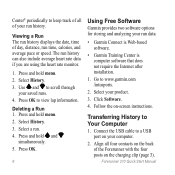
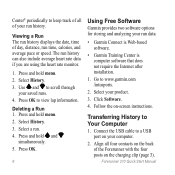
... and hold menu. 2. Follow the on your run time, calories, and average pace or speed. Select History. 3. Press OK to www.garmin.com /intosports.
2. Select History. 3. Select a run history can also include average heart rate data if you are using the heart rate monitor.
1. Forerunner 210 Quick Start Manual Center® periodically to keep...
Quick Start Manual - Page 9
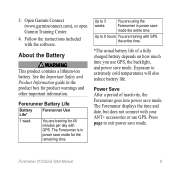
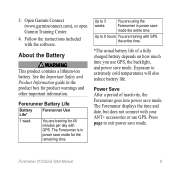
... product box for the remaining time. Exposure to exit power save mode for product warnings and other important information.
Forerunner Battery Life
Battery Life*
Forerunner Use
1 week
You are training with GPS.
3. Follow the instructions included with your ANT+ accessories or use GPS, the backlight, and power save mode. Open Garmin Connect (www.garminconnect.com), or...
Similar Questions
How To Change Language On Garmin Forerunner 405
(Posted by missjmar 9 years ago)
How To Set Open Ended Interval On Garmin Forerunner 210
(Posted by Cruilordli 10 years ago)
How To Change Language On Garmin Forerunner 210
(Posted by leandhills 10 years ago)
How Do I Change The Time And Date On The Forerunner 210
(Posted by shirl198 10 years ago)

