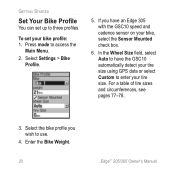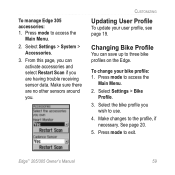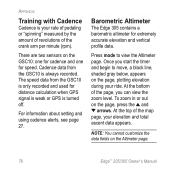Garmin Edge 305 Support Question
Find answers below for this question about Garmin Edge 305 - Bicycle Gps.Need a Garmin Edge 305 manual? We have 1 online manual for this item!
Current Answers
Related Garmin Edge 305 Manual Pages
Similar Questions
Language Conversion In 72h Gps
How to convert languages in 72H Gps ????
How to convert languages in 72H Gps ????
(Posted by ntlonpo 5 years ago)
Garmin Forerunner 610 Gps Screen Frozen Cant Shut Off
(Posted by ARIbnk9 10 years ago)
My Forerunner 405cx Won't Stop The 'go To Compass' The Gps Menue Won't Show.
For some reason my forerunner 405cx started giving me direction back to start. Now I can't stop the ...
For some reason my forerunner 405cx started giving me direction back to start. Now I can't stop the ...
(Posted by leadershipcamp 11 years ago)
I Would Like To Buy A Gps Edge 800 Twm With Preloaded Map Of Taiwan, In English
(Posted by norbertobbt 11 years ago)
My Garmin 110 Gps Watch- Blank Screen And Plugging In The Charger Does Nothing
(Posted by Anonymous-74116 11 years ago)