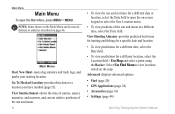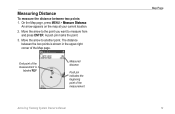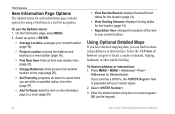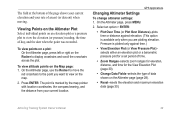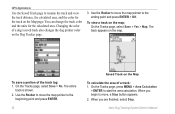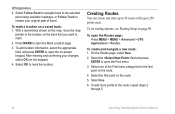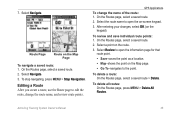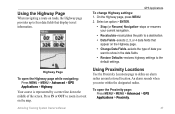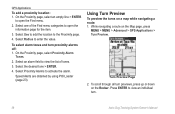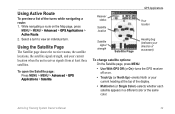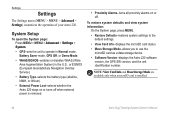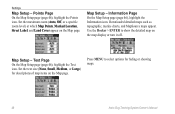Garmin Astro 320 Support Question
Find answers below for this question about Garmin Astro 320.Need a Garmin Astro 320 manual? We have 6 online manuals for this item!
Question posted by tokipadh on March 12th, 2014
How To Remove Maps From Gramin Astro
The person who posted this question about this Garmin product did not include a detailed explanation. Please use the "Request More Information" button to the right if more details would help you to answer this question.
Current Answers
Related Garmin Astro 320 Manual Pages
Similar Questions
How To Unlock Garmin Topo Maps For Astro 220
(Posted by KYL45jacks 9 years ago)
I Have Downloaded Birdseye Map To My Garmin Astro 320 And I Keep Getting An
invalid JNX file come up when I turn on the GPS. The gps allows me to continue on loading more area ...
invalid JNX file come up when I turn on the GPS. The gps allows me to continue on loading more area ...
(Posted by SCOR88PION 9 years ago)
Garmin Edge 500 Wont Go Into Mass Storage Mode
(Posted by Peser 9 years ago)
How Can I Save My Tracks To The Map On The Astro 320 There Are Road I Want To Sa
(Posted by gdigger11 11 years ago)
Do You Need A Map Card For The Astro 320 Or Do I Loaded It On My Computer
i was told you load it on your computer
i was told you load it on your computer
(Posted by lindermanmakala 12 years ago)