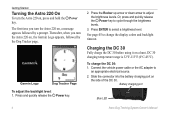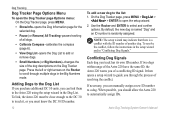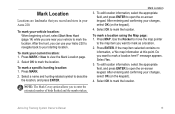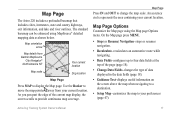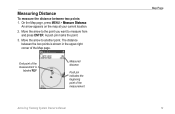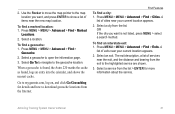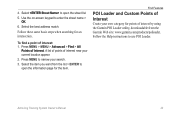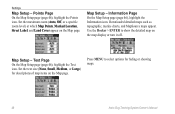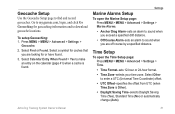Garmin Astro 320 Support Question
Find answers below for this question about Garmin Astro 320.Need a Garmin Astro 320 manual? We have 6 online manuals for this item!
Question posted by SCOR88PION on September 11th, 2014
I Have Downloaded Birdseye Map To My Garmin Astro 320 And I Keep Getting An
invalid JNX file come up when I turn on the GPS. The gps allows me to continue on loading more area maps. I have not used the gps yet. What I would like to know, will I still able to use the the maped out areas I have downloaded and if not how do I get rid of invalid JNX file and what exactly cause an invalid JNX file.
Current Answers
Related Garmin Astro 320 Manual Pages
Similar Questions
Astro 320 Will Not Track Collars
I have an Astro 320, it shows my collars on the unit screen but will not read them to pick up for tr...
I have an Astro 320, it shows my collars on the unit screen but will not read them to pick up for tr...
(Posted by jaredvanhoose77 7 years ago)
Birds Eye View Won't Download On Astro 320 Not Compatiable
I have the garmin astro 320. I went to the garmin website to buy the birds eye view imagery. Garmin ...
I have the garmin astro 320. I went to the garmin website to buy the birds eye view imagery. Garmin ...
(Posted by sbrady2 10 years ago)
Garmin Astro 320 Won't Calibrate
I own two Garmin Astro 320's. I try to calibrate them before I go into the woods. They get to the 3...
I own two Garmin Astro 320's. I try to calibrate them before I go into the woods. They get to the 3...
(Posted by bgathright12 10 years ago)
Will A Dc30 Work On The Astro 320
garmin dc30 collar.will it track on astro 320 handheld.
garmin dc30 collar.will it track on astro 320 handheld.
(Posted by Anonymous-44128 12 years ago)