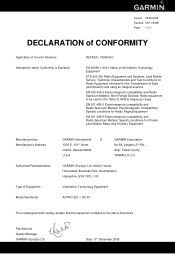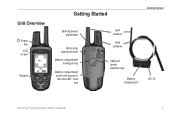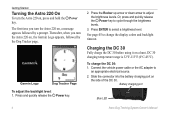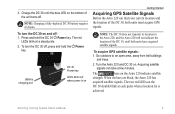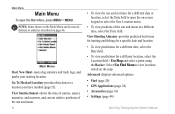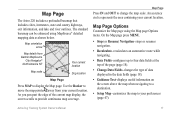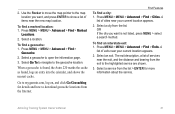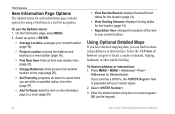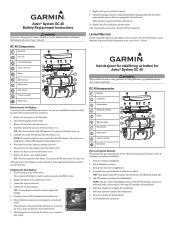Garmin Astro 320 Support Question
Find answers below for this question about Garmin Astro 320.Need a Garmin Astro 320 manual? We have 6 online manuals for this item!
Question posted by Lemar3021 on July 26th, 2022
Garmin 320 Astro Problem
Current Answers
Answer #1: Posted by SonuKumar on July 26th, 2022 9:24 PM
How do I reset my Garmin Astro 320?
To perform the master reset:
Turn off the Astro.
Press Map, Enter and Power simultaneously.
Wait for Astro to power on.
Release Power.
Wait for the message Do you really want to erase all user data?
Release remaining buttons.
Select Yes.
Please respond to my effort to provide you with the best possible solution by using the "Acceptable Solution" and/or the "Helpful" buttons when the answer has proven to be helpful.
Regards,
Sonu
Your search handyman for all e-support needs!!
Related Garmin Astro 320 Manual Pages
Similar Questions
When I try to store anything on my eTrex 10, I get this message appear on the screen. "There is not ...
why does garmin site say error http 500 when i try to activate my birds eye i sucessfuly loaded it t...