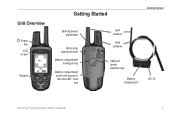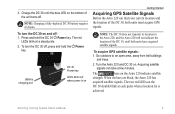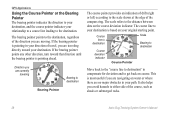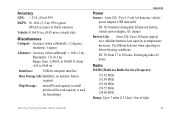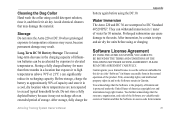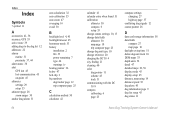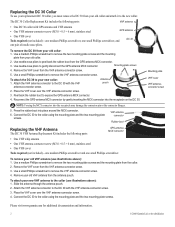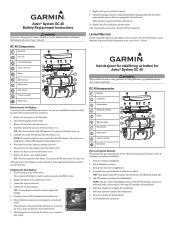Garmin Astro 320 Support Question
Find answers below for this question about Garmin Astro 320.Need a Garmin Astro 320 manual? We have 6 online manuals for this item!
Question posted by kawaugj on August 13th, 2014
I Have Dc 40 Collars
have dc 40 collars when i put them on charger red light does not come they appear to charge an switch on an still work.i see they charge by the hand set.just puzzled why red light or full charge light dont work any help would be appreciated thanks.
Current Answers
Related Garmin Astro 320 Manual Pages
Similar Questions
Astro 320 Will Not Track Collars
I have an Astro 320, it shows my collars on the unit screen but will not read them to pick up for tr...
I have an Astro 320, it shows my collars on the unit screen but will not read them to pick up for tr...
(Posted by jaredvanhoose77 7 years ago)
How To Fix A Garmin Gps Astro 220 Tracking System
(Posted by mjlegnatash 10 years ago)
Dc 40 No Power
DC 40 will not power on and blue light does not come on when plugeed into chargin cradle to indicate...
DC 40 will not power on and blue light does not come on when plugeed into chargin cradle to indicate...
(Posted by keithtoler 11 years ago)
Garmin Astro 320 Dc 40
When my gps is on and i start scrolling through the dogs i have on there the unit just turns off. ca...
When my gps is on and i start scrolling through the dogs i have on there the unit just turns off. ca...
(Posted by timmyd24 11 years ago)
My Garmin 110 Gps Watch- Blank Screen And Plugging In The Charger Does Nothing
(Posted by Anonymous-74116 11 years ago)