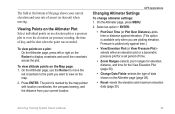Garmin Astro 220 Support Question
Find answers below for this question about Garmin Astro 220 - Hiking GPS Receiver.Need a Garmin Astro 220 manual? We have 3 online manuals for this item!
Question posted by pasimanninen on August 1st, 2011
Firmware Update Fails
After the firmware update gps wont turn on. I removed batteries and put back to gps unit bt nothing happen. Even usb connection dont turn on gps. What can i do next ??
Current Answers
Related Garmin Astro 220 Manual Pages
Similar Questions
How Do I Update The Firmware On My Astro 220
(Posted by olallo 10 years ago)
How To Change Astro 220 Firmware
(Posted by toscanatre 10 years ago)
How To Fix A Garmin Gps Astro 220 Tracking System
(Posted by mjlegnatash 10 years ago)
Garmin Geko 301
Hi, Iown a Garmin Geko 301, it is a brilliant hand held GPS, sadly, it will no longer 'boot-up'. Pr...
Hi, Iown a Garmin Geko 301, it is a brilliant hand held GPS, sadly, it will no longer 'boot-up'. Pr...
(Posted by andypelling 12 years ago)
Connecting A Gps Iii Plus To A Computer With A Usb Port?
I need to connect my Garmin GPS III Plus with a DB9 serial connector to my new computer which only h...
I need to connect my Garmin GPS III Plus with a DB9 serial connector to my new computer which only h...
(Posted by shiresdl 12 years ago)