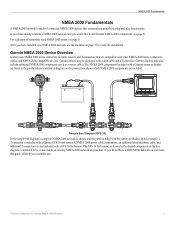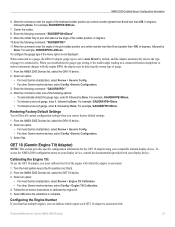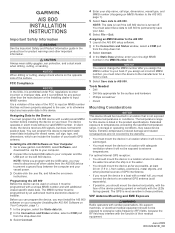Garmin AIS 800 Support Question
Find answers below for this question about Garmin AIS 800.Need a Garmin AIS 800 manual? We have 2 online manuals for this item!
Question posted by 42purepleasure on March 10th, 2023
Ais False Returns
my ais is showing a red boat that is not their and is shadowing me as i move
Current Answers
Answer #1: Posted by SonuKumar on March 10th, 2023 10:15 AM
If your Garmin AIS 800 is showing a red boat that isn't actually there and is shadowing your movements, it's possible that you may be experiencing a false AIS target. False targets can be caused by a variety of factors, including radio frequency interference (RFI), multipath propagation, and even reflections from nearby objects.
To troubleshoot this issue, you can try the following steps:
- Check your antenna: Make sure that your AIS antenna is installed properly and that it's not damaged or obstructed in any way. A damaged or obstructed antenna can cause signal problems that may result in false targets.
- Check your connections: Make sure that all of your AIS connections are secure and that there are no loose or damaged wires. A loose or damaged connection can cause signal problems that may result in false targets.
- Check for RFI: Radio frequency interference (RFI) can cause false targets on your AIS display. Try turning off any nearby electronic devices to see if the false target disappears.
- Check for multipath propagation: Multipath propagation occurs when AIS signals bounce off of nearby objects and create multiple signal paths. This can cause false targets on your AIS display. Try moving to a different location to see if the false target disappears.
- Update your AIS software: If none of the above steps resolve the issue, try updating your AIS software to the latest version. This may help resolve any software-related issues that could be causing false targets.
If you're still experiencing the issue after trying these steps, it may be worth contacting Garmin customer support for further assistance.
Please respond to my effort to provide you with the best possible solution by using the "Acceptable Solution" and/or the "Helpful" buttons when the answer has proven to be helpful.
Regards,
Sonu
Your search handyman for all e-support needs!!
Related Garmin AIS 800 Manual Pages
Similar Questions
Tx Light Is Not Flashing And The Warning Light Is Illuminated
My AIS is not transmitting, the TX light is NOT flashing and the yellow Warning light is illuminated
My AIS is not transmitting, the TX light is NOT flashing and the yellow Warning light is illuminated
(Posted by captain91320 1 year ago)
Weak/low Volume Transmission Garmin Vhf 110/210 Ais
garmin vhf 110/210 ais marine radio has weak transmission. I can do a radio check and I can receive ...
garmin vhf 110/210 ais marine radio has weak transmission. I can do a radio check and I can receive ...
(Posted by geraldmcdevitt 1 year ago)
Programmed Garmin Ais800 Not Transmitting.
Hello,My GARMIN Ais800 got will not transmit my position to other vessels or marine traffic, though ...
Hello,My GARMIN Ais800 got will not transmit my position to other vessels or marine traffic, though ...
(Posted by gzografos123986 1 year ago)
No Depth Readings On Gpsmap546s
Have cleaned pins on data cable, transducer, both hot wire and ground connection on data cable. Boug...
Have cleaned pins on data cable, transducer, both hot wire and ground connection on data cable. Boug...
(Posted by sue1953bc 7 years ago)
What Frequency Tone Does A Rino 655t Two Way Radio Operate On
(Posted by SASOfa 10 years ago)