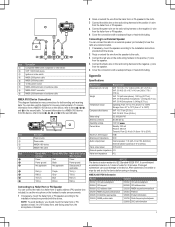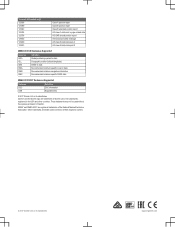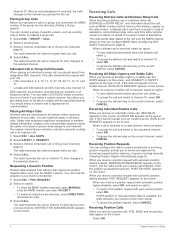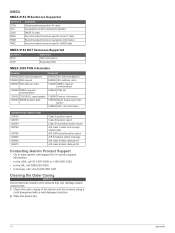Garmin VHF 210 AIS Marine Radio Support Question
Find answers below for this question about Garmin VHF 210 AIS Marine Radio.Need a Garmin VHF 210 AIS Marine Radio manual? We have 2 online manuals for this item!
Question posted by geraldmcdevitt on September 6th, 2022
Weak/low Volume Transmission Garmin Vhf 110/210 Ais
garmin vhf 110/210 ais marine radio has weak transmission. I can do a radio check and I can receive from another boat but when I transmit they say I am coming across very low and they can barely hear me. This boat is less that 50 yards from me.
Current Answers
Answer #1: Posted by SonuKumar on September 6th, 2022 9:13 PM
https://www.manualslib.com/manual/1252066/Garmin-Vhf-110-Series.html#product-VHF%20210%20AIS%20series
follow - Table of content
Please respond to my effort to provide you with the best possible solution by using the "Acceptable Solution" and/or the "Helpful" buttons when the answer has proven to be helpful.
Regards,
Sonu
Your search handyman for all e-support needs!!
Related Garmin VHF 210 AIS Marine Radio Manual Pages
Similar Questions
Ais False Returns
my ais is showing a red boat that is not their and is shadowing me as i move
my ais is showing a red boat that is not their and is shadowing me as i move
(Posted by 42purepleasure 1 year ago)
Tx Light Is Not Flashing And The Warning Light Is Illuminated
My AIS is not transmitting, the TX light is NOT flashing and the yellow Warning light is illuminated
My AIS is not transmitting, the TX light is NOT flashing and the yellow Warning light is illuminated
(Posted by captain91320 1 year ago)
Programmed Garmin Ais800 Not Transmitting.
Hello,My GARMIN Ais800 got will not transmit my position to other vessels or marine traffic, though ...
Hello,My GARMIN Ais800 got will not transmit my position to other vessels or marine traffic, though ...
(Posted by gzografos123986 1 year ago)
Unit Is Having A Hard Time Hearing Me.
It can barely hear me when using voice command using the gps mic. All functions it seems like I have...
It can barely hear me when using voice command using the gps mic. All functions it seems like I have...
(Posted by tstraley81 11 years ago)