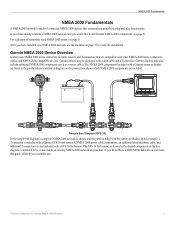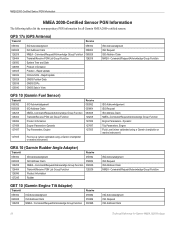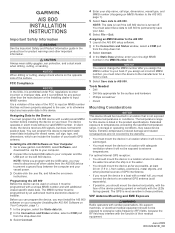Garmin AIS 800 Support Question
Find answers below for this question about Garmin AIS 800.Need a Garmin AIS 800 manual? We have 2 online manuals for this item!
Question posted by gzografos123986 on June 4th, 2022
Programmed Garmin Ais800 Not Transmitting.
Hello,My GARMIN Ais800 got will not transmit my position to other vessels or marine traffic, though it receives other vessels data position.I got it programmed with mmsi, have turned off the silent mode switch, have it connectrd to NMEA2K with my vhf,plotter,etc. And also have it connected with a Vhf antenna.Has anyone faced a similar problem? And if so how can I solve it.
Current Answers
Answer #1: Posted by SonuKumar on June 4th, 2022 9:31 PM
The AIS 800 Blackbox Transceiver has a feature that allows the user to to enable Silent Mode. In order to toggle Silent Mode on there will need to be a switch installed between the green wire of the AIS 800 power harness and common ground.
When the AIS 800 is in silent mode it will only receive AIS signals, the vessels position will not be transmitted.
https://support.garmin.com/en-US/?faq=L8RAkrdgBR4A93K0TfNVV8
Please respond to my effort to provide you with the best possible solution by using the "Acceptable Solution" and/or the "Helpful" buttons when the answer has proven to be helpful.
Regards,
Sonu
Your search handyman for all e-support needs!!
Related Garmin AIS 800 Manual Pages
Similar Questions
Change Mmsi On Ais800
Hello, I got new MMSI number so that i have to change old MMSI. Could you please help me to change?T...
Hello, I got new MMSI number so that i have to change old MMSI. Could you please help me to change?T...
(Posted by celalettindemirel 5 months ago)
Ais False Returns
my ais is showing a red boat that is not their and is shadowing me as i move
my ais is showing a red boat that is not their and is shadowing me as i move
(Posted by 42purepleasure 1 year ago)
Tx Light Is Not Flashing And The Warning Light Is Illuminated
My AIS is not transmitting, the TX light is NOT flashing and the yellow Warning light is illuminated
My AIS is not transmitting, the TX light is NOT flashing and the yellow Warning light is illuminated
(Posted by captain91320 1 year ago)
Weak/low Volume Transmission Garmin Vhf 110/210 Ais
garmin vhf 110/210 ais marine radio has weak transmission. I can do a radio check and I can receive ...
garmin vhf 110/210 ais marine radio has weak transmission. I can do a radio check and I can receive ...
(Posted by geraldmcdevitt 1 year ago)
What Frequency Tone Does A Rino 655t Two Way Radio Operate On
(Posted by SASOfa 10 years ago)