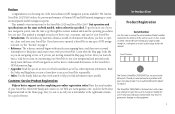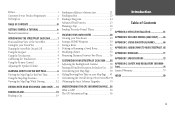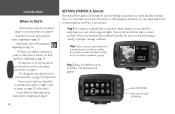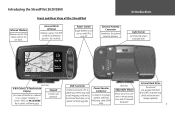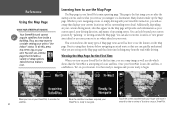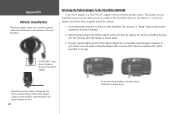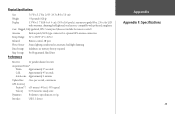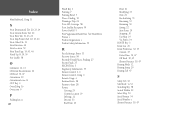Garmin 2620 Support Question
Find answers below for this question about Garmin 2620 - StreetPilot Portable Automotive GPS Navigator.Need a Garmin 2620 manual? We have 1 online manual for this item!
Question posted by rickdoran1 on December 29th, 2010
I Get A Map Storage:bad Format Msg. On My Streetpilot 2620.
The person who posted this question about this Garmin product did not include a detailed explanation. Please use the "Request More Information" button to the right if more details would help you to answer this question.
Current Answers
Related Garmin 2620 Manual Pages
Similar Questions
Streetpilot C330 Product Key ?
i am trying to install a new map and it is asking me for my product key where is it?
i am trying to install a new map and it is asking me for my product key where is it?
(Posted by Benhafaidhmouhanned 4 years ago)
What Format Does Audible Use For Garmin 2595 Gps?
(Posted by hopemmrc 10 years ago)
No Maps
Just bought a 1490ltm and downloaded updated maps as directed I am a GPS neophyte and bought unit...
Just bought a 1490ltm and downloaded updated maps as directed I am a GPS neophyte and bought unit...
(Posted by rjd 12 years ago)
Looking For A Source To Buy Garmin Part # 010-10477-07
This is the part that connects my Streetpilot 2620 to the 12 volt cigarette lighter in my cars.
This is the part that connects my Streetpilot 2620 to the 12 volt cigarette lighter in my cars.
(Posted by fernterry 13 years ago)