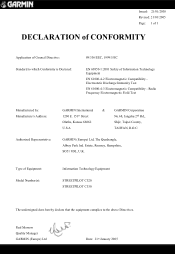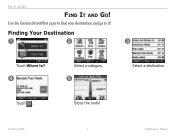Garmin StreetPilot C330 Support Question
Find answers below for this question about Garmin StreetPilot C330 - Automotive GPS Receiver.Need a Garmin StreetPilot C330 manual? We have 5 online manuals for this item!
Question posted by Benhafaidhmouhanned on March 31st, 2020
Streetpilot C330 Product Key ?
Current Answers
Answer #1: Posted by techyagent on March 31st, 2020 6:14 AM
If you downloaded the update they were supposed to e-mail you the Product Key.
If not follow these steps:-
Download Map UpdatesStep 1Connect the StreetPilot C330 GPS to the computer using the USB cable. Insert the smaller end of the USB cable into the GPS, and insert the larger end into the computer's USB port.
Step 2Go to Garmin, and select "myGarmin" from the upper-navigation bar. Sign in or register for a Garmin account. If registering for an account, complete the registration details, then select the "Register" option on your Garmin account page. The site will detect the connected device and register it.
Step 3Click on the "Home" tab. All available free map updates and purchased maps appear next to the device in the home screen. Click "Order now" for a free map update or "Add to device" to download purchased map updates.
Step 4Select "myGarmin" in the top navigation bar.
Step 5Click on the map update notification on the home screen of your Garmin account to begin downloading the update.
Step 6Select "Get Free Update."
Step 7Click on "Download" and press "Next."
Write the product key provided on the screen on a piece of paper. Click "Continue" on the screen. You may be prompted to accept a user agreement. Select "Download."
Check this website for reference:-
https://itstillworks.com/do-updates-garmin-c330-gps-6896083.html
Thanks
Techygirl
Related Garmin StreetPilot C330 Manual Pages
Similar Questions
My c330 got stuck with the message "System Software Missing" after I tried to update the device soft...
My garmin willnot allow me to put in the state, It comes up with select a state, but there aren't an...