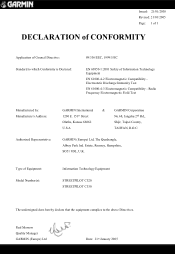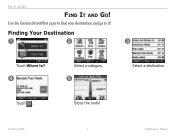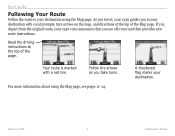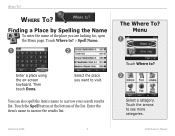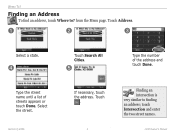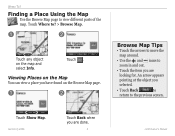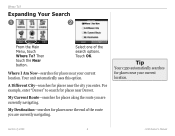Garmin StreetPilot C330 Support Question
Find answers below for this question about Garmin StreetPilot C330 - Automotive GPS Receiver.Need a Garmin StreetPilot C330 manual? We have 5 online manuals for this item!
Question posted by vnbhunter on September 14th, 2010
Trouble With Garmin C330
My garmin willnot allow me to put in the state, It comes up with select a state, but there aren't any. Also when I go to favorites it will not give me any street address, only interstate roads.
Current Answers
Related Garmin StreetPilot C330 Manual Pages
Similar Questions
Streetpilot C330 Product Key ?
i am trying to install a new map and it is asking me for my product key where is it?
i am trying to install a new map and it is asking me for my product key where is it?
(Posted by Benhafaidhmouhanned 4 years ago)
How To Fix 'system Software Missing' On C330?
My c330 got stuck with the message "System Software Missing" after I tried to update the device soft...
My c330 got stuck with the message "System Software Missing" after I tried to update the device soft...
(Posted by saakstepi1 8 years ago)
Streetpilot C330 Does Not Show States Or Other Information
(Posted by den3sumi 10 years ago)