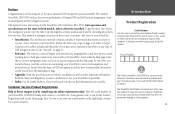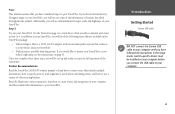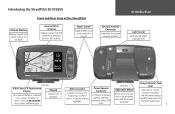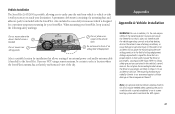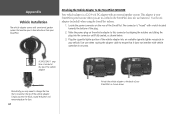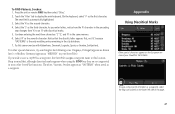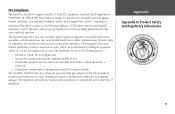Garmin StreetPilot 2610 Support Question
Find answers below for this question about Garmin StreetPilot 2610 - Automotive GPS Receiver.Need a Garmin StreetPilot 2610 manual? We have 1 online manual for this item!
Current Answers
Answer #1: Posted by OldOwl on April 11th, 2013 9:45 PM
Yes it is waterproof. The Garmin StreetPilot 2610 is an automotive navigator that accurately measures the route and gives you turn-by-turn information of the next destination. The built-in basemap, 500 waypoints and 2000 track points in this Garmin automotive GPS receiver makes your journey easier. The MapSource City Navigator technology of this Garmin portable GPS receiver gives you complete detail about the route, street, addresses and more. The Garmin StreetPilot 2610 contains millions of POI's that rapidly provides precise information of the nearest ATM, restaurant, lodge, fuel, hotel and more. The touch screen display of this Garmin automotive GPS receiver allows you to find your destination with a simple touch. The USB interface of this Garmin portable GPS receiver connects to your PC and easily transfers data.
Related Garmin StreetPilot 2610 Manual Pages
Similar Questions
My Garmin 2595 Lmt Is Stuck In The Gps Simulator Mode,cannot Receive Signal
(Posted by jessereavis1955 10 years ago)
How Do I Pair This Gps With A Receiver?
Need tp pair with a ScalaII Rider in my motorcycle helmet.
Need tp pair with a ScalaII Rider in my motorcycle helmet.
(Posted by cblambert 11 years ago)
Garmin® Nüvi 3750 4.3' Gps Receiver
does it have a Russian language voice setting?
does it have a Russian language voice setting?
(Posted by ysvetlana2000 11 years ago)
Garmin Streetpilot 7500 Gps Signal
My streetpilot 7500 often tells me that there is no gps signal. The unit prompts me by asking where ...
My streetpilot 7500 often tells me that there is no gps signal. The unit prompts me by asking where ...
(Posted by southbronxems 12 years ago)