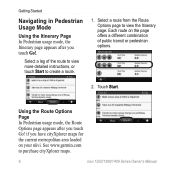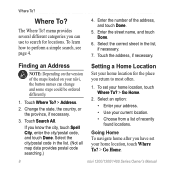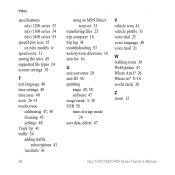Garmin Nuvi 1490 Support Question
Find answers below for this question about Garmin Nuvi 1490 - Widescreen Bluetooth Portable GPS Navigator.Need a Garmin Nuvi 1490 manual? We have 4 online manuals for this item!
Question posted by rjd on November 25th, 2011
No Maps
Just bought a 1490ltm and downloaded updated maps as directed
I am a GPS neophyte and bought unit for road trip thios weekend.
As per insert that came with the unit, I downloaded map upgrades.
I then went to enter home address [or thereafter a destination] and got response "no maps"
Current Answers
Related Garmin Nuvi 1490 Manual Pages
Similar Questions
Setting For Home Address
Can I set a permanent address for home address?
Can I set a permanent address for home address?
(Posted by honeychild2 8 years ago)
Garmin Nuvi 1490 Can't Unlock Maps
(Posted by ni123sq 9 years ago)
How To Enter Home Address In Garmin Gps 2455lmt
(Posted by gofucnotkid 10 years ago)
Wrong Street For Home Address
I live between two streets and my gps is showing the wrong street as my starting point altho I have...
I live between two streets and my gps is showing the wrong street as my starting point altho I have...
(Posted by warvan52 12 years ago)