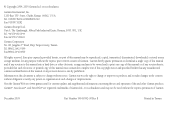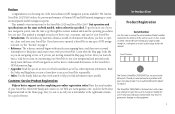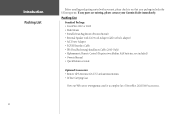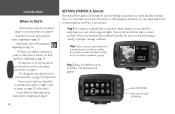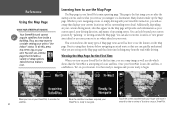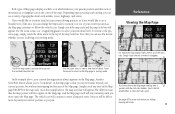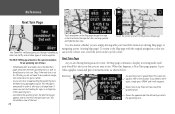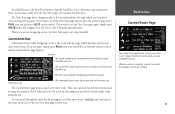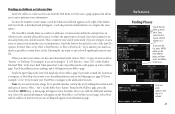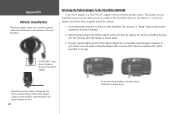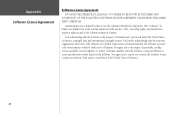Garmin 2620 Support Question
Find answers below for this question about Garmin 2620 - StreetPilot Portable Automotive GPS Navigator.Need a Garmin 2620 manual? We have 1 online manual for this item!
Question posted by fernterry on August 25th, 2010
Looking For A Source To Buy Garmin Part # 010-10477-07
This is the part that connects my Streetpilot 2620 to the 12 volt cigarette lighter in my cars.
Current Answers
Related Garmin 2620 Manual Pages
Similar Questions
Set-up Of The Garmin Nuvi 2595lmt
Want to buy my mother, who is 85, a GPS. Do you need a computer to set-up the 2595 or can she use it...
Want to buy my mother, who is 85, a GPS. Do you need a computer to set-up the 2595 or can she use it...
(Posted by pwerschmidt 10 years ago)
Written Directions On The Screen
Hi, I like to see the directions and here where I am going on the screen. My current navigation show...
Hi, I like to see the directions and here where I am going on the screen. My current navigation show...
(Posted by robcandace 11 years ago)
Bracket Cradle For Garmin 40 Lm
where can i buy replacement cradle for garmin 40 lm gps
where can i buy replacement cradle for garmin 40 lm gps
(Posted by dss101676 11 years ago)
I Get A Map Storage:bad Format Msg. On My Streetpilot 2620.
(Posted by rickdoran1 13 years ago)