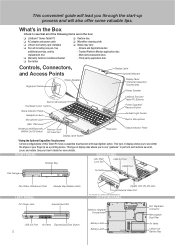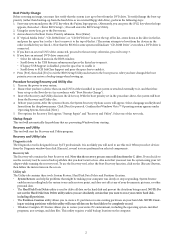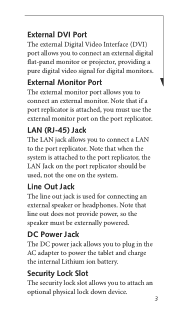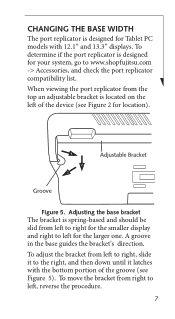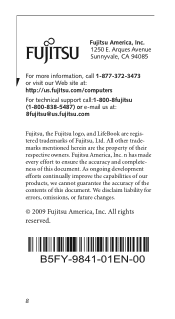Fujitsu T4410 Support Question
Find answers below for this question about Fujitsu T4410 - LifeBook Tablet PC.Need a Fujitsu T4410 manual? We have 3 online manuals for this item!
Question posted by rissi1997 on March 24th, 2013
My Web Camera Is Upside Down
Current Answers
Answer #1: Posted by tintinb on April 6th, 2013 12:00 AM
If you have more questions, please don't hesitate to ask here at HelpOwl. Experts here are always willing to answer your questions to the best of our knowledge and expertise.
Regards,
Tintin
Related Fujitsu T4410 Manual Pages
Similar Questions
i Rotated my screen for tablet mode(on-screen) and i can't seem to get it back to laptop mode. what ...
anytim i try to use the webcam, the picture on the screen is always upside down. no matter what app ...