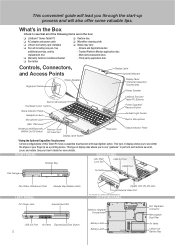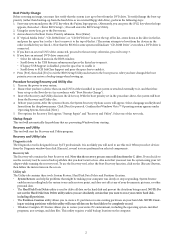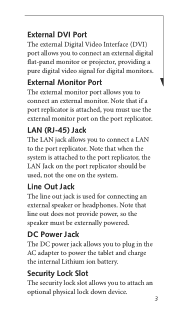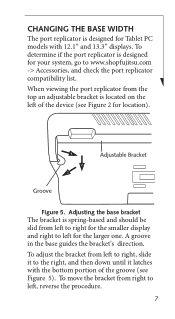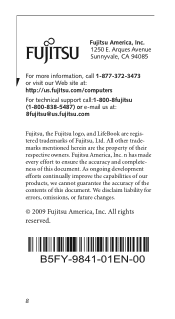Fujitsu T4410 Support Question
Find answers below for this question about Fujitsu T4410 - LifeBook Tablet PC.Need a Fujitsu T4410 manual? We have 3 online manuals for this item!
Question posted by rissi1997 on April 4th, 2013
My Camera
anytim i try to use the webcam, the picture on the screen is always upside down. no matter what app i use, its always the same.
email: rissi1997gmail.com
Current Answers
Related Fujitsu T4410 Manual Pages
Similar Questions
Fujitsu T5010 Lifebook Manual Tablet Screen
i Rotated my screen for tablet mode(on-screen) and i can't seem to get it back to laptop mode. what ...
i Rotated my screen for tablet mode(on-screen) and i can't seem to get it back to laptop mode. what ...
(Posted by wd8006711 7 years ago)
How To Reboot A Fujitsu Lifebook T4410
(Posted by zacfrankw 9 years ago)
How To Reinstall Tablet Software On Fujitsu Lifebook T4220
(Posted by TayKujay 10 years ago)
My Web Camera Is Upside Down
anytime i use te built in webcamera, the picture is always upside down and i dont know how to fix it...
anytime i use te built in webcamera, the picture is always upside down and i dont know how to fix it...
(Posted by rissi1997 11 years ago)
How Can I Turn Off The Fn Function On A Fujistu T2010 Tablet Prior To Log-on?
(Posted by archibjw 13 years ago)