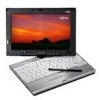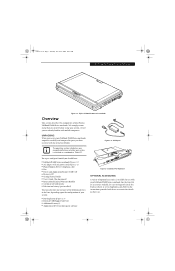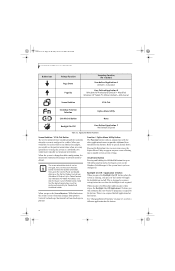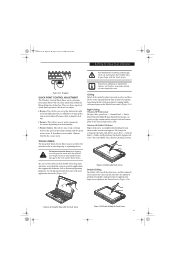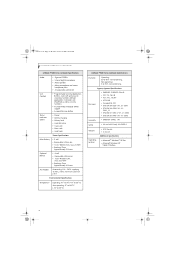Fujitsu P1610 Support Question
Find answers below for this question about Fujitsu P1610 - LifeBook - Core Solo 1.2 GHz.Need a Fujitsu P1610 manual? We have 1 online manual for this item!
Question posted by aircarl on December 2nd, 2011
Memory Stick Card Slot Stopped Working
None of my flash memory cards in my model M2011 work an longer in the slot - when I attempt to format one (and I've tried many) it starts to try to format the card but then tells me it cannot be formatted. It used to work just fine. I wonder if the I/O address has somehow been changed. If so, what setting do I need to change in the BIOS?
Current Answers
Related Fujitsu P1610 Manual Pages
Similar Questions
Fix Fujitsu Lifebook T Series T4220 Lcd Works Until You Push Power Button
(Posted by martiBa 9 years ago)
How To Get The Fingerprint Scanner Working On Fujitsu T4220 Lifebook
(Posted by Keealoha 10 years ago)
\i Bought A New Lifebook A Series ...seems Sound Is Less..what To Do?
\sound is very less when playing videos or calling///what to do?
\sound is very less when playing videos or calling///what to do?
(Posted by sairafaisal3 11 years ago)
About The Pen & Touch
my pen didn't work properly after I format my tablet pc. do I have to install some drivers or what c...
my pen didn't work properly after I format my tablet pc. do I have to install some drivers or what c...
(Posted by ishankanirmalnirmal09 11 years ago)
Recovery Disks
I have a Fujitsu P1610 Recovery disk and just bought a P1620. Can I use the recovery disk on the 162...
I have a Fujitsu P1610 Recovery disk and just bought a P1620. Can I use the recovery disk on the 162...
(Posted by 48ram 11 years ago)