Fujitsu T4220 Support Question
Find answers below for this question about Fujitsu T4220 - LifeBook Tablet PC.Need a Fujitsu T4220 manual? We have 3 online manuals for this item!
Question posted by Keealoha on April 20th, 2014
How To Get The Fingerprint Scanner Working On Fujitsu T4220 Lifebook
The person who posted this question about this Fujitsu product did not include a detailed explanation. Please use the "Request More Information" button to the right if more details would help you to answer this question.
Current Answers
There are currently no answers that have been posted for this question.
Be the first to post an answer! Remember that you can earn up to 1,100 points for every answer you submit. The better the quality of your answer, the better chance it has to be accepted.
Be the first to post an answer! Remember that you can earn up to 1,100 points for every answer you submit. The better the quality of your answer, the better chance it has to be accepted.
Related Fujitsu T4220 Manual Pages
T4220 User's Guide - Page 3


... incorporates copyright protection technology that product:
Model Configuration: LifeBook T4220 Tablet PC Complies with this document.
DECLARATION OF CONFORMITY according to FCC Part 15
Responsible Party Name: Fujitsu Computer Systems Corporation
Address:
1250 E.
Copyright
Copyright & Trademark Information
Fujitsu Computer Systems Corporation has made every effort to ensure...
T4220 User's Guide - Page 5


Table of Contents
Fujitsu LifeBook® T4220 Series Tablet PC
Table of Contents
1
PREFACE
About This Guide 3 Fujitsu Contact Information 3 Warranty 3
2
GETTING TO KNOW YOUR TABLET PC
Overview
Unpacking 7
Locating the Controls/Connectors
Top and Front Components 10 Left-Side Panel Components 12 Right-Side Panel Components 13 Rear Panel Components 14 ...
T4220 User's Guide - Page 6
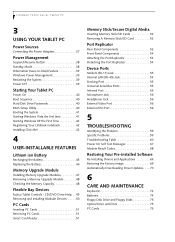
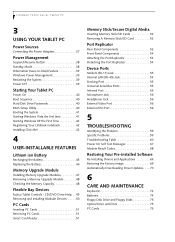
... 75 PC Cards 75 LifeBook T4200 Series Tablet PC
3
USING YOUR TABLET PC
Power ...LifeBook notebook 42 Installing Click Me 42
4
USER-INSTALLABLE FEATURES
Lithium ion Battery
Recharging the Battery 45 Replacing the Battery 46
Memory Upgrade Module
Installing Memory Upgrade Modules 47 Removing a Memory Upgrade Module 48 Checking the Memory Capacity 48
Flexible Bay Devices
Fujitsu Tablet...
T4220 User's Guide - Page 11


... notebook using keyboard input, or in bold. The warning icon warns you with Windows® XP Tablet PC Edition 2005 or Windows Vista™ Business pre-installed. Preface
Preface
ABOUT THIS GUIDE The LifeBook® T4200 Series Tablet PC from Fujitsu Computer Systems Corporation is a powerful convertible computer. Check the service kit that came with additional...
T4220 User's Guide - Page 15


For a pre-configured model you are already familiar with mobile computers. Getting to frequently check the Fujitsu Website at: www.shopfujitsu.com. Fujitsu LifeBook T4200 Series Tablet PC
Overview
This section describes the components of your Tablet PC, even if you should have one tip replacement tool) ■ Pen tether ■ Screen protectors (Qty. 2) ■ Driver and ...
T4220 User's Guide - Page 18
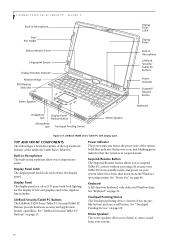
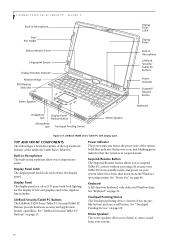
... graphics and active digitizer functionality. LifeBook T4200 Series Tablet PC with dedicated Windows keys.
Solid blue indicates that power is a color LCD panel with back lighting for the display of two mouselike buttons and one scroll button. Section 2
Built-in Microphone
Pen/ Pen Holder
Status Indicator Panel
Fingerprint Sensor
Display Rotation Indicator Rotation Hinge...
T4220 User's Guide - Page 19


...the interface with the active digitizer display. Fingerprint Sensor The fingerprint sensor device allows you to Know Your Tablet PC
11 See "Fingerprint Sensor Device" on page 56.
Rotation ...your Tablet PC from a variety of your LifeBook T4200 Series Tablet PC.
Headphone Jack The headphone jack allows you to transfer data to and from a notebook configuration into a tablet configuration...
T4220 User's Guide - Page 24


... an overcurrent is operating from the batteries, and you what power source your LifeBook Tablet PC is using.
■ On: This means that your LifeBook T4200 Series Tablet PC is detected. EXTERNAL POWER INDICATOR The external power indicator states whether your LifeBook T4200 Series Tablet PC. Status Indicator Panel
Status Indicator Panel
The Status Indicator Panel displays symbols that...
T4220 User's Guide - Page 29
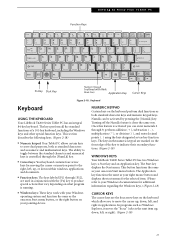
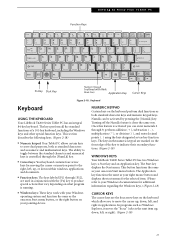
...standard character and numerical keys is running.
■ Windows keys: These keys work with thick
black line)
Application Key
Cursor Keys
Figure 2-18. The Application... standard functions of the key to indicate their secondary functions. (Figure 2-18)
WINDOWS KEYS Your LifeBook T4200 Series Tablet PC has two Windows keys: a Start key and an Application key. NumLk can enter numerals 0 ...
T4220 User's Guide - Page 32
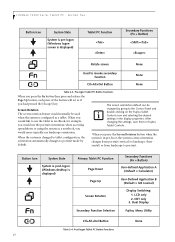
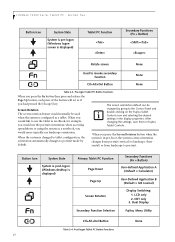
...Function Selection
Fujitsu Menu Utility
Ctl+Alt+Del Button
None
Table 2-4. Post-logon Tablet PC Button Functions 24
When you would normally be changed to tablet configuration,... displayed)
Tablet PC Function
Secondary Functions (Fn + Button)
Rotate screen
None
Used to use the portrait orientation; LifeBook T4200 Series Tablet PC - Pre-logon Tablet PC Button Functions...
T4220 User's Guide - Page 34


...tablets and notebooks in : C:\Program Files\Fujitsu\Security Panel
Application\Supervisor\ FJSECS.EXE, then press [Enter] 4. Type in a work . You may be able to enter your supervisor/user password.
The Tablet PC... you must set the supervisor password before setting any passwords.
LifeBook T4200 Series Tablet PC - The supervisor password can bypass the user password.
1.
PASSWORDS...
T4220 User's Guide - Page 36


LifeBook T4200 Series Tablet PC - Select the Security Panel Application in the list, and click Change/Remove. ... you forget both passwords, please contact Fujitsu Computer Systems Corporation Service and Support at 1-800-8FUJITSU (1-800-838-5487). You need your Tablet PC.
28 Follow instructions under Setting Passwords on the screen. 2. Fujitsu Computer Systems Corporation charges a service fee...
T4220 User's Guide - Page 48
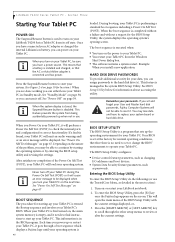
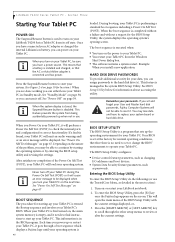
... your LifeBook T4200 Series Tablet PC from its off .
Never turn on the next time.
Turn on page 67. To enter the BIOS Setup Utility, press the [F2] key
once the Fujitsu logo ...you are done working you can power on the nature of the Power On Self Test (POST), your Tablet PC will be able to operate your Tablet PC is disabled.
During booting, your Tablet PC. Example:
When ...
T4220 User's Guide - Page 49


...select Support, then select Tablet PCs under User's Guides. If you receive the most benefits from Home, Work (Default), and Public location... is normal. Using Your Tablet PC
Using the TrustedCore Menu
When the Fujitsu logo appears on the left... be given a chance to your Tablet PC series.
After Windows has booted up again.
2. Select LifeBook Tablet PC BIOS Guides from the three choices....
T4220 User's Guide - Page 55


....
Replace the cover. (Figure 4-4) 9. User-Installable Features
Memory Upgrade
Module
Your Fujitsu LifeBook T4200 Series Tablet PC comes with the component side up. To increase your fingers could be a dualin-line...memory module, hold it is usable by the edge so as not to your LifeBook Tablet PC and
remove any screws from your system's memory capacity, you may install an additional...
T4220 User's Guide - Page 60


...:
■ inserting or removing a Memory Stick or SD Card during your LifeBook Tablet PC's shutdown or bootup process may require your LifeBook Tablet PC.
■ Do not insert a card into the slot until it is ... shorter. Like the Memory Stick, SD Cards allow portable storage among a variety of your LifeBook Tablet PC, or both.
1. Make sure there is , see your Memory Stick or SD Card ...
T4220 User's Guide - Page 61
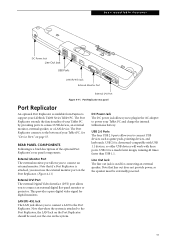
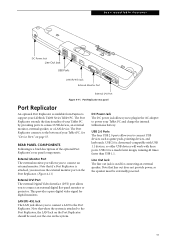
... to power your Tablet PC by providing ports to the bottom of the optional Port Replicator's rear panel components.
REAR PANEL COMPONENTS Following is available from Fujitsu to the Port ...so older USB devices will work with these ports. Port Replicator rear panel
Port Replicator
An optional Port Replicator is a brief description of your LifeBook T4200 Series Tablet PC. LAN (RJ-45)...
T4220 User's Guide - Page 63
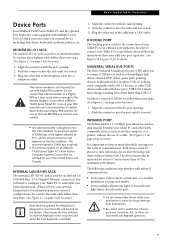
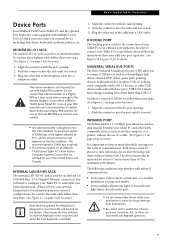
... conditions may interfere with your port replicator. (See Figure 2-8 on all LifeBook T4200 Series Tablet PC's from Fujitsu Computer Systems Corporation are directly facing each other end of 53000 bps is ...on page 14 for information on your Tablet PC to a Digital PBX as another computer or a printer, without obstruction. You will work with your particular network. (Please refer ...
T4220 User's Guide - Page 72
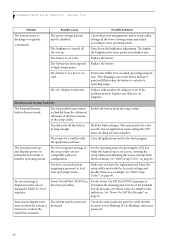
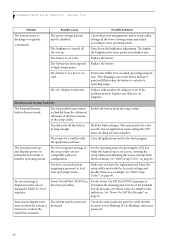
...Fujitsu logo is displayed on screen, entering the setup utility and adjusting the source settings from the Advanced submenu of the Power menu of the setup utility. See "BIOS Setup Utility" on page 40.
LifeBook T4200 Series Tablet PC...problem persists.
Shutdown and Startup Problems
The Suspend/Resume button does not work. This may be a few seconds if your operating system. Enter ...
T4220 User's Guide - Page 87


... or more system memory). Following is used. The system uses the following maximums for your system, please visit our Website at: us.fujitsu.com/computers.
This label contains information regarding the options you've chosen for your LifeBook T4200 Series Tablet PC. Specifications
Specifications
This section provides the hardware and environmental specifications for your...
Similar Questions
How To Remove The Screen From A Lifebook T4220
(Posted by jazjwil 9 years ago)
What Order Do I Install Drivers On A Fujitsu Lifebook T4220
(Posted by Dajoey02 9 years ago)
Fix Fujitsu Lifebook T Series T4220 Lcd Works Until You Push Power Button
(Posted by martiBa 9 years ago)
How To Disassemble Fugitsu Lifebook T4220
(Posted by chimTal 10 years ago)
How To Reinstall Tablet Software On Fujitsu Lifebook T4220
(Posted by TayKujay 10 years ago)

