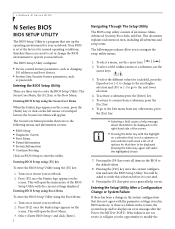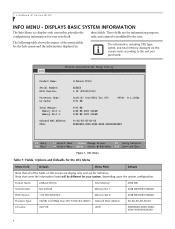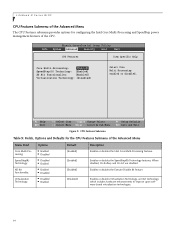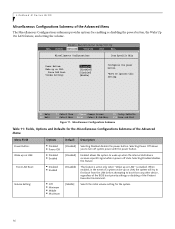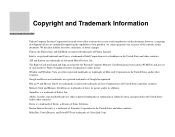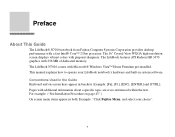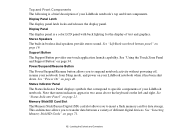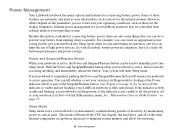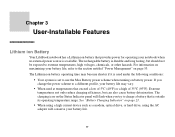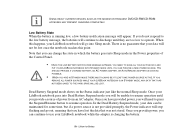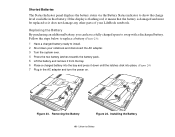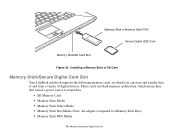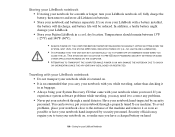Fujitsu N7010 Support Question
Find answers below for this question about Fujitsu N7010 - LifeBook - Core 2 Duo 2.26 GHz.Need a Fujitsu N7010 manual? We have 5 online manuals for this item!
Question posted by remadore on August 10th, 2011
Only Leds Flash When Powering On
I removed Battery and it work 2months.Now it just flashes three top right LEDs continuously with no pattern and will not power on.I do not know the names of th eleds, but appears to be caps lock and two others.I checked th ehard drive and it is fine.I cannot get any image from the video and it just sits there like a wounded door stop.The power light comes on, but sometimes it is on for a short time and goes out.it has worked fine up til then.I did have major trouble with Vista, and now put on Ubununtu 10.10It worked for more than 10 months with Ubuntu.It will not boot from cd/dvdIt will not boot from usb.I cannot access bios.I tried F-2 and F-1 and other key combinations to no avail.Is it trashed?Thank youBob
Current Answers
Related Fujitsu N7010 Manual Pages
Similar Questions
Fujitsu's Lifebook S7211 Windows Loaded On Which Drive Partition
(Posted by saffHone 9 years ago)
Fujitsu Lifebook S6520 Is Not Working
When power comes ON the laptop not ON just LED of NUMLOCK becomes flashing/blinking no beep no displ...
When power comes ON the laptop not ON just LED of NUMLOCK becomes flashing/blinking no beep no displ...
(Posted by technologist 11 years ago)
The Backligts Flashing ( Lihgt And Dark) At The Board E131175
The capacitors measures good , is it possible that the lamps are bad?
The capacitors measures good , is it possible that the lamps are bad?
(Posted by lifetec 11 years ago)
N6010 Powers On And Then Powers Off
Why does my N6010 Life book power on and within few seonds to a mnute turns off
Why does my N6010 Life book power on and within few seonds to a mnute turns off
(Posted by Dextorres3 12 years ago)
Dark Screen
My S6520 can't boot, but the power LED still on, num lk Led flashing
My S6520 can't boot, but the power LED still on, num lk Led flashing
(Posted by cspoplar 13 years ago)