Fujitsu A6110 Support Question
Find answers below for this question about Fujitsu A6110 - LifeBook - Core 2 Duo 2.2 GHz.Need a Fujitsu A6110 manual? We have 4 online manuals for this item!
Question posted by kuppu4ever on November 14th, 2011
Audio Output
Hi Friends,
Suddenly my Fujitsu A6110 Laptop Audio output is not working.
Kindly help me on this what to.
I have tried to reinstall the drivers
Current Answers
There are currently no answers that have been posted for this question.
Be the first to post an answer! Remember that you can earn up to 1,100 points for every answer you submit. The better the quality of your answer, the better chance it has to be accepted.
Be the first to post an answer! Remember that you can earn up to 1,100 points for every answer you submit. The better the quality of your answer, the better chance it has to be accepted.
Related Fujitsu A6110 Manual Pages
A6110 User's Guide - Page 2
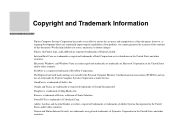
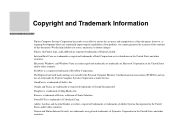
...Adobe Systems Incorporated in the United States and other countries. Intel and Intel Core are either a registered trademarks or trademarks of Symantec Corporation in the United...under license. Fujitsu, the Fujitsu logo, and LifeBook are owned by Fujitsu Computer Systems Corporation is a trademark of CyberLink Corp. Copyright and Trademark Information
Fujitsu Computer Systems Corporation...
A6110 User's Guide - Page 4
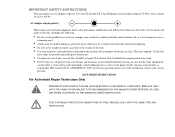
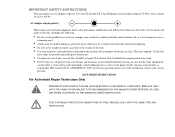
... of 19 VDC, with
local codes for example, near a
swimming pool.
• Avoid using your service provider. AC adapter output polarity:
+
When using the modem during an electrical storm. They may be a remote risk of electric shock from lightning. • Do not use : To protect ...
A6110 User's Guide - Page 10


...Maintenance
Caring for your LifeBook Notebook 108
Cleaning your LifeBook notebook 110 Storing your LifeBook notebook 111 Traveling with your LifeBook notebook 111 Batteries 113 Optional Floppy Disks and Drives 114 Media Care 114 ExpressCards 115
System Specifications
Specifications 117
Configuration Label 117 Microprocessor 118 Chipset 118 Memory 118 Video 118 Audio 119 Mass Storage...
A6110 User's Guide - Page 13
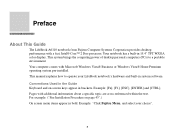
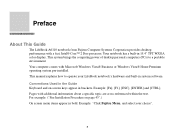
...], [ENTER] and [CTRL]. Preface
About This Guide
The LifeBook A6110 notebook from Fujitsu Computer Systems Corporation provides desktop performance with Microsoft Windows Vista® Business or Windows Vista® Home Premium operating system pre-installed. Your computer comes with a fast, Intel® Core™ 2 Duo processor. Pages with additional information about a specific topic are...
A6110 User's Guide - Page 32


...in conjunction with another key.
• [Fn+F3]: Pressing [F3] while holding [Fn] will toggle the Audio Mute on and off. • [Fn+F6]: Pressing [F6] repeatedly while holding [Fn] will lower ....
• The [Fn] key provides extended functions for each application. Function Keys
Your LifeBook notebook has 12 function keys, F1 through F12. You should refer to your software documentation to...
A6110 User's Guide - Page 39
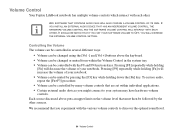
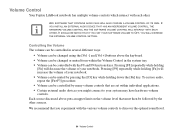
...• Volume can be changed or muted from within individual applications. • Certain external audio devices you experiment with each other sources. IT SHOULD BE NOTED THAT IF YOU SET YOUR...controlled with the F8 and F9 functions keys.
Volume Control
Your Fujitsu LifeBook notebook has multiple volume controls which interact with the various volume controls to your system may...
A6110 User's Guide - Page 45


...AUTO/AIRLINE ADAPTER TO USE YOUR NOTEBOOK.
40 -
Connecting the AC Adapter 1 Plug the DC output cable into the DC power jack of an automobile with the ignition key in the On or Access... of your notebook and charging the batteries. Connecting the Optional Auto/Airline Adapter 1 Plug the DC output cable into the DC power jack on an airplane seat. Power Sources Connecting the Power Adapters The ...
A6110 User's Guide - Page 48


...on your LifeBook notebook. When you are done working you can either leave your notebook in Suspend mode ("Sleep Mode" on page 49), or you can turn on your LifeBook notebook from ... Your LifeBook Notebook
Power On
Power/Suspend/Resume Button
The Power/Suspend/Resume button is found, your LifeBook notebook will emit an audio warning and/or an error message will load your LifeBook notebook from...
A6110 User's Guide - Page 89


All possible causes or solutions may not apply to your LifeBook notebook, try to correct the condition under the column Possible Cause and what... of the troubleshooting table for that symptom under Possible Solutions. Troubleshooting Troubleshooting Table
Problem
Page
Problem
Page
Audio Problems page 85 DVD/CD-ROM Drive Problems page 85 Floppy Disk Drive Problems page 86 Hard Drive...
A6110 User's Guide - Page 90
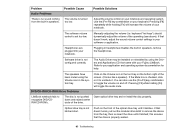
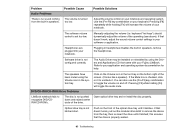
...Fujitsu LifeBook. The Audio Driver may be installed or reinstalled by using the Volume icon in speakers, remove the headphones. The speakers have been muted using the Drivers and Applications CD that doesn't work... that doesn't work , adjust the sound volume control settings in your application and operating system documentation for help. Troubleshooting Problem Audio Problems
Possible Cause...
A6110 User's Guide - Page 123
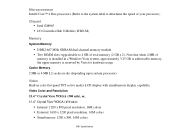
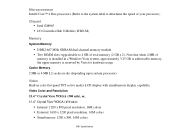
... installed in color flat-panel TFT active matrix LCD display with simultaneous display capability. upgradeable to determine the speed of your processor). Microprocessor Intel® Core™ 2 Duo processors (Refer to the system label to 4 GB of total memory (2 GB x 2).
Video Color and Resolution
15.4" Crystal View WXGA (300 nits), or, 15...
A6110 User's Guide - Page 125


... (802.11abg) • Optional Integrated Intel Wireless WiFi Link 4965AGN
Theft Prevention Lock
Lock slot for use with security restraint systems.
Device Ports
On the LifeBook notebook:
• One ExpressCard slot • One PC Card slot • One Memory Stick/SD/xD Card slot • One 15-pin D-SUB connector for...
A6110 User's Guide - Page 133
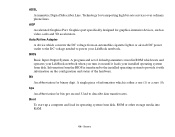
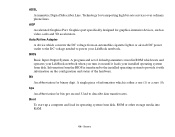
... video cards and 3D accelerators. Auto/Airline Adapter
A device which is transferred to the installed operating system to describe data transfer rates. BIOS
Basic Input-Output System. Glossary Bit
An abbreviation for transporting high bit-rate services over ordinary phone lines. A single piece of default parameters stored in ROM which tests...
A6110 User's Guide - Page 138


I /O
Input/Output. IEEE802.11a
Wireless LAN standard that supports a maximum data rate of 11 Mbps. 802.11b devices operate in electronic form. One billion bytes.
GB
Gigabyte.
Data entering and leaving your notebook in the 2.4 GHz ISM band.
133 -
A type of control interface for data entering and leaving your notebook in the 5 GHz lower...
A6110 User's Guide - Page 146


...Clock
An oscillator of fixed precise frequency which reports the condition of some portion of your LifeBook notebook this is most widely used.
141 - A component video system for driving a TV... or computer monitor. Glossary
Subnet mask defines how many bits of each other. Stereo (audio)
A system using two channels to provide time of day and date. A standard Internet protocol that...
A6110 User's Guide - Page 173


... TO INTEGRATE WITH OMNIPASS. select Programs; Refer to exit the OmniPass Enrollment Wizard. We recommend you keep Taskbar Tips on
Beginner mode taskbar tips and Audio Tips on page 169 for this step OmniPass captures your completion of user enrollment.
5 Click [Done] to "Enrolling a Fingerprint" on at least Prompt with
your...
A6110 User's Guide - Page 183


...USER WILL AUTOMATICALLY DESTROY ALL OMNIPASS DATA ASSOCIATED WITH THAT USER. Under User Settings (Audio Settings and Taskbar Tips) you can set how OmniPass notifies the user of the ...The Enrollment Wizard is straightforward.
User Settings
The User Settings tab has four interfaces: Audio Settings, Taskbar Tips, and Enrollment. Introducing the Optional Fingerprint Sensor Device
User settings ...
A6110 User's Guide - Page 188


... Panel
configuring 38 deactivating and activating 38 launching applications 38
LifeBook Security Application Panel14
buttons 35 configuring 36 launching applications 35
M
Media Player
care 115...14, 79 Modem 20, 88 Modem Jack 76 Modem Result Codes 101 Mouse problems 87
N NumLk 24
O Optical Digital Audio-Out Jack 14 Optical Drive 58
P
PC Card
problems 88, 89 slot 16, 17
PC Cards
removing 66, 68 Point...
A6110 Getting Started Guide - Page 1


...discharged single battery with power cord and core
❏ Microsoft® associated product ...line in your drive until it works by mode, the indicator will...
Utilities
CLICK ME
"Click Me!" Fujitsu Driver Utility Icon
8. Access your User's...Audio out jack or stereo headphone/Line Out/Optical Digital Audio...those components are using your new Fujitsu LifeBook notebook, it will need to ...
A6110 Getting Started Guide - Page 2
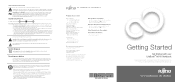
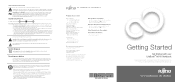
....
AC adapter output polarity:
+
...Fujitsu. Product description data represents Fujitsu design objectives and is in a wet basement or near a swimming pool.
• Avoid using your LifeBook® A6110...help? • Visit our website at us.fujitsu.com/computers • Call us anytime at 1.800.8FUJITSU • Email us .fujitsu.com
Want more information. If you may vary based on Fujitsu...
Similar Questions
How To Replace Fan Lifebook B Series
(Posted by vadmc 9 years ago)
Fujitsu's Lifebook S7211 Windows Loaded On Which Drive Partition
(Posted by saffHone 9 years ago)
Fujitsu Lifebook A6110 Wiring Diagram
Hello, Is it possible to get wiring diagrams for Fujitsu Lifebook A6110 internal mic. and web cam? ...
Hello, Is it possible to get wiring diagrams for Fujitsu Lifebook A6110 internal mic. and web cam? ...
(Posted by chuvaaks 11 years ago)
Do The Fujitsu A6110 Have A Hdmi Output
Do the Fujitsu A6110 have a HDMI output
Do the Fujitsu A6110 have a HDMI output
(Posted by ishupko 11 years ago)
How Do I Activate And Use Webcam On Fujitsu Lifebook E-series Model: E8420.
(Posted by lphaire 11 years ago)

