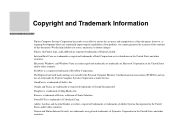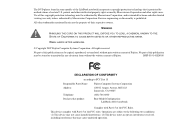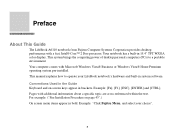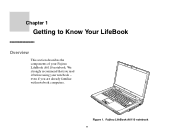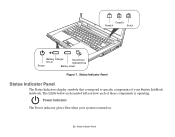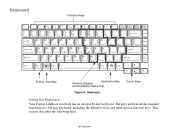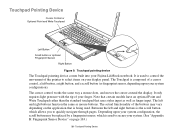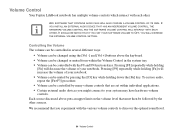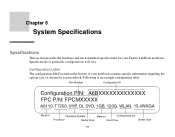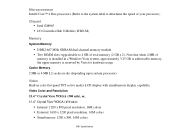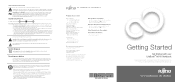Fujitsu A6110 Support Question
Find answers below for this question about Fujitsu A6110 - LifeBook - Core 2 Duo 2.2 GHz.Need a Fujitsu A6110 manual? We have 4 online manuals for this item!
Question posted by ishupko on September 12th, 2012
Do The Fujitsu A6110 Have A Hdmi Output
Do the Fujitsu A6110 have a HDMI output
Current Answers
Related Fujitsu A6110 Manual Pages
Similar Questions
How To Replace Cooling Fan Fujitsu Lifebook A6110
(Posted by rednaingw 9 years ago)
Fujitsu Lifebook A6110 Wiring Diagram
Hello, Is it possible to get wiring diagrams for Fujitsu Lifebook A6110 internal mic. and web cam? ...
Hello, Is it possible to get wiring diagrams for Fujitsu Lifebook A6110 internal mic. and web cam? ...
(Posted by chuvaaks 10 years ago)
I Am Trying Upgrade The Memory On My Fujitsu A6110 And When I Install The New Ch
(Posted by slusher0777 11 years ago)
Lifebook P8010 Manual
(Posted by sbattisha 12 years ago)
Audio Output
Hi Friends, Suddenly my Fujitsu A6110 Laptop Audio output is not working. Kindly help me on this w...
Hi Friends, Suddenly my Fujitsu A6110 Laptop Audio output is not working. Kindly help me on this w...
(Posted by kuppu4ever 12 years ago)