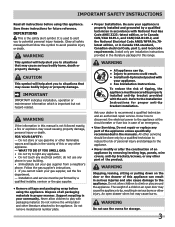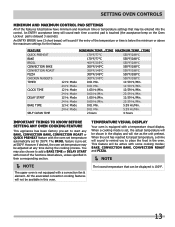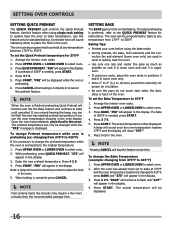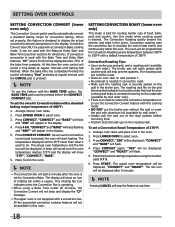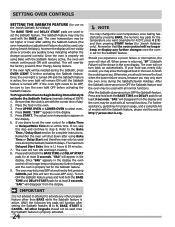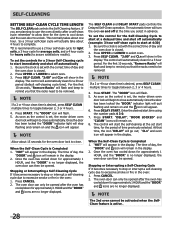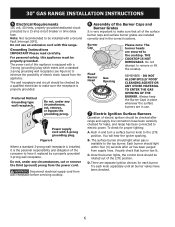Frigidaire FGGF304DLF Support Question
Find answers below for this question about Frigidaire FGGF304DLF.Need a Frigidaire FGGF304DLF manual? We have 4 online manuals for this item!
Question posted by shirleyladanchuk on November 9th, 2013
Power Went Off And Now My Hour Clock Shows The Wrong Time. I Tried To Reset It
Current Answers
Answer #1: Posted by OnlineOutreachSpecialist on November 14th, 2013 6:41 AM
I understand your range recently experiencing a power loss. Typically when the power supply to your range has been interrupted, the timer in the display will flash. Let’s try resetting it and setting the correct time. You can reset your range by either unplugging it or flipping the household circuit breaker to the off position. It is important to wait roughly ten minutes and then turn your range on.
To set the clock:
- First, press the SET CLOCK and then “CLO” will appear in the display.
- Then for example if you’re setting the time to 2:30, press 2 3 0 pads to set the time of day. “CLO” will stay in the display.
- Finally, press the “START” button. Soon after “CLO” will disappear and the clock will start.
Please let me know if this procedure works of if you need any additional assistance!
Online Outreach Specialist
Related Frigidaire FGGF304DLF Manual Pages
Similar Questions
After power failure, control panel flashes showing wrong time. No error codes are displayed. Top ran...
for some reason when we woke up this morning, the clock was off on the stove and none of the control...
My electric stove will not let the oven come on. It keeps beeping and shows a F3 in the window. We t...
It has an ES 100/105 control board which stays off completely until I turn a knob that controls the ...