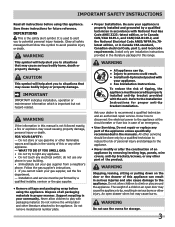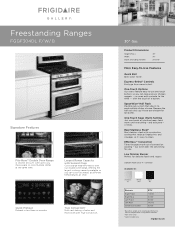Frigidaire FGGF304DLF Support Question
Find answers below for this question about Frigidaire FGGF304DLF.Need a Frigidaire FGGF304DLF manual? We have 4 online manuals for this item!
Question posted by Scarecrow504 on May 24th, 2013
My Frigidaire Oven And Range Electronic Control Board Won't Turn It On, Why?
It has an ES 100/105 control board which stays off completely until I turn a knob that controls the range on, it then comes on but still will not turn the oven or range on
Current Answers
Answer #1: Posted by OnlineOutreachSpecialist on May 29th, 2013 9:29 AM
Good Afternoon Scarecrow504 - Try resetting the unit by either unplugging it or flipping the household circuit breaker. Wait approximately ten minutes and turn on the range. Is the unit still inoperable? An experienced service technician may need to further evaluate this issue if it was not resolved with the power reset. In this case, your unit may possibly be experiencing a communication problem with the EOC (Electronic Oven Control) or a potential wiring failure.
Online Outreach Specialist
Related Frigidaire FGGF304DLF Manual Pages
Similar Questions
Frigidaire Gas Range Es 100/105 Troubleshooting Code F31
My oven will not work & when pressing back I recieve error code f31. Can you please help me fix ...
My oven will not work & when pressing back I recieve error code f31. Can you please help me fix ...
(Posted by frosty816 9 years ago)
My Oven Controls And Clock Will Not Come On. However When You Turn On The Burner
for some reason when we woke up this morning, the clock was off on the stove and none of the control...
for some reason when we woke up this morning, the clock was off on the stove and none of the control...
(Posted by Tiff12776 9 years ago)
Model Lffh21f7hwk Readings On Deluxe Electronics Control Panel.
What does the reading -lo show when I try to either lower the temp or use the extreme freeze. The te...
What does the reading -lo show when I try to either lower the temp or use the extreme freeze. The te...
(Posted by ellergirl6 9 years ago)
My Electic Stove Won't Let The Oven Stay On It Keeps Beeping And Shows A F3.
My electric stove will not let the oven come on. It keeps beeping and shows a F3 in the window. We t...
My electric stove will not let the oven come on. It keeps beeping and shows a F3 in the window. We t...
(Posted by geegee0854 10 years ago)