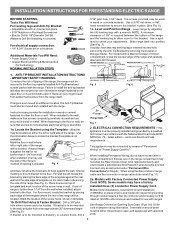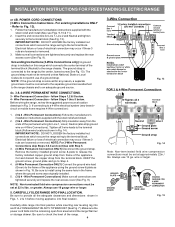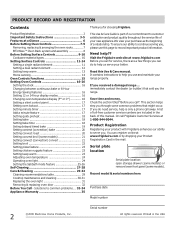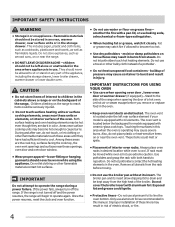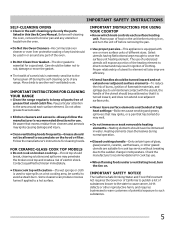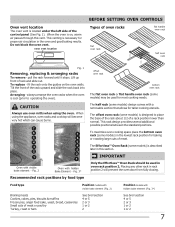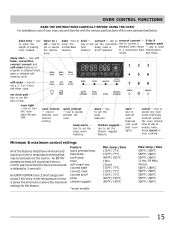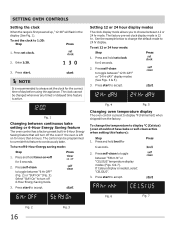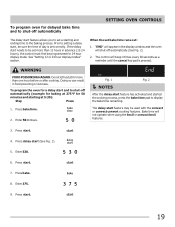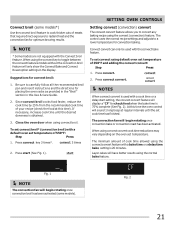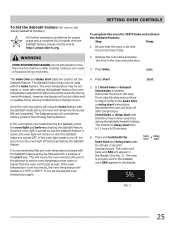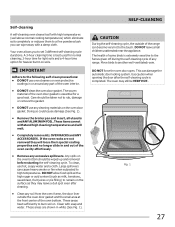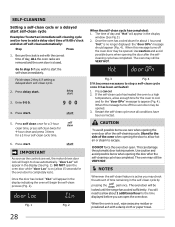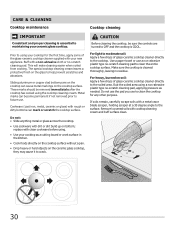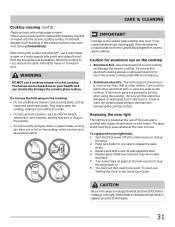Frigidaire FGEF3044KF Support Question
Find answers below for this question about Frigidaire FGEF3044KF - Gallery - Convection Range.Need a Frigidaire FGEF3044KF manual? We have 5 online manuals for this item!
Question posted by dd69lovebird on June 24th, 2013
What Does Ncal Mean? My Key Pad Is Displaying That And I Cant Use My Oven
the power went out and nCAL displayed on the keypad the oven wont come on and when i push a key it just beeps
Current Answers
Answer #1: Posted by OnlineOutreachSpecialist on June 25th, 2013 11:20 AM
Hello dd69lovebird – Generally, NCAL is a generic error code. Let’s try resetting the range again by either unplugging it or flipping the household circuit breaker off. It is important to wait approximately ten minutes and then turn on the unit. If issue persists, then the unit could possibly be experiencing an issue with a wiring failure, EOC (electronic oven control), sensor probe and/or faulty bake or broil element. I would strongly recommend consulting a professional to narrow down the precise issue before investing in parts that may or may not be the root cause.
Online Outreach Specialist
Related Frigidaire FGEF3044KF Manual Pages
Similar Questions
My Frigidaire Stop Is Showing A Ncal Code. The Top Stove Works But Oven Doesnt
(Posted by damienhandy12 6 months ago)
Ncal ...how To Clear And Get Working
nCAL on the display and nothing clears it and cannot seem to get stove to work and do we get it to w...
nCAL on the display and nothing clears it and cannot seem to get stove to work and do we get it to w...
(Posted by skbchbug6455 6 years ago)
Strong Gas Smell When Using Oven.
replaced the upper igniter but strong gas smell continues. at times we hear a mini boom sound. Gas c...
replaced the upper igniter but strong gas smell continues. at times we hear a mini boom sound. Gas c...
(Posted by rosie912 7 years ago)
Power Went Out And Oven Is Displaying F31 What Do I Do?
(Posted by petcampos 11 years ago)
Otuside Of Range Gets Hot Whlie Using Oven
(Posted by Anonymous-36628 12 years ago)