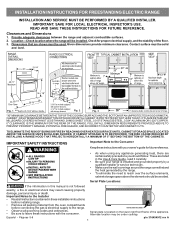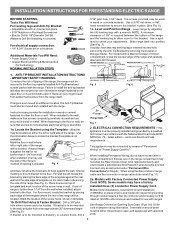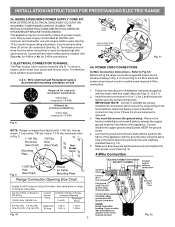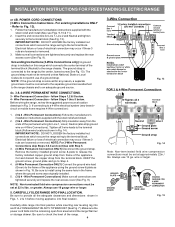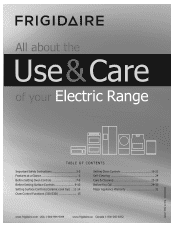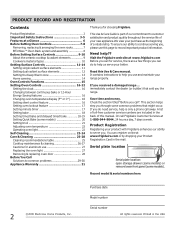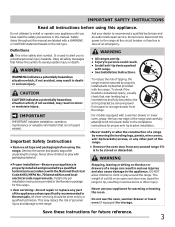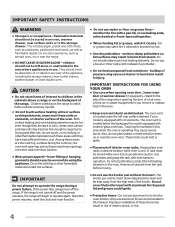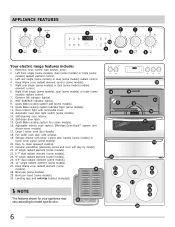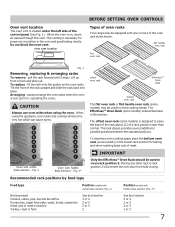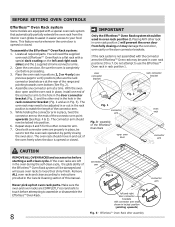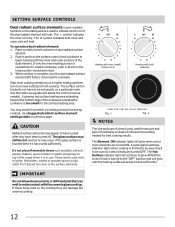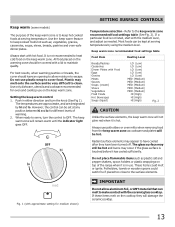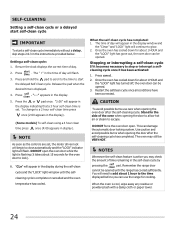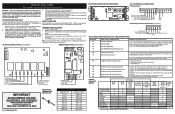Frigidaire FGEF3042KF Support Question
Find answers below for this question about Frigidaire FGEF3042KF - Gallery - Convection Range.Need a Frigidaire FGEF3042KF manual? We have 4 online manuals for this item!
Question posted by amyegeiger on April 11th, 2013
Display Help
the display seems to be slipping down on one side about 1/2 inch. suggestions? is is hard to "guess" where you need to puch to get the desired results.
Current Answers
Answer #1: Posted by OnlineOutreachSpecialist on April 16th, 2013 6:45 AM
Hello amyegeiger – Often on most freestanding ranges, the display consists of the Main Control board and an overlay. If the Main Control board has shifted, one or more of its mounts may be broken or came loose. If the overlay has slipped, then more than likely the overlay may need replacing. This is not a typical do it yourself job; please consult a professional or your manufacturer to proceed further.
Online Outreach Specialist
Related Frigidaire FGEF3042KF Manual Pages
Similar Questions
Help With Frigidaire Range
I need instructions to remove the warming drawer to clean underneath my PLES389EC slide in smooth to...
I need instructions to remove the warming drawer to clean underneath my PLES389EC slide in smooth to...
(Posted by nancyhenard 6 years ago)
How To Convert Lp Frigidaire Gallery Gas Range Fggf3042kf
(Posted by mehtdu 9 years ago)
F13, F10 Error Code. Replaced Temp Probe. Next Step?
(Posted by Ntraylor23 10 years ago)
I Can I Open My Frigidaire Gallery Door After Self-cleaning It
(Posted by PIRILLOLUISA 11 years ago)
Otuside Of Range Gets Hot Whlie Using Oven
(Posted by Anonymous-36628 12 years ago)